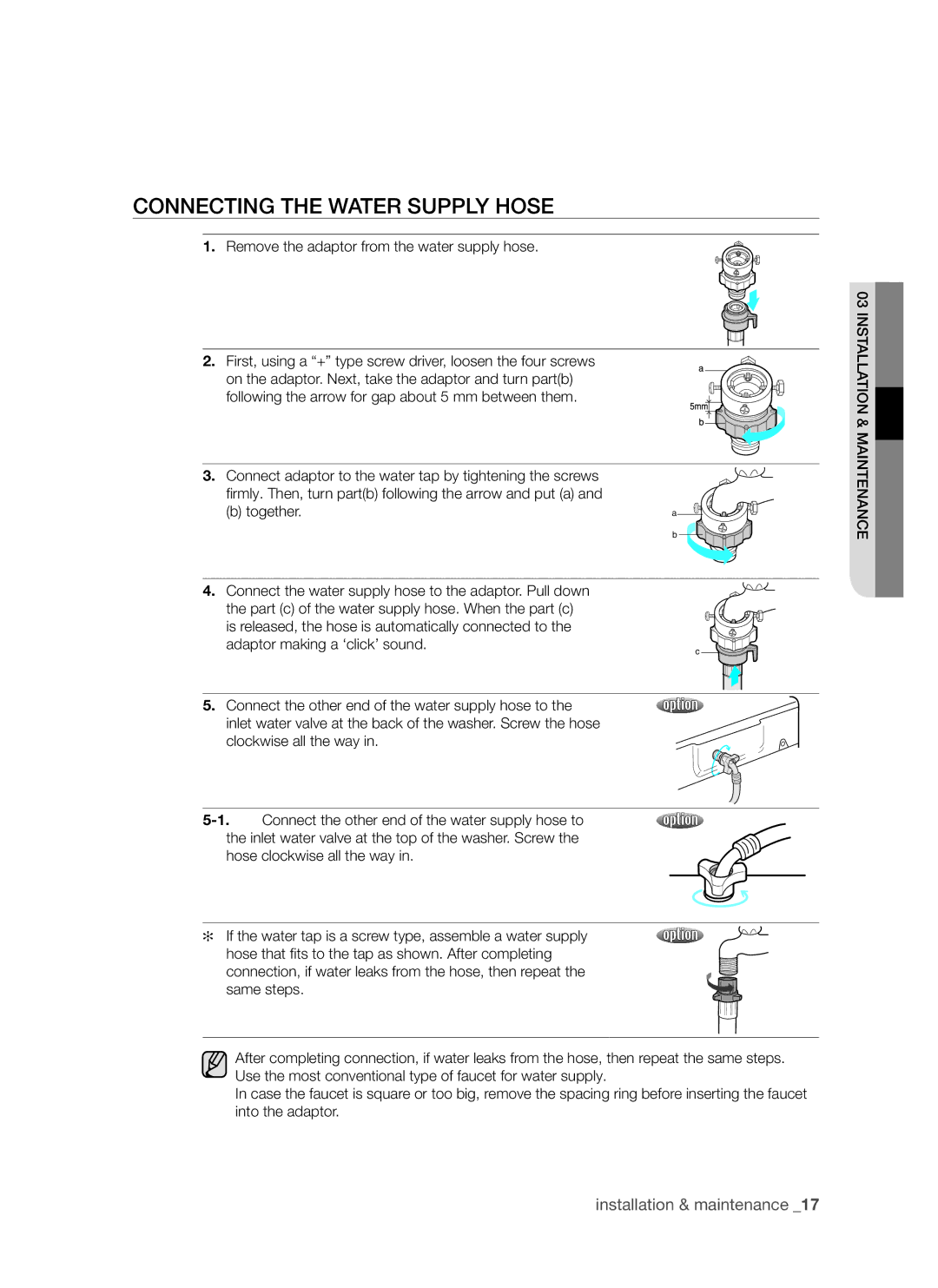CONNECTING THE WATER SUPPLY HOSE
1. Remove the adaptor from the water supply hose.
2. First, using a “+” type screw driver, loosen the four screws on the adaptor. Next, take the adaptor and turn part(b) following the arrow for gap about 5 mm between them.
3. | Connect adaptor to the water tap by tightening the screws |
|
| firmly. Then, turn part(b) following the arrow and put (a) and |
|
| (b) together. | a |
|
| b |
4. | Connect the water supply hose to the adaptor. Pull down |
|
| the part (c) of the water supply hose. When the part (c) |
|
| is released, the hose is automatically connected to the |
|
| adaptor making a ‘click’ sound. | c |
|
| |
5. | Connect the other end of the water supply hose to the |
|
| inlet water valve at the back of the washer. Screw the hose |
|
| clockwise all the way in. |
|
If the water tap is a screw type, assemble a water supply hose that fits to the tap as shown. After completing connection, if water leaks from the hose, then repeat the same steps.
After completing connection, if water leaks from the hose, then repeat the same steps. Use the most conventional type of faucet for water supply.
In case the faucet is square or too big, remove the spacing ring before inserting the faucet into the adaptor.
03 INSTALLATION & MAINTENANCE
installation & maintenance _17