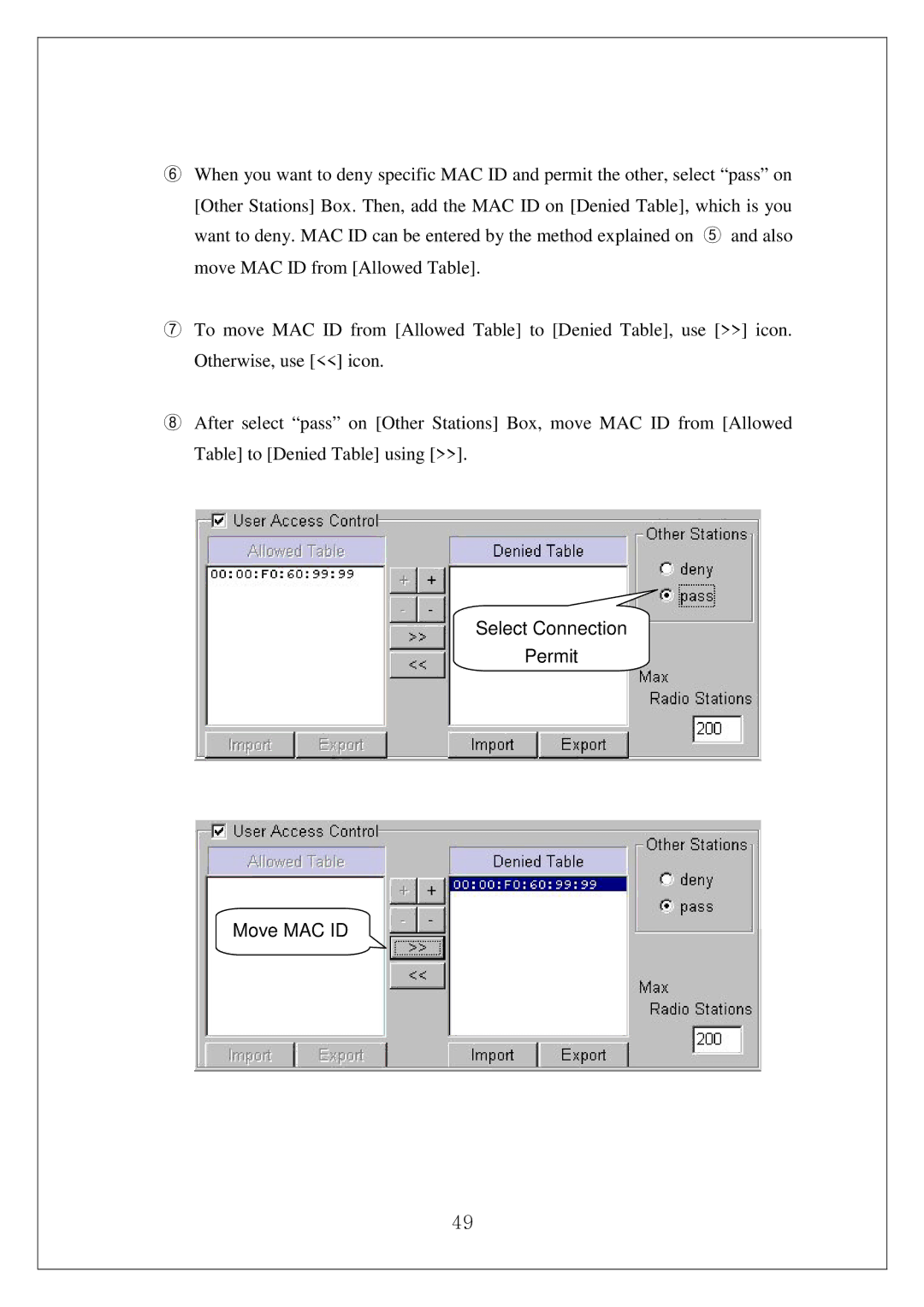⑥When you want to deny specific MAC ID and permit the other, select “pass” on [Other Stations] Box. Then, add the MAC ID on [Denied Table], which is you want to deny. MAC ID can be entered by the method explained on ⑤ and also move MAC ID from [Allowed Table].
⑦To move MAC ID from [Allowed Table] to [Denied Table], use [>>] icon. Otherwise, use [<<] icon.
⑧After select “pass” on [Other Stations] Box, move MAC ID from [Allowed Table] to [Denied Table] using [>>].
Select Connection
Permit
Move MAC ID
49