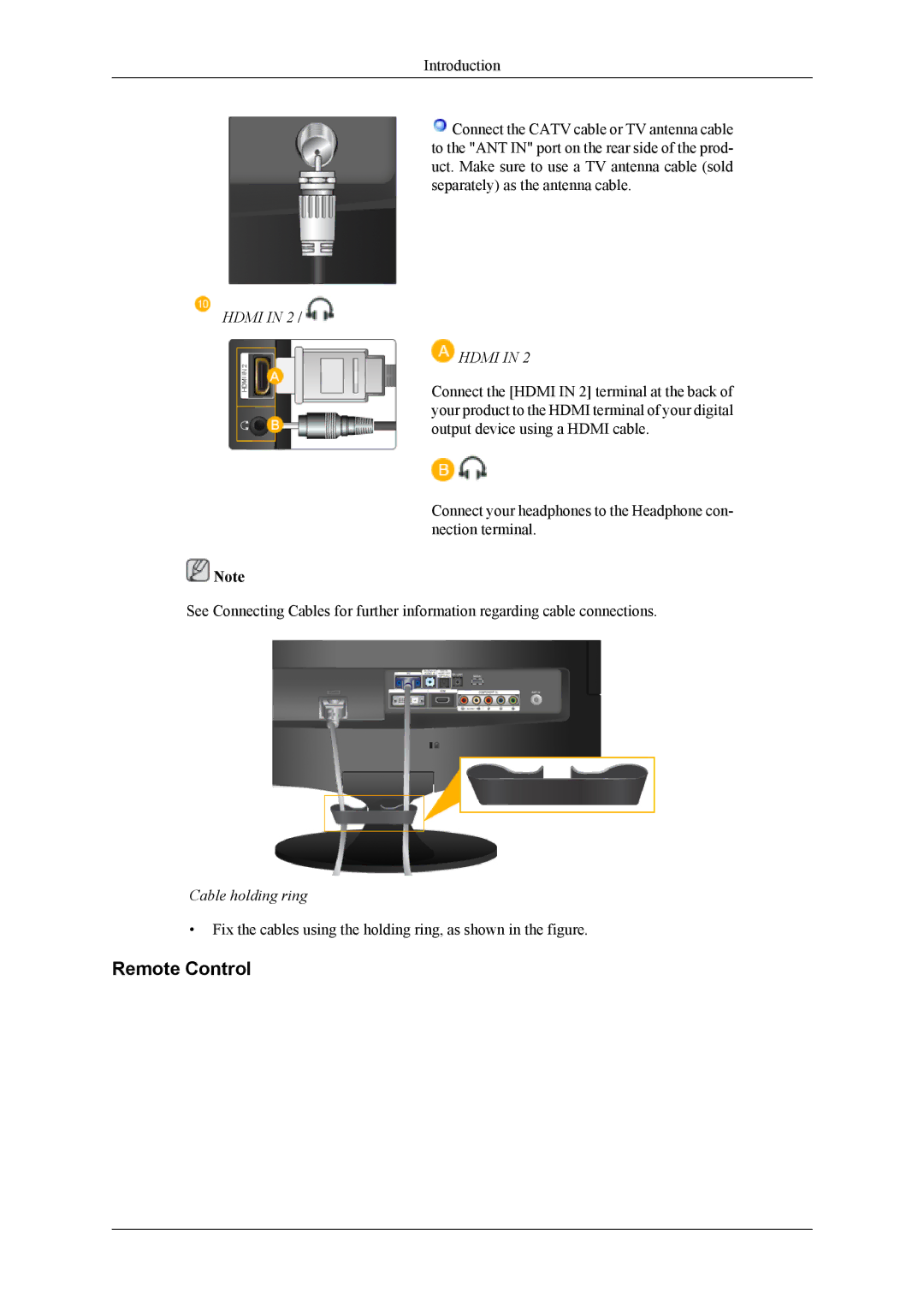Introduction
![]() Connect the CATV cable or TV antenna cable to the "ANT IN" port on the rear side of the prod- uct. Make sure to use a TV antenna cable (sold separately) as the antenna cable.
Connect the CATV cable or TV antenna cable to the "ANT IN" port on the rear side of the prod- uct. Make sure to use a TV antenna cable (sold separately) as the antenna cable.
HDMI IN 2 / 
 HDMI IN 2
HDMI IN 2
Connect the [HDMI IN 2] terminal at the back of your product to the HDMI terminal of your digital output device using a HDMI cable.
Connect your headphones to the Headphone con- nection terminal.
![]() Note
Note
See Connecting Cables for further information regarding cable connections.
Cable holding ring
•Fix the cables using the holding ring, as shown in the figure.