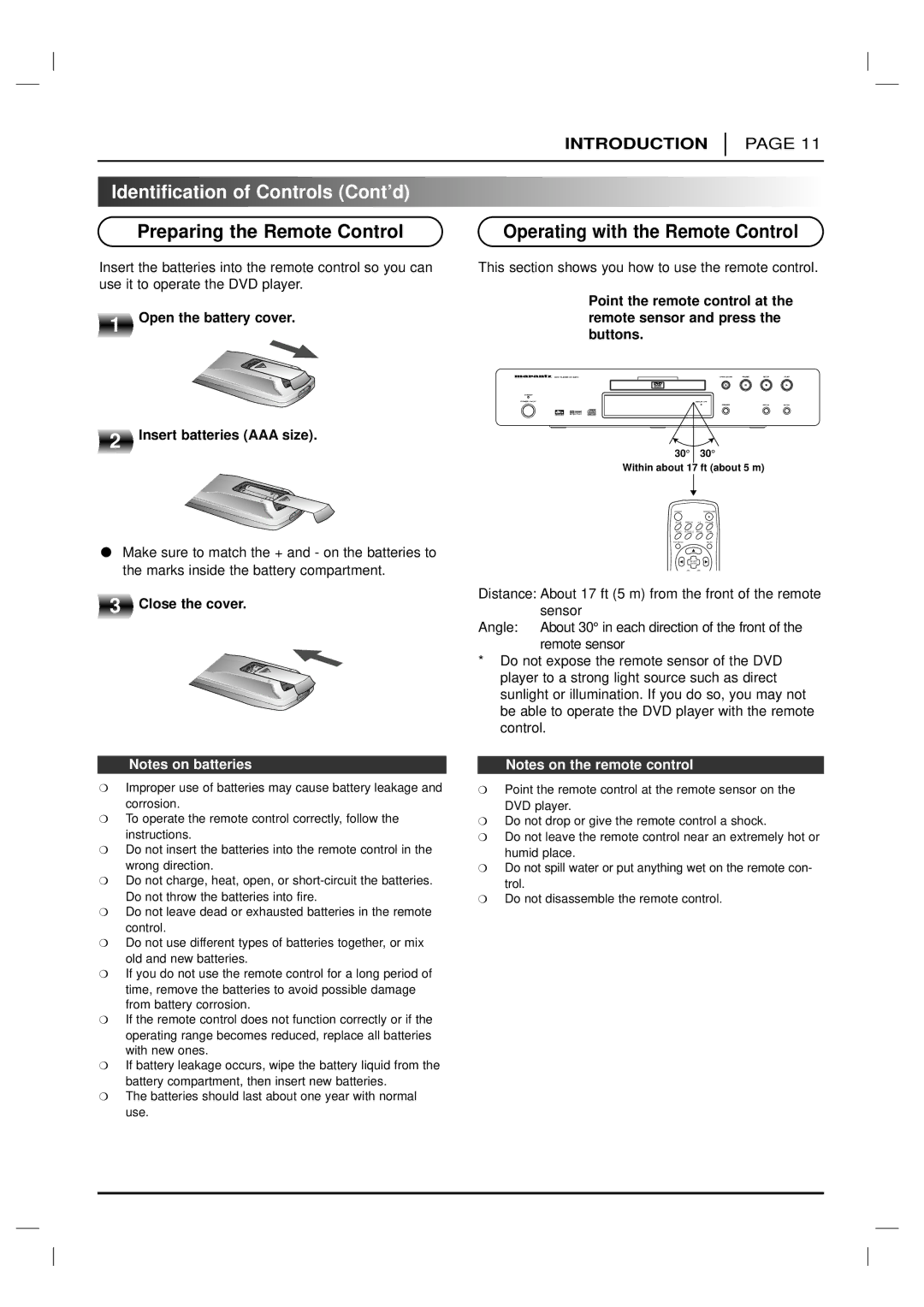INTRODUCTION
PAGE 11

 Identification
Identification of
of Controls
Controls (Cont’d)
(Cont’d)


























































Preparing the Remote Control
Insert the batteries into the remote control so you can use it to operate the DVD player.
1 | Open the battery cover. |
|
2 | Insert batteries (AAA size). |
|
●Make sure to match the + and - on the batteries to the marks inside the battery compartment.
3 | Close the cover. |
Operating with the Remote Control
This section shows you how to use the remote control.
Point the remote control at the remote sensor and press the buttons.
30° 30°
Within about 17 ft (about 5 m)
POWER |
|
| OPEN/CLOSE |
SETUP | REPEAT | RANDOM | |
AUDIO | SUBTITLE | ANGLE | SURR. |
TOP MENU |
|
| MENU |
SELECT /ENTER
Distance: About 17 ft (5 m) from the front of the remote sensor
Angle: About 30° in each direction of the front of the remote sensor
*Do not expose the remote sensor of the DVD player to a strong light source such as direct sunlight or illumination. If you do so, you may not be able to operate the DVD player with the remote control.
Notes on batteries
❍Improper use of batteries may cause battery leakage and corrosion.
❍To operate the remote control correctly, follow the instructions.
❍Do not insert the batteries into the remote control in the wrong direction.
❍Do not charge, heat, open, or
❍Do not leave dead or exhausted batteries in the remote control.
❍Do not use different types of batteries together, or mix old and new batteries.
❍If you do not use the remote control for a long period of time, remove the batteries to avoid possible damage from battery corrosion.
❍If the remote control does not function correctly or if the operating range becomes reduced, replace all batteries with new ones.
❍If battery leakage occurs, wipe the battery liquid from the battery compartment, then insert new batteries.
❍The batteries should last about one year with normal use.
Notes on the remote control
❍Point the remote control at the remote sensor on the DVD player.
❍Do not drop or give the remote control a shock.
❍Do not leave the remote control near an extremely hot or humid place.
❍Do not spill water or put anything wet on the remote con- trol.
❍Do not disassemble the remote control.