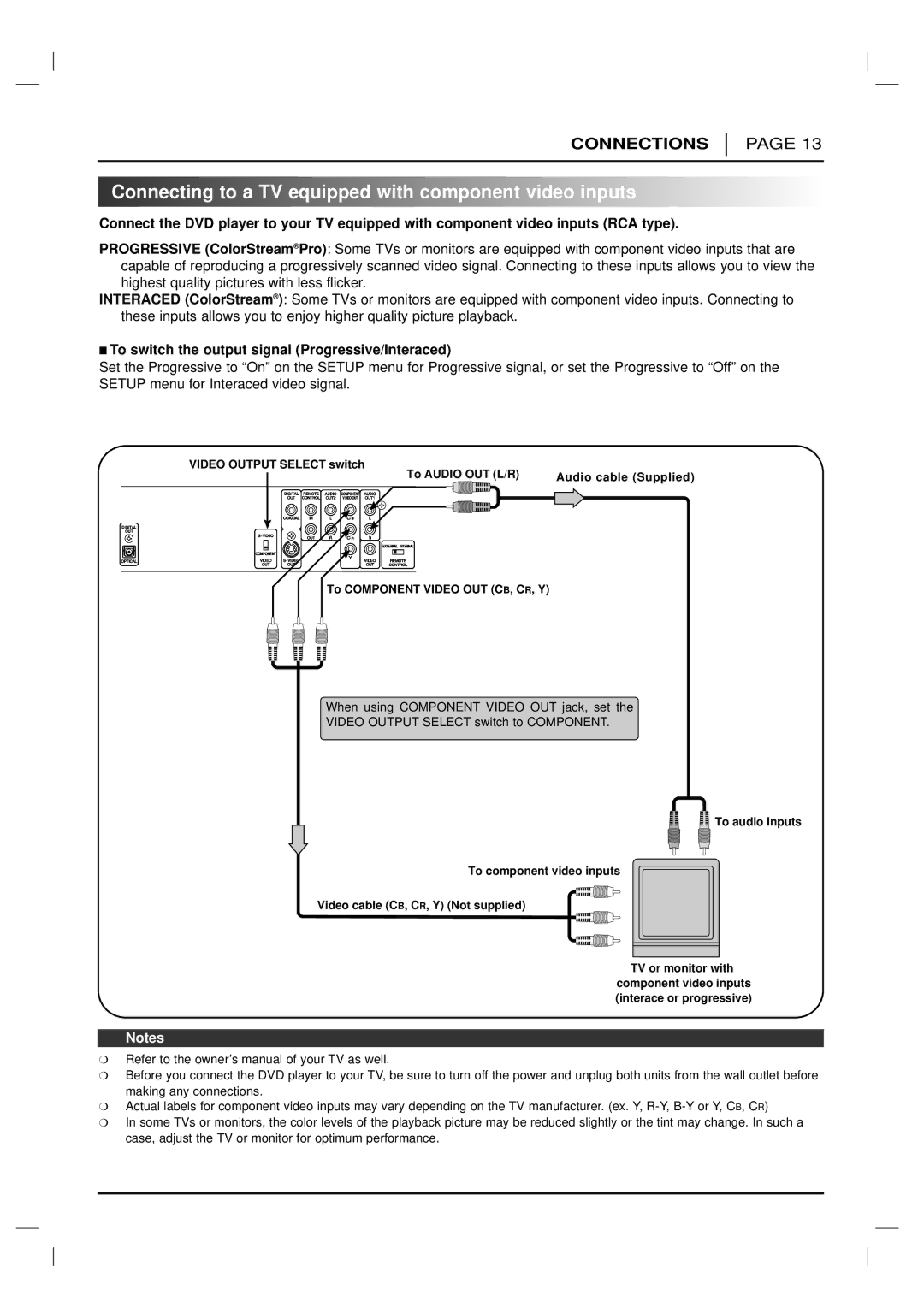CONNECTIONS
PAGE 13

 Connecting
Connecting to
to a
a TV
TV equipped
equipped with
with component
component video
video inputs
inputs


























Connect the DVD player to your TV equipped with component video inputs (RCA type).
PROGRESSIVE (ColorStream® Pro): Some TVs or monitors are equipped with component video inputs that are capable of reproducing a progressively scanned video signal. Connecting to these inputs allows you to view the highest quality pictures with less flicker.
INTERACED (ColorStream® ): Some TVs or monitors are equipped with component video inputs. Connecting to these inputs allows you to enjoy higher quality picture playback.
■To switch the output signal (Progressive/Interaced)
Set the Progressive to “On” on the SETUP menu for Progressive signal, or set the Progressive to “Off” on the SETUP menu for Interaced video signal.
VIDEO OUTPUT SELECT switch
| To AUDIO OUT (L/R) | Audio cable (Supplied) | |
| |||
|
|
|
|
|
|
|
|
|
|
|
|
To COMPONENT VIDEO OUT (CB, CR, Y)
When using COMPONENT VIDEO OUT jack, set the
VIDEO OUTPUT SELECT switch to COMPONENT.
To audio inputs
To component video inputs
Video cable (CB, CR, Y) (Not supplied)
TV or monitor with component video inputs (interace or progressive)
Notes
❍Refer to the owner’s manual of your TV as well.
❍Before you connect the DVD player to your TV, be sure to turn off the power and unplug both units from the wall outlet before making any connections.
❍Actual labels for component video inputs may vary depending on the TV manufacturer. (ex. Y,
❍In some TVs or monitors, the color levels of the playback picture may be reduced slightly or the tint may change. In such a case, adjust the TV or monitor for optimum performance.