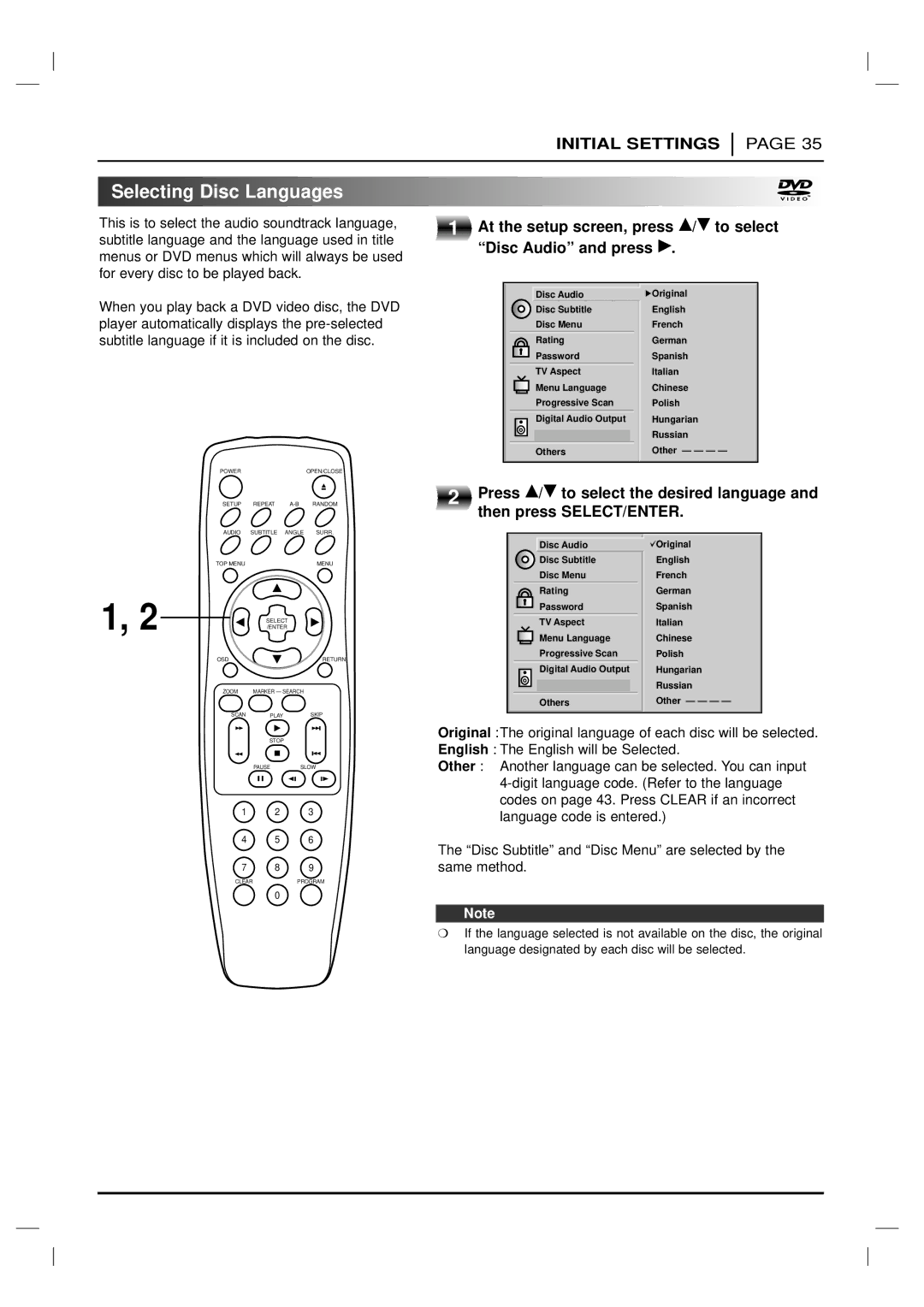INITIAL SETTINGS
PAGE 35

 Selecting
Selecting Disc
Disc Languages
Languages


















This is to select the audio soundtrack language, | 1 | |
subtitle language and the language used in title | ||
| ||
menus or DVD menus which will always be used |
| |
for every disc to be played back. |
|
At the setup screen, press D/E to select “Disc Audio” and press G.
When you play back a DVD video disc, the DVD player automatically displays the
POWER | OPEN/CLOSE |
Disc Audio | Original |
Disc Subtitle | English |
Disc Menu | French |
Rating | German |
Password | Spanish |
TV Aspect | Italian |
Menu Language | Chinese |
Progressive Scan | Polish |
Digital Audio Output | Hungarian |
| Russian |
Others | Other — — — — |
SETUP REPEAT
2 |
Press D/E to select the desired language and then press SELECT/ENTER.
AUDIO SUBTITLE ANGLE | SURR. |
TOP MENU | MENU |
1, 2 | SELECT |
|
| /ENTER |
|
OSD |
| RETURN |
ZOOM | MARKER — SEARCH |
|
SCAN | PLAY | SKIP |
Disc Audio | Original |
Disc Subtitle | English |
Disc Menu | French |
Rating | German |
Password | Spanish |
TV Aspect | Italian |
Menu Language | Chinese |
Progressive Scan | Polish |
Digital Audio Output | Hungarian |
| Russian |
Others | Other — — — — |
STOP
PAUSESLOW
1 2 3
4 5 6
7 8 9
Original :The original language of each disc will be selected. English : The English will be Selected.
Other : Another language can be selected. You can input
The “Disc Subtitle” and “Disc Menu” are selected by the same method.
CLEARPROGRAM
0
Note
❍If the language selected is not available on the disc, the original language designated by each disc will be selected.