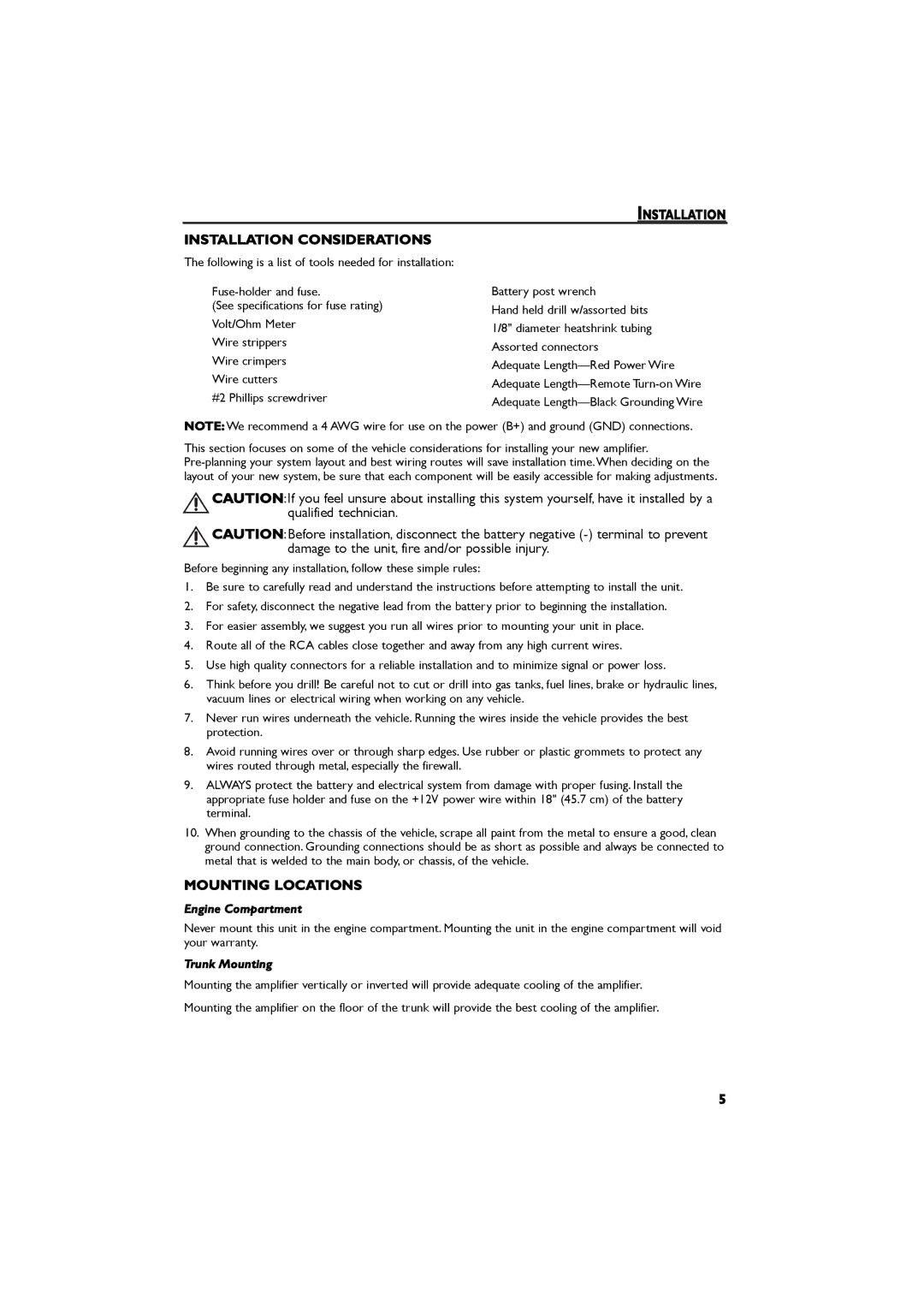T1500-1BD, T500-1BD specifications
The Samsung T500-1BD and T1500-1BD are notable entries in the brand's lineup of versatile and feature-rich tablets. These devices blend cutting-edge technology with user-friendly interfaces, appealing to both casual users and professionals alike.The Samsung T500-1BD is equipped with a vibrant 10.4-inch display that boasts a resolution of 2000 x 1200 pixels. This crystal-clear screen delivers an immersive viewing experience, perfect for streaming videos, browsing the web, or tackling productivity tasks. The T500-1BD features the power of an octa-core processor, ensuring smooth performance across applications and multitasking scenarios. With ample RAM and storage options, users can enjoy responsiveness and space for their favorite apps, documents, and media.
In terms of connectivity, the T500-1BD supports Wi-Fi and Bluetooth, allowing seamless integration with other devices. The device is also equipped with a long-lasting battery that can support hours of continuous use, making it ideal for both home and on-the-go usage. Additionally, it features dual speakers that enable an enhanced audio experience, whether for video calls, music playback, or gaming.
On the other hand, the Samsung T1500-1BD offers similar impressive characteristics but elevates the experience with its support for 5G connectivity. This next-generation connectivity allows users to enjoy faster download and streaming speeds, setting a new standard for mobile networking. The T1500-1BD also has a slightly larger display, delivering even more real estate for multitasking or enjoying multimedia.
Both devices come equipped with Samsung's One UI, a user interface built on Android that brings an intuitive and organized experience. The integration of Samsung DeX further enhances productivity by providing a desktop-like experience when connected to a larger display. Users can multitask effectively with resizable windows and access their favorite applications effortlessly.
Security is another focal point for both models, featuring biometric authentication options such as facial recognition and fingerprint scanning. This ensures that user data remains protected while allowing quick device access.
Overall, the Samsung T500-1BD and T1500-1BD tablets deliver powerful performance, vibrant displays, and a suite of features that cater to the diverse needs of modern users. With their combination of functionality and innovative technology, these devices stand out in a crowded tablet market, appealing to anyone seeking high-quality performance and versatility.