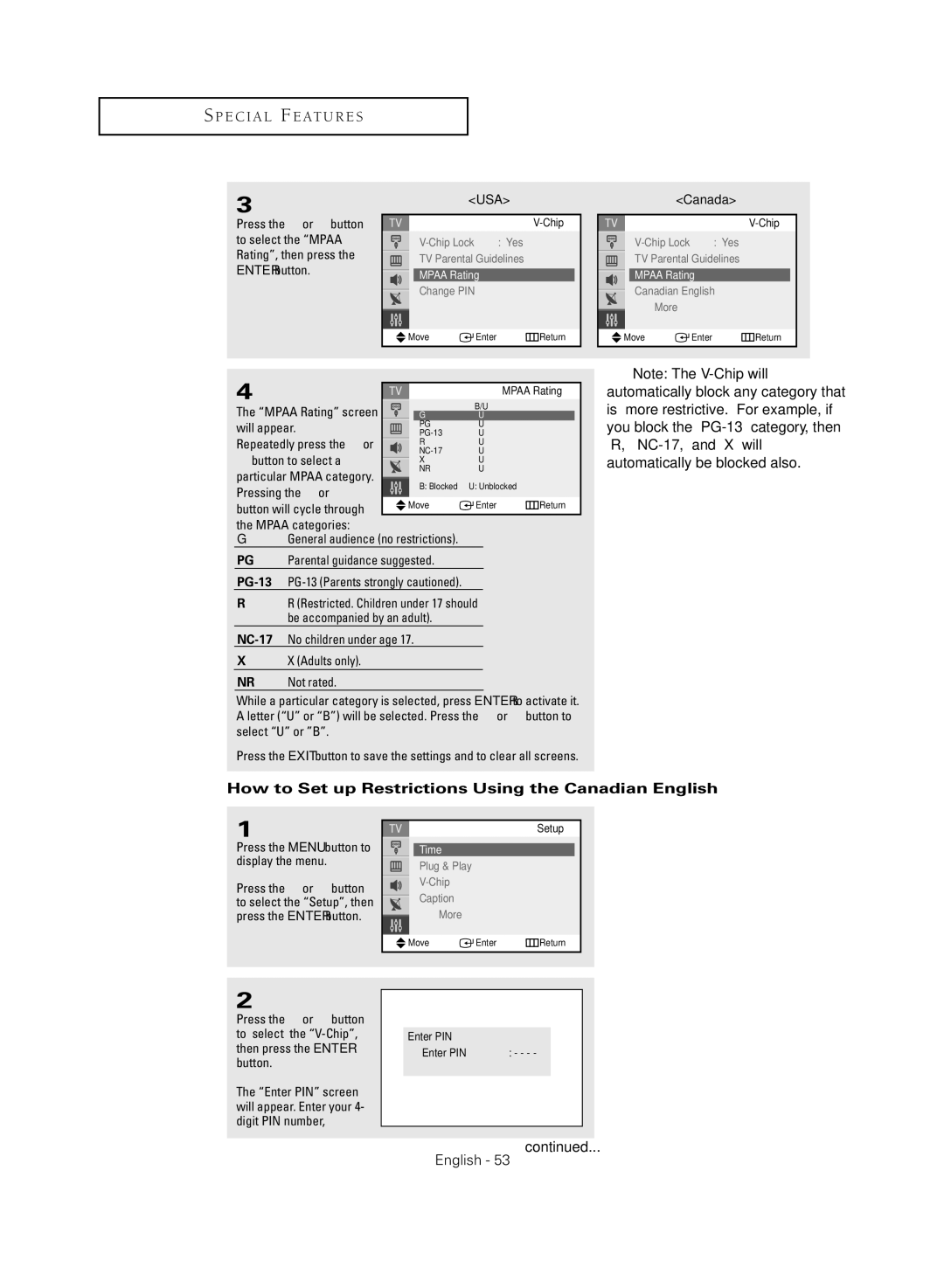S P E C I A L F E AT U R E S
3 | <USA> |
|
<Canada>
Press the ▲ or ▼ button to select the “MPAA Rating”, then press the ENTER button.
|
|
|
| ||
| : Yes |
|
| ||
| TV Parental Guidelines | √ | |||
| MPAA Rating |
| √ |
| |
| Change PIN |
|
| √ | |
|
|
| |||
|
|
|
|
|
|
|
|
|
|
|
|
Move | Enter |
| Return | ||
|
|
|
|
|
|
|
|
|
| ||
| : Yes |
|
| ||
| TV Parental Guidelines | √ | |||
| MPAA Rating |
| √ |
| |
| Canadian English | √ | |||
| |||||
| ▼ More |
|
|
|
|
|
|
|
|
|
|
Move | Enter |
| Return | ||
|
|
| |||
▼ Note: The | |||||
4 |
|
|
|
| MPAA Rating | |
The “MPAA Rating” screen |
|
|
| B/U |
|
|
| G | √ | U |
|
| |
will appear. |
| PG | √ | U |
|
|
| √ | U |
|
| ||
Repeatedly press the ▲ or |
| R | √ | U |
|
|
▼ button to select a |
| √ | U |
|
| |
| X | √ | U |
|
| |
particular MPAA category. |
| NR | √ | U |
|
|
| B: Blocked |
| U: Unblocked | |||
Pressing the ▲ or ▼ |
|
| ||||
|
|
|
|
|
| |
Move |
| Enter | Return | |||
button will cycle through |
| |||||
|
|
|
|
|
| |
the MPAA categories: |
|
|
|
|
|
|
GGeneral audience (no restrictions).
PG Parental guidance suggested.
RR (Restricted. Children under 17 should be accompanied by an adult).
XX (Adults only).
NR | Not rated. |
While a particular category is selected, press ENTER to activate it. A letter (“U” or “B”) will be selected. Press the ▲ or ▼ button to select “U” or ”B”.
Press the EXIT button to save the settings and to clear all screens.
automatically block any category that is “more restrictive.” For example, if you block the
How to Set up Restrictions Using the Canadian English
1
Press the MENU button to display the menu.
Press the ▲ or ▼ button to select the “Setup”, then press the ENTER button.
|
| Setup |
Time |
| √ |
Plug & Play |
| √ |
| √ | |
Caption |
| √ |
▼ More |
|
|
Move | Enter | Return |
2
Press the ▲ or ▼ button to select the
The “Enter PIN” screen will appear. Enter your 4- digit PIN number,
Enter PIN |
|
Enter PIN | : - - - - |
continued...