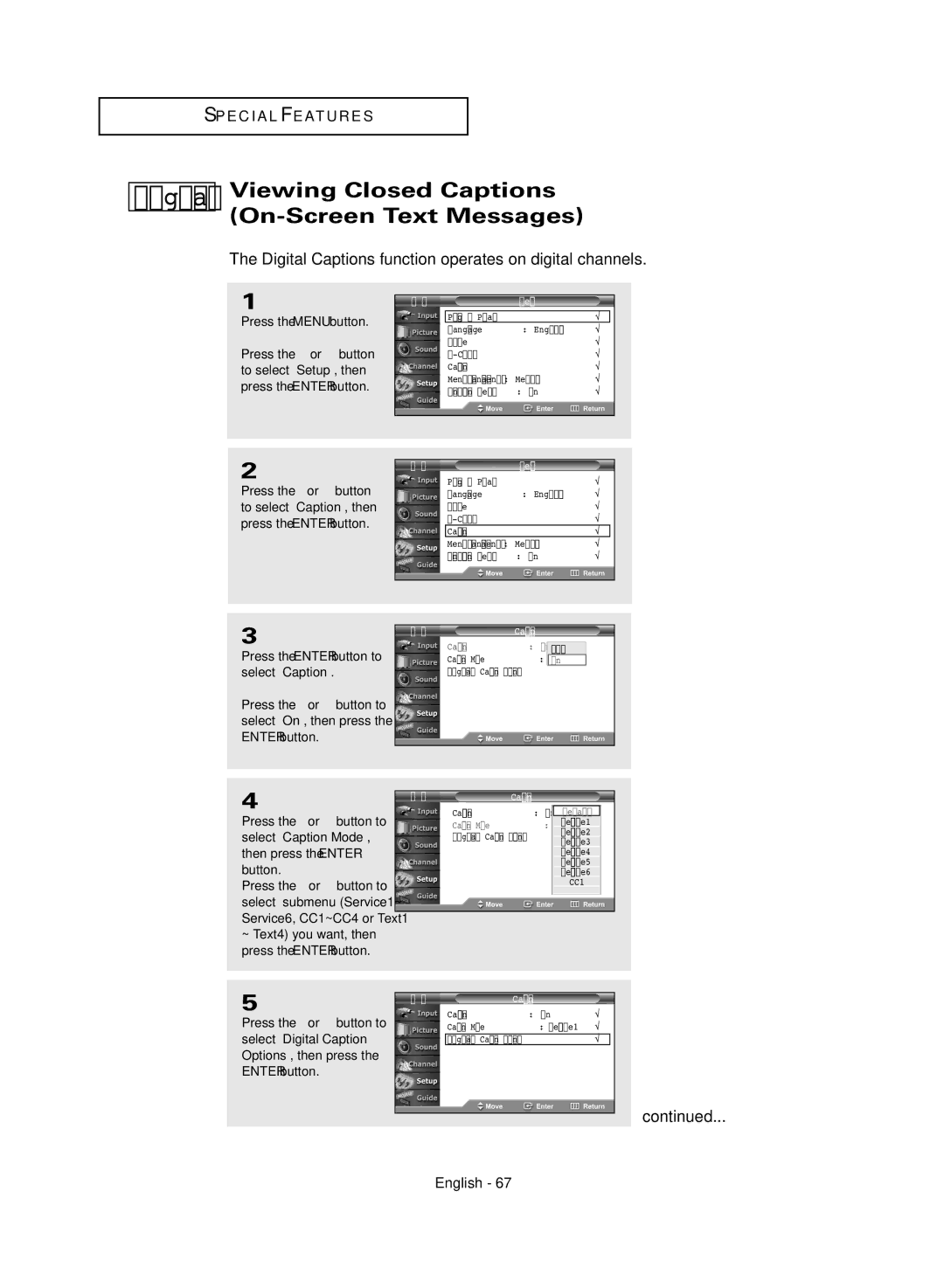S P E C I A L F E AT U R E S
Digital
Viewing Closed Captions (On-Screen Text Messages)
The Digital Captions function operates on digital channels.
1 |
|
|
|
|
|
|
T V |
| SetupSetup |
|
|
| |
|
|
|
|
| ||
|
|
|
|
|
|
|
Press the MENU button. |
| Plug & Play |
| √ |
|
|
| Language | : English | √ |
| ||
|
|
| ||||
Press the ▲ or ▼ button |
| Time |
| √ |
| |
|
| √ |
| |||
to select “Setup”, then |
| Caption |
| √ |
| |
press the ENTER button. |
| Menu Transparency : Medium | √ |
| ||
| Function Help | : On | √ |
| ||
|
|
| ||||
|
|
|
|
|
|
|
|
|
|
|
|
|
|
2
Press the ▲ or ▼ button to select “Caption”, then press the ENTER button.
T V | Setup |
|
| |
| Plug & Play |
| √ | |
| Language | : English | √ | |
| Time |
| √ | |
|
| √ | ||
| Caption |
| √ |
|
| Menu Transparency : Medium | √ | ||
| Function Help | : On | √ | |
|
|
|
|
|
3
Press the ENTER button to select “Caption”.
Press the ▲ or ▼ button to select “On”, then press the ENTER button.
T V | Caption |
Caption | : | On |
Caption Mode | : | Off |
On | ||
Digital Caption Options |
|
|
4
Press the ▲ or ▼ button to select “Caption Mode”, then press the ENTER button.
Press the ▲ or ▼ button to select submenu (Service1~ Service6, CC1~CC4 or Text1
~Text4) you want, then press the ENTER button.
T V | Caption |
|
|
Caption | : | Default |
|
Caption Mode | : | Service1 |
|
CC1 |
| ||
Digital Caption Options | Service2 |
| |
Service3 |
| ||
|
|
| |
|
| Service4 |
|
|
| Service5 |
|
|
| Service6 |
|
|
| CC1 |
|
|
| ▼ |
|
|
|
|
|
5 | T V |
| Caption |
|
|
|
|
|
| ||
Press the ▲ or ▼ button to |
| Caption | : | On | √ |
| Caption Mode | : | Service1 | √ | |
select “Digital Caption |
|
|
|
| |
| Digital Caption Options |
| √ | ||
Options”, then press the |
|
|
|
|
|
ENTER button. |
|
|
|
|
|
continued...