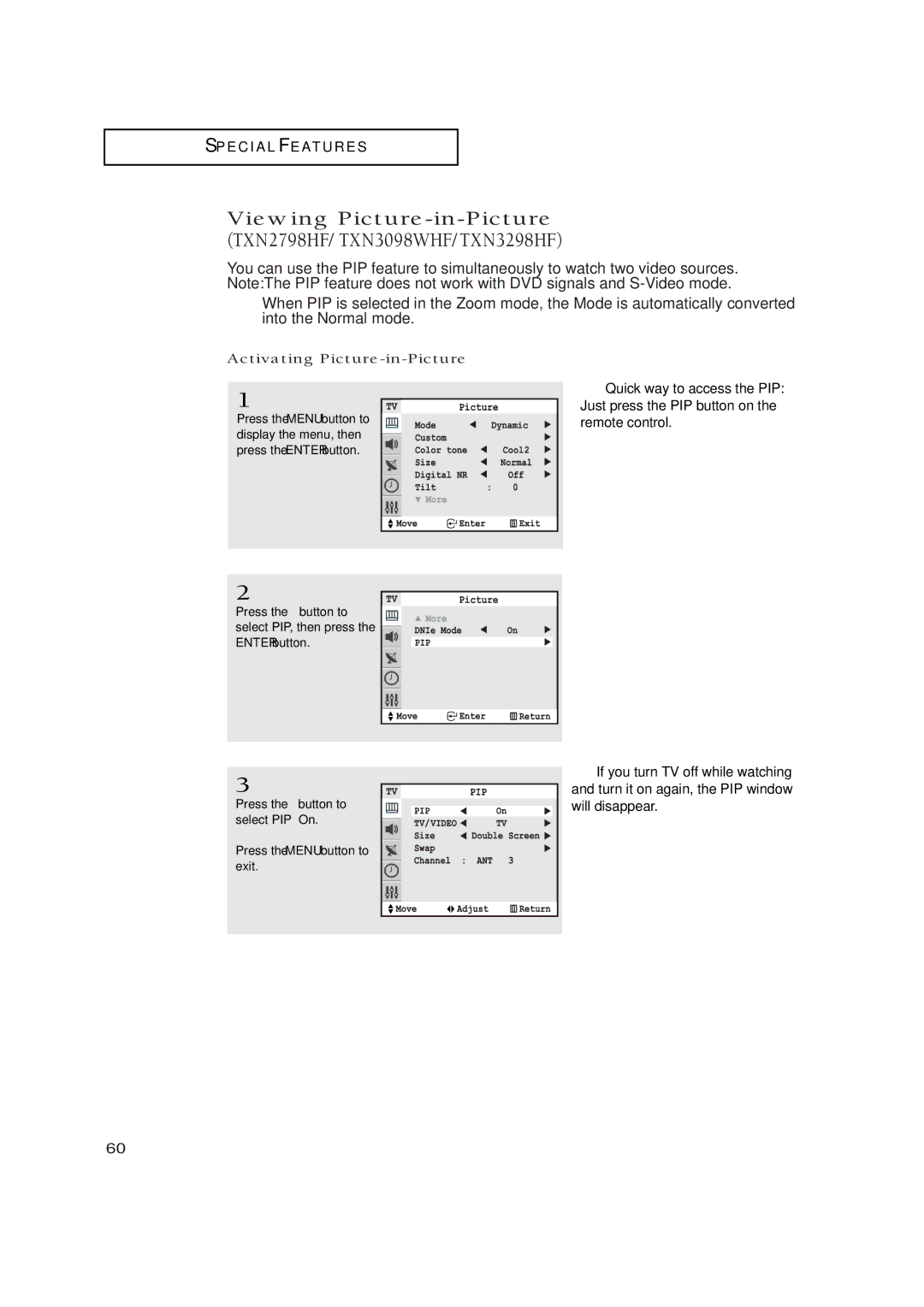S P E C I A L F E AT U R E S
Viewing Picture-in-Picture (TXN2798HF/TXN3098WHF/TXN3298HF)
You can use the PIP feature to simultaneously to watch two video sources. Note:The PIP feature does not work with DVD signals and
When PIP is selected in the Zoom mode, the Mode is automatically converted into the Normal mode.
Activating Picture-in-Picture
1
Press the MENU button to display the menu, then press the ENTER button.
2
Press the ▼ button to select PIP, then press the ENTER button.
3
Press the √ button to select PIP “On.”
Press the MENU button to exit.
▼ Quick way to access the PIP: Just press the PIP button on the remote control.
▼If you turn TV off while watching and turn it on again, the PIP window will disappear.
60