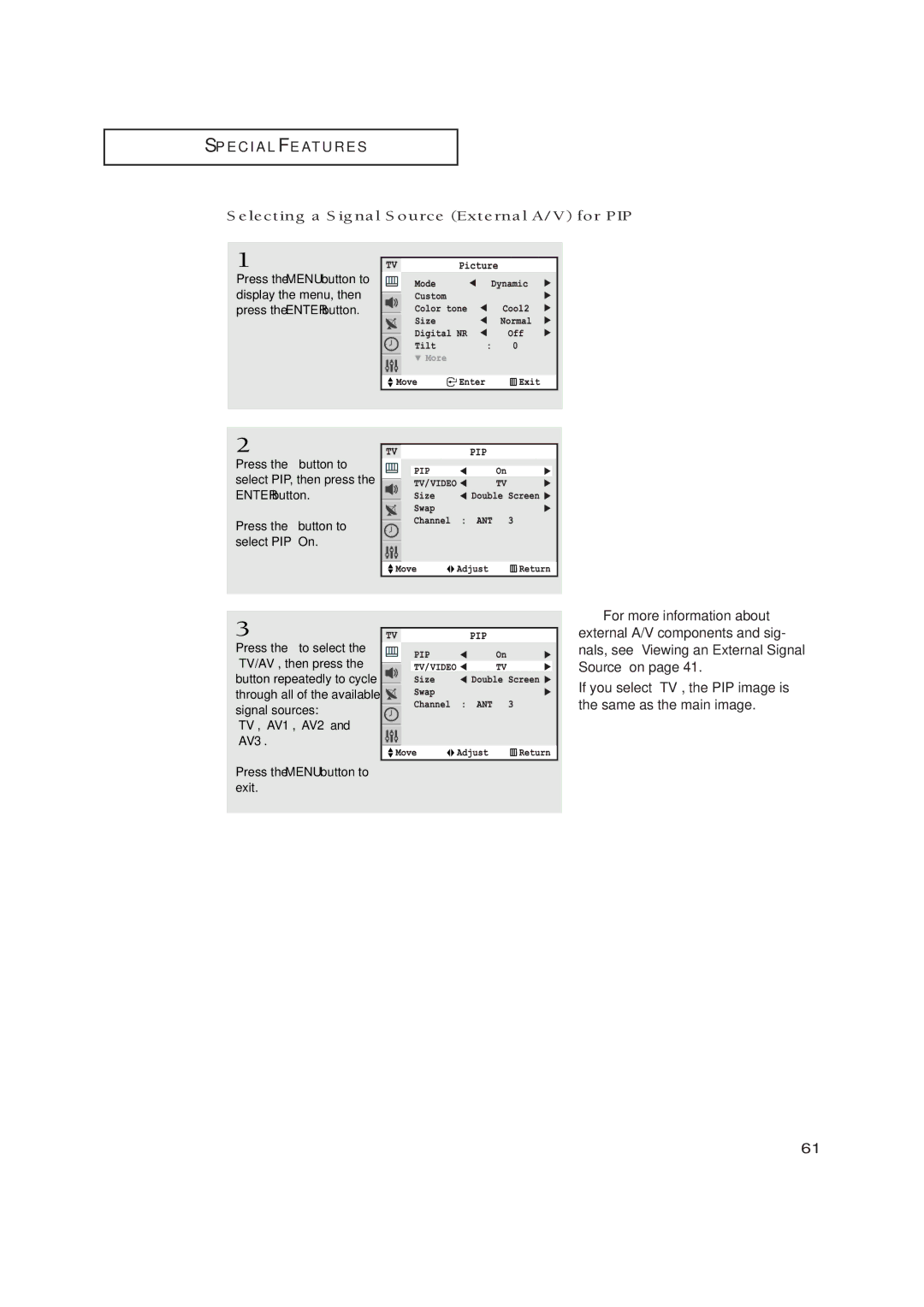S P E C I A L F E AT U R E S
Selecting a Signal Source (External A/V) for PIP
1
Press the MENU button to display the menu, then press the ENTER button.
2
Press the ▼ button to select PIP, then press the ENTER button.
Press the √ button to select PIP “On.”
3
Press the ▼ to select the “TV/AV”, then press the √ button repeatedly to cycle through all of the available signal sources:
“TV”, “AV1”, “AV2” and “AV3”.
Press the MENU button to exit.
▼ For more information about external A/V components and sig- nals, see “Viewing an External Signal Source” on page 41.
If you select “TV”, the PIP image is the same as the main image.
61