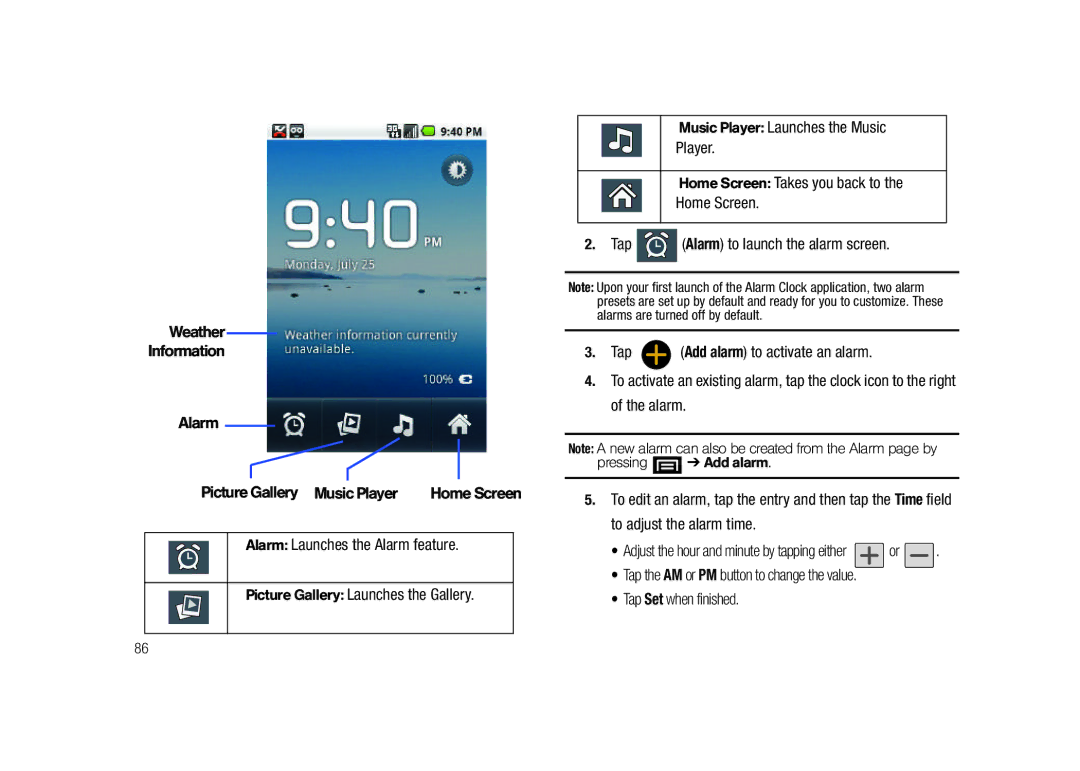Weather
Information
Alarm
PictureGallery Music Player | HomeScreen |
Alarm: Launches the Alarm feature.
Picture Gallery: Launches the Gallery.
Music Player: Launches the Music
Player.
Home Screen: Takes you back to the
Home Screen.
2.Tap ![]() (Alarm) to launch the alarm screen.
(Alarm) to launch the alarm screen.
Note: Upon your first launch of the Alarm Clock application, two alarm presets are set up by default and ready for you to customize. These alarms are turned off by default.
3.Tap ![]() (Add alarm) to activate an alarm.
(Add alarm) to activate an alarm.
4.To activate an existing alarm, tap the clock icon to the right of the alarm.
Note: A new alarm can also be created from the Alarm page by pressing ![]() ➔ Add alarm.
➔ Add alarm.
5.To edit an alarm, tap the entry and then tap the Time field to adjust the alarm time.
•Adjust the hour and minute by tapping either ![]() or
or ![]() .
.
•Tap the AM or PM button to change the value.
•Tap Set when finished.
86