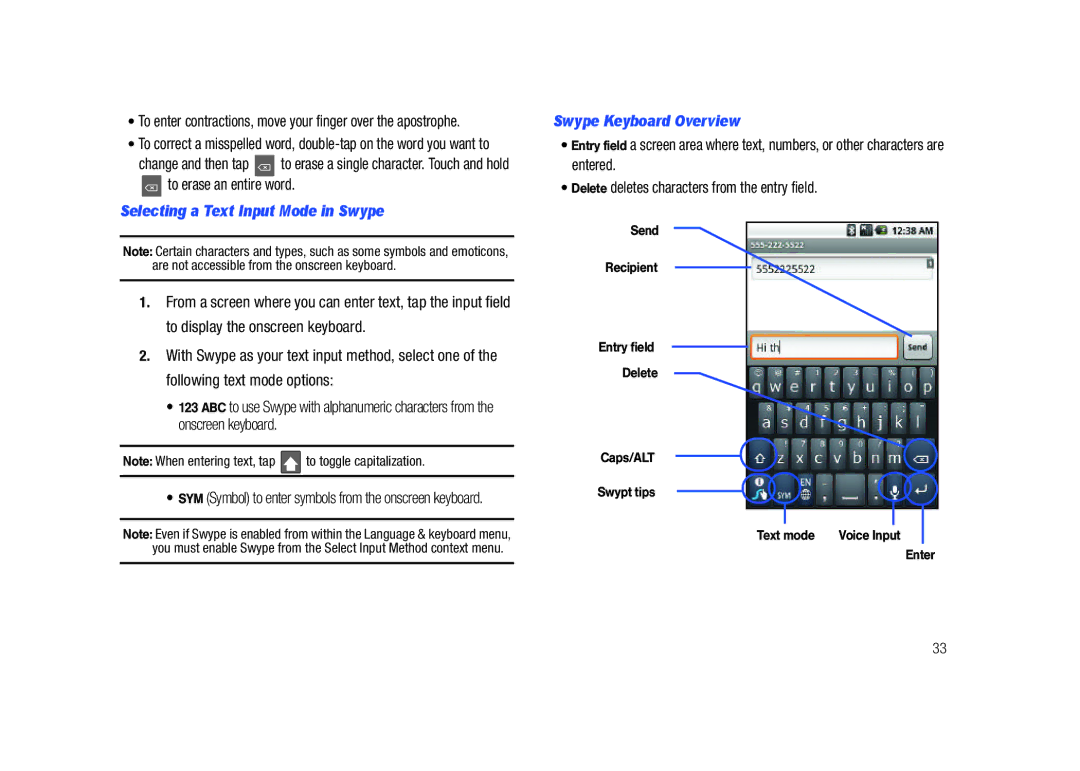•To enter contractions, move your finger over the apostrophe.
•To correct a misspelled word,
change and then tap ![]() to erase a single character. Touch and hold
to erase a single character. Touch and hold
 to erase an entire word.
to erase an entire word.
Selecting a Text Input Mode in Swype
Note: Certain characters and types, such as some symbols and emoticons, are not accessible from the onscreen keyboard.
1.From a screen where you can enter text, tap the input field to display the onscreen keyboard.
2.With Swype as your text input method, select one of the following text mode options:
•123 ABC to use Swype with alphanumeric characters from the onscreen keyboard.
Note: When entering text, tap ![]() to toggle capitalization.
to toggle capitalization.
•SYM (Symbol) to enter symbols from the onscreen keyboard.
Note: Even if Swype is enabled from within the Language & keyboard menu, you must enable Swype from the Select Input Method context menu.
Swype Keyboard Overview
•Entry field a screen area where text, numbers, or other characters are entered.
•Delete deletes characters from the entry field.
Send |
Recipient |
Entry field |
Delete |
Caps/ALT |
Swypt tips |
Text mode | Voice Input |
Enter
33