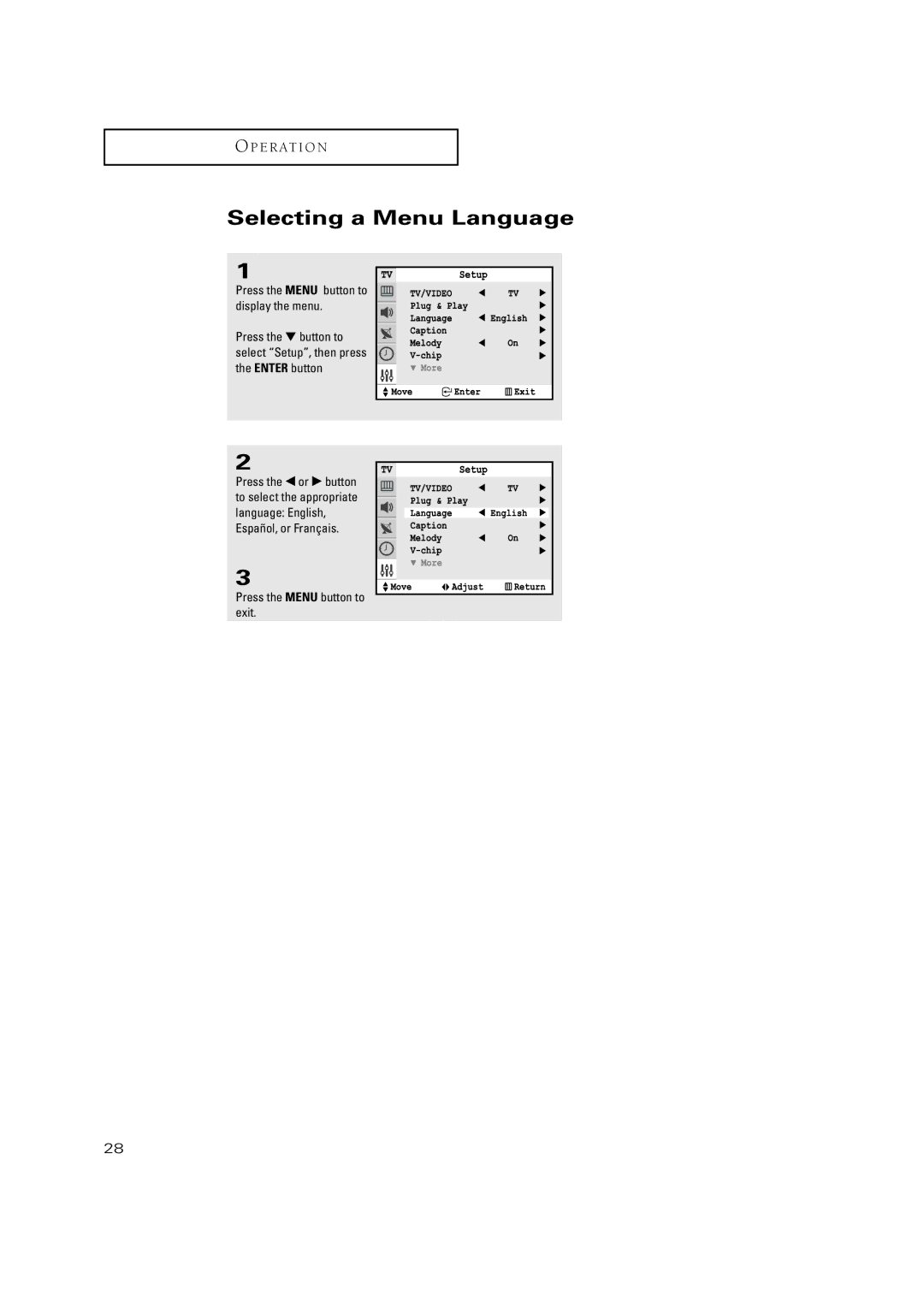O P E R AT I O N
Selecting a Menu Language
1
Press the MENU button to display the menu.
Press the ▼ button to select “Setup”, then press the ENTER button
2
Press the œ or √ button to select the appropriate language: English, Español, or Français.
3
Press the MENU button to exit.
28