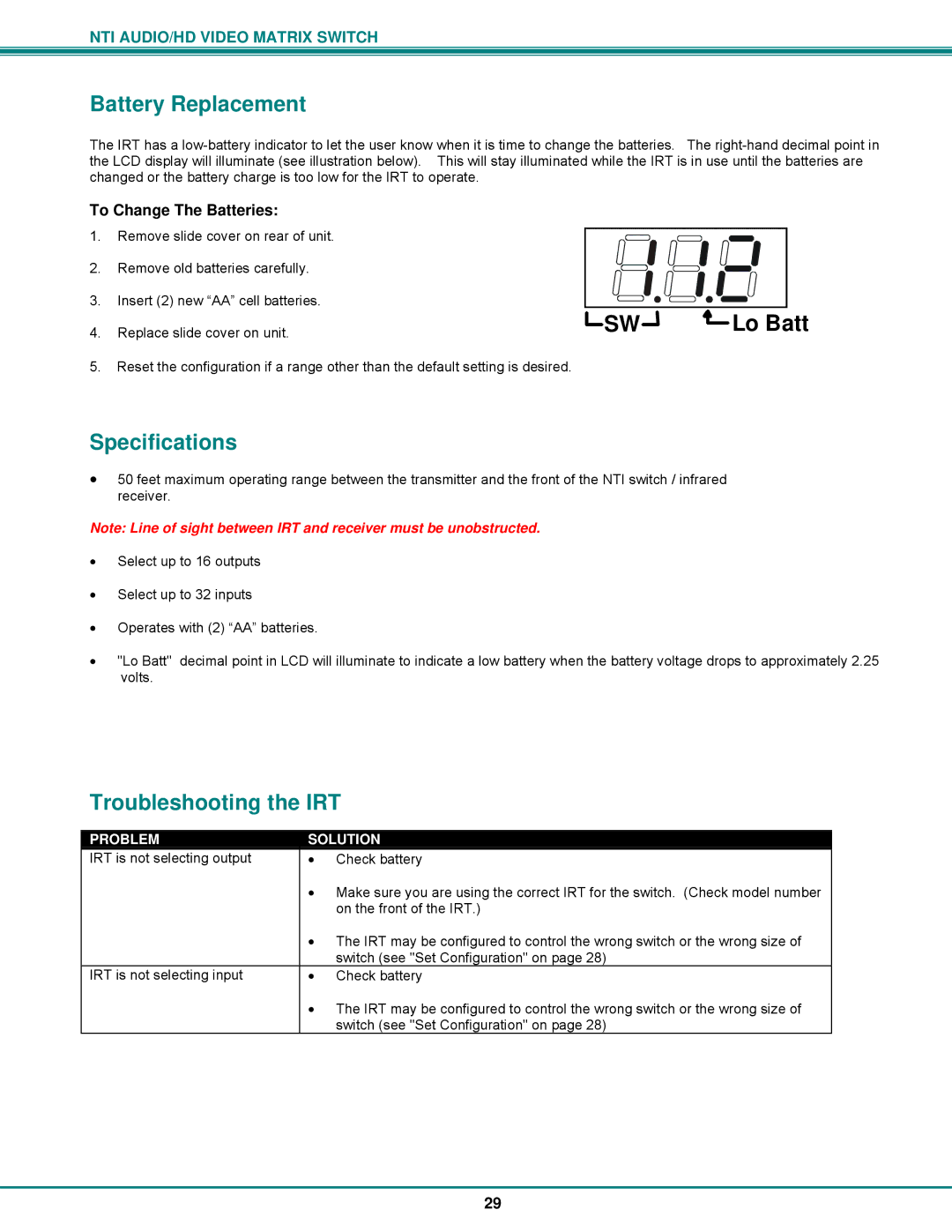NTI AUDIO/HD VIDEO MATRIX SWITCH
Battery Replacement
The IRT has a
To Change The Batteries:
1. Remove slide cover on rear of unit.
2. Remove old batteries carefully.
3. Insert (2) new “AA” cell batteries.
4. Replace slide cover on unit. | SW | Lo Batt |
5.Reset the configuration if a range other than the default setting is desired.
Specifications
•50 feet maximum operating range between the transmitter and the front of the NTI switch / infrared receiver.
Note: Line of sight between IRT and receiver must be unobstructed.
•Select up to 16 outputs
•Select up to 32 inputs
•Operates with (2) “AA” batteries.
•"Lo Batt" decimal point in LCD will illuminate to indicate a low battery when the battery voltage drops to approximately 2.25 volts.
Troubleshooting the IRT
PROBLEM | SOLUTION | |
IRT is not selecting output | • | Check battery |
| • Make sure you are using the correct IRT for the switch. (Check model number | |
|
| on the front of the IRT.) |
| • The IRT may be configured to control the wrong switch or the wrong size of | |
|
| switch (see "Set Configuration" on page 28) |
IRT is not selecting input | • | Check battery |
| • The IRT may be configured to control the wrong switch or the wrong size of | |
|
| switch (see "Set Configuration" on page 28) |
29