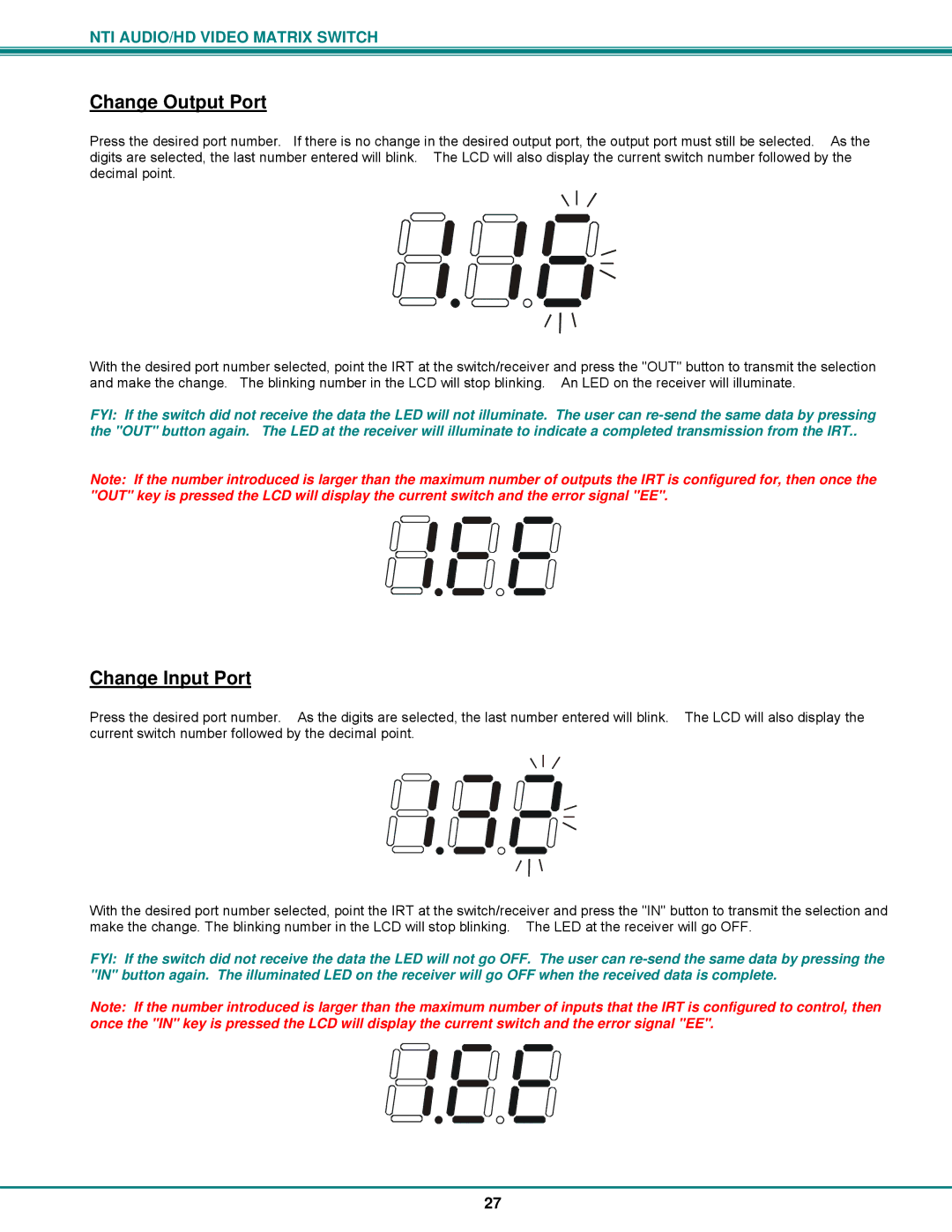NTI AUDIO/HD VIDEO MATRIX SWITCH
Change Output Port
Press the desired port number. If there is no change in the desired output port, the output port must still be selected. As the digits are selected, the last number entered will blink. The LCD will also display the current switch number followed by the decimal point.
With the desired port number selected, point the IRT at the switch/receiver and press the "OUT" button to transmit the selection and make the change. The blinking number in the LCD will stop blinking. An LED on the receiver will illuminate.
FYI: If the switch did not receive the data the LED will not illuminate. The user can
Note: If the number introduced is larger than the maximum number of outputs the IRT is configured for, then once the "OUT" key is pressed the LCD will display the current switch and the error signal "EE".
Change Input Port
Press the desired port number. As the digits are selected, the last number entered will blink. The LCD will also display the current switch number followed by the decimal point.
With the desired port number selected, point the IRT at the switch/receiver and press the "IN" button to transmit the selection and make the change. The blinking number in the LCD will stop blinking. The LED at the receiver will go OFF.
FYI: If the switch did not receive the data the LED will not go OFF. The user can
Note: If the number introduced is larger than the maximum number of inputs that the IRT is configured to control, then once the "IN" key is pressed the LCD will display the current switch and the error signal "EE".
27