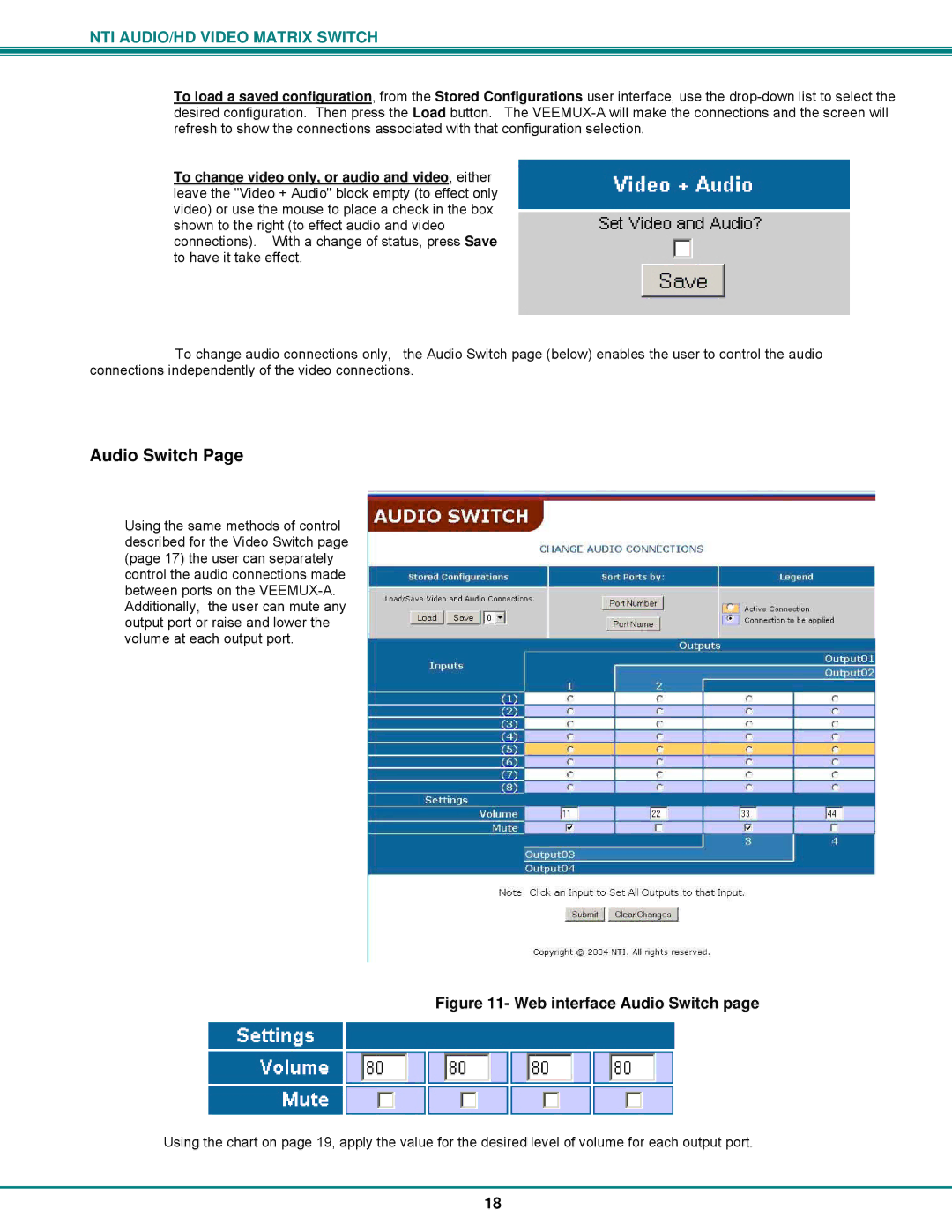NTI AUDIO/HD VIDEO MATRIX SWITCH
To load a saved configuration, from the Stored Configurations user interface, use the
To change video only, or audio and video, either leave the "Video + Audio" block empty (to effect only video) or use the mouse to place a check in the box shown to the right (to effect audio and video connections). With a change of status, press Save to have it take effect.
To change audio connections only, the Audio Switch page (below) enables the user to control the audio connections independently of the video connections.
Audio Switch Page
Using the same methods of control described for the Video Switch page (page 17) the user can separately control the audio connections made between ports on the
Figure 11- Web interface Audio Switch page
Using the chart on page 19, apply the value for the desired level of volume for each output port.
18