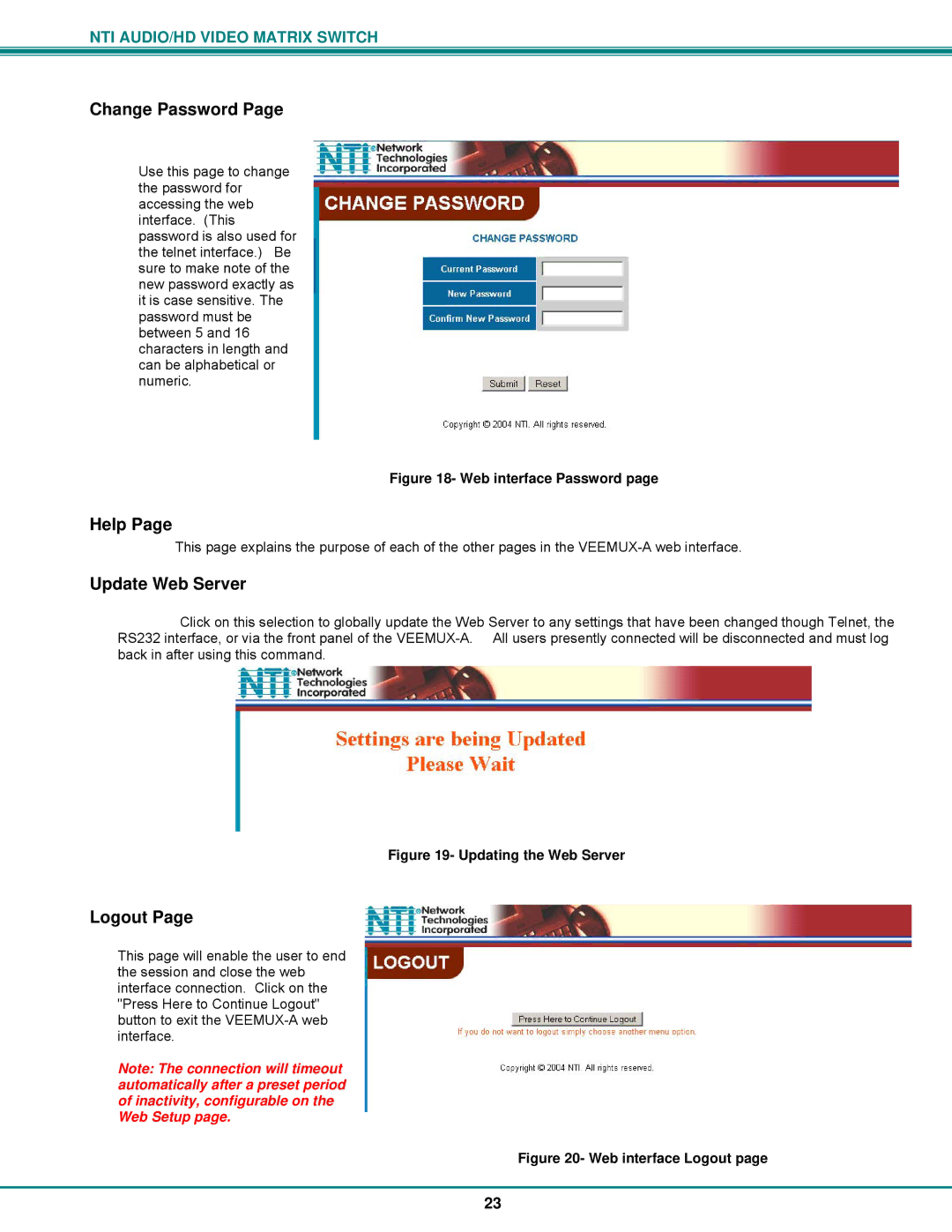NTI AUDIO/HD VIDEO MATRIX SWITCH
Change Password Page
Use this page to change the password for accessing the web interface. (This password is also used for the telnet interface.) Be sure to make note of the new password exactly as it is case sensitive. The password must be between 5 and 16 characters in length and can be alphabetical or numeric.
Figure 18- Web interface Password page
Help Page
This page explains the purpose of each of the other pages in the
Update Web Server
Click on this selection to globally update the Web Server to any settings that have been changed though Telnet, the RS232 interface, or via the front panel of the
Figure 19- Updating the Web Server
Logout Page
This page will enable the user to end the session and close the web interface connection. Click on the "Press Here to Continue Logout" button to exit the
Note: The connection will timeout automatically after a preset period of inactivity, configurable on the Web Setup page.
Figure 20- Web interface Logout page
23