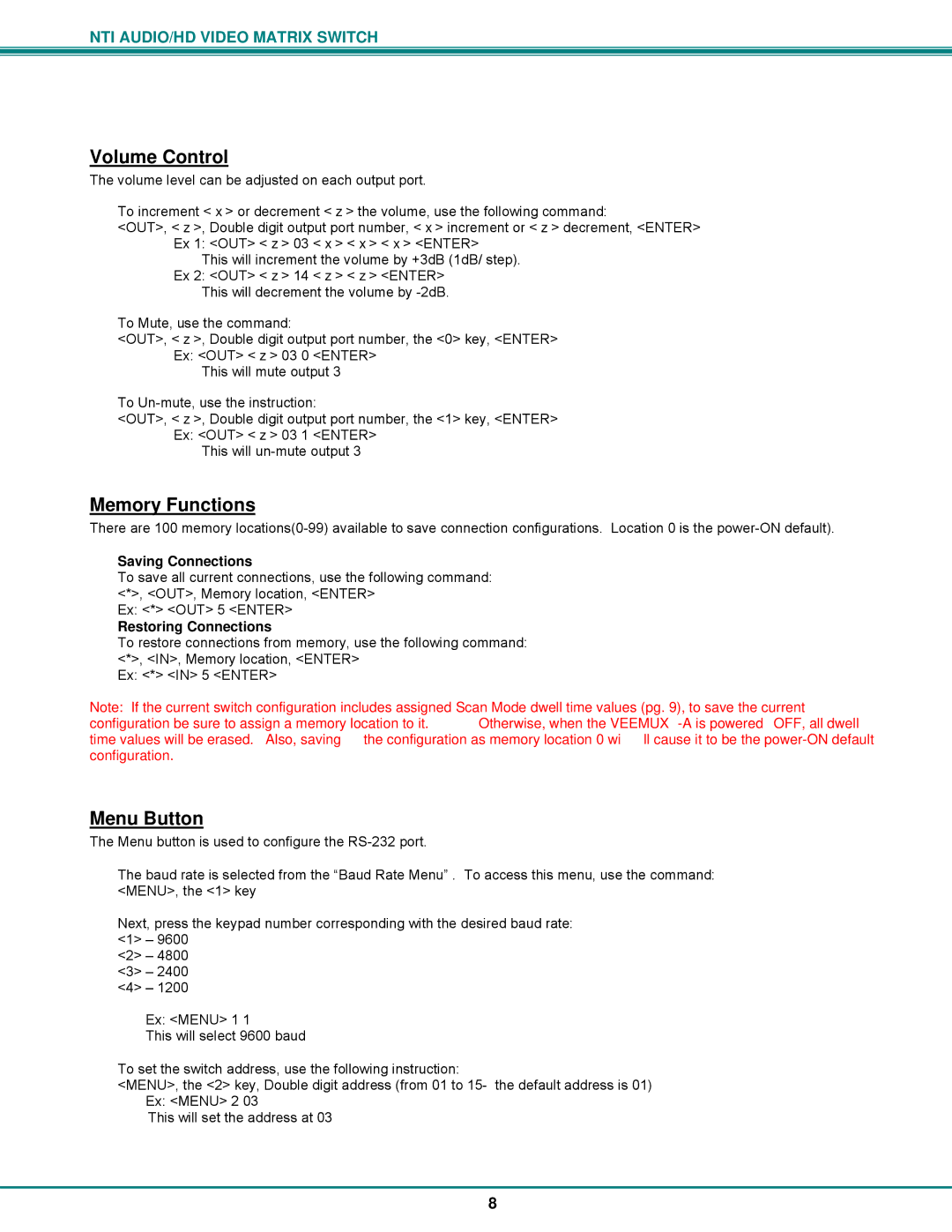NTI AUDIO/HD VIDEO MATRIX SWITCH
Volume Control
The volume level can be adjusted on each output port.
•To increment <▲> or decrement <▼> the volume, use the following command:
<OUT>, <▼>, Double digit output port number, <▲> increment or <▼> decrement, <ENTER> Ex 1: <OUT> <▼> 03 <▲> <▲> <▲> <ENTER>
This will increment the volume by +3dB (1dB/ step). Ex 2: <OUT> <▼> 14 <▼> <▼> <ENTER>
This will decrement the volume by
•To Mute, use the command:
<OUT>, <▼>, Double digit output port number, the <0> key, <ENTER> Ex: <OUT> <▼> 03 0 <ENTER>
This will mute output 3
•To
<OUT>, <▼>, Double digit output port number, the <1> key, <ENTER> Ex: <OUT> <▼> 03 1 <ENTER>
This will
Memory Functions
There are 100 memory
•Saving Connections
To save all current connections, use the following command: <*>, <OUT>, Memory location, <ENTER>
Ex: <*> <OUT> 5 <ENTER>
•Restoring Connections
To restore connections from memory, use the following command: <*>, <IN>, Memory location, <ENTER>
Ex: <*> <IN> 5 <ENTER>
Note: If the current switch configuration includes assigned Scan Mode dwell time values (pg. 9), to save the current configuration be sure to assign a memory location to it. Otherwise, when the
Menu Button
The Menu button is used to configure the
•The baud rate is selected from the “Baud Rate Menu” . To access this menu, use the command: <MENU>, the <1> key
Next, press the keypad number corresponding with the desired baud rate: <1> – 9600 <2> – 4800 <3> – 2400 <4> – 1200
Ex: <MENU> 1 1
This will select 9600 baud
•To set the switch address, use the following instruction:
<MENU>, the <2> key, Double digit address (from 01 to 15- the default address is 01) Ex: <MENU> 2 03
This will set the address at 03
8