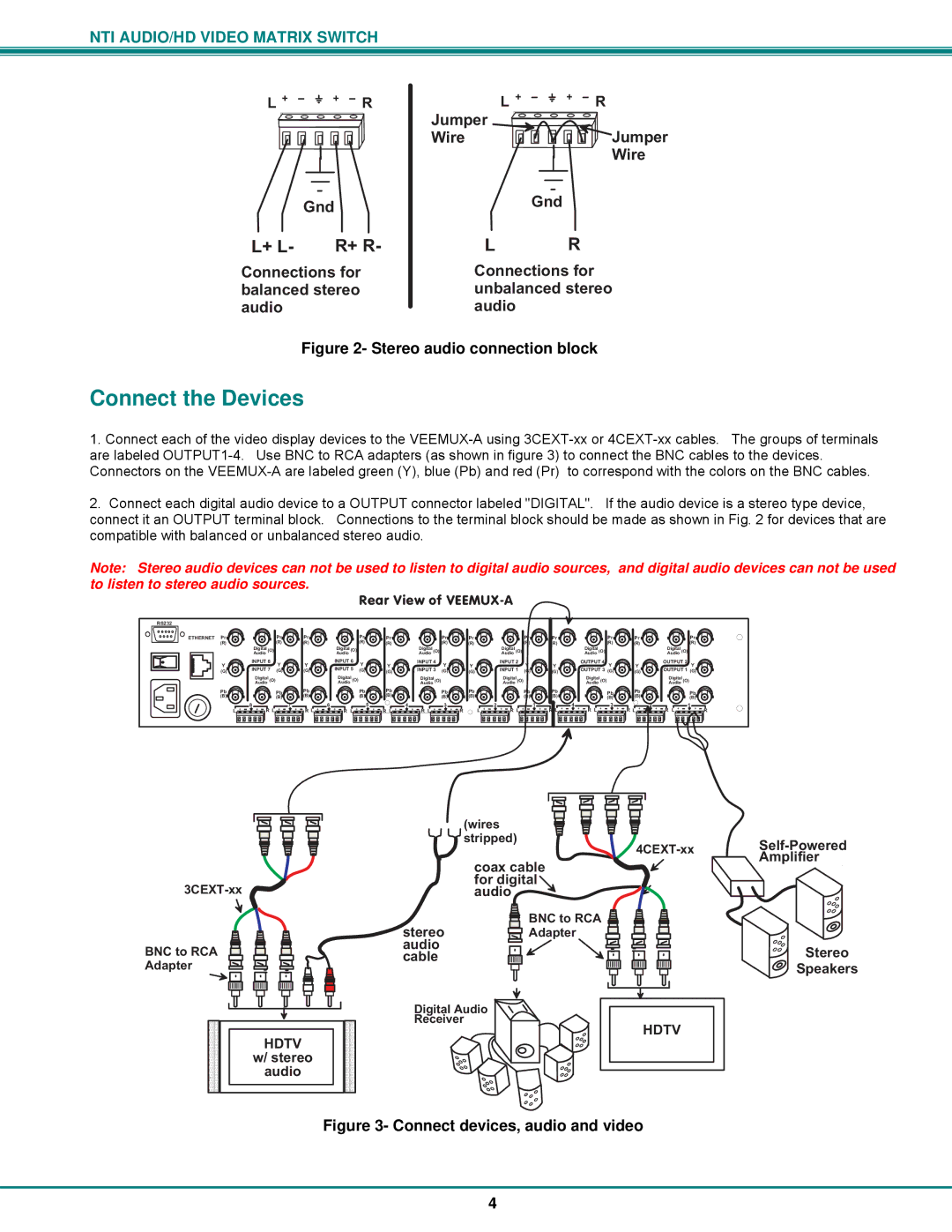NTI AUDIO/HD VIDEO MATRIX SWITCH
L+ ![]()
![]() + R
+ R
Gnd
L+L- R+R-
Connectionsfor balancedstereo audio
L+ | + R |
Jumper |
|
Wire | Jumper |
| Wire |
Gnd
LR
Connectionsfor unbalancedstereo audio
Figure 2- Stereo audio connection block
Connect the Devices
1.Connect each of the video display devices to the
2.Connect each digital audio device to a OUTPUT connector labeled "DIGITAL". If the audio device is a stereo type device,
connect it an OUTPUT terminal block. Connections to the terminal block should be made as shown in Fig. 2 for devices that are compatible with balanced or unbalanced stereo audio.
Note: Stereo audio devices can not be used to listen to digital audio sources, and digital audio devices can not be used to listen to stereo audio sources.
RearViewofVEEMUX-A
RS232 |
|
|
|
|
|
|
|
|
|
|
|
|
|
|
|
ETHERNET Pr | Pr | Pr |
| Pr | Pr |
| Pr | Pr |
| Pr | Pr | Pr | Pr |
| Pr |
(R) | (R) | (R) |
| (R) | (R) |
| (R) | (R) |
| (R) | (R) | (R) | (R) |
| (R) |
| Digital |
| Digital |
|
| Digital |
|
| Digital |
|
| Digital |
| Digital |
|
| Audio(O) |
| Audio(O) |
| Audio(O) |
| Audio(O) |
| Audio(O) |
| Audio(O) | ||||
Y | INPUT8 Y | Y | INPUT6 | Y | Y | INPUT4 | Y | Y | INPUT2 | Y | Y | OUTPUT4 Y | Y | OUTPUT2 Y | |
(G) | INPUT7 (G) | (G) | INPUT5 (G) | (G) | INPUT3 (G) | (G) | INPUT1 (G) | (G) | OUTPUT3(G) | (G) | OUTPUT1(G) | ||||
| Digital |
| Digital |
|
| Digital |
|
| Digital |
|
| Digital |
| Digital |
|
| Audio(O) |
| Audio(O) |
| Audio(O) |
| Audio(O) |
| Audio(O) |
| Audio(O) | ||||
Pb | Pb | Pb |
| Pb | Pb |
| Pb | Pb |
| Pb | Pb | Pb | Pb |
| Pb |
(B) | (B) | (B) |
| (B) | (B) |
| (B) | (B) |
| (B) | (B) | (B) | (B) |
| (B) |
|
|
|
|
| |||||||||||
| 8 | 7 | 6 | 5 |
| 4 | 3 |
| 2 | 1 | 4 | 3 |
| 2 | 1 |
L + | + R L + | + RL + | + R L+ | + R L+ | + R L+ | + R L + | + R L+ | + R L + | + R L+ | + R L+ | + R L+ | + R | |||
BNCtoRCA ![]() Adapter
Adapter
(wires
stripped)
coaxcable fordigital audio ![]()
![]() BNCtoRCA
BNCtoRCA![]()
stereo Adapter audio
cable
Stereo
![]() Speakers
Speakers
HDTV w/stereo audio
DigitalAudio
Receiver
HDTV
Figure 3- Connect devices, audio and video
4