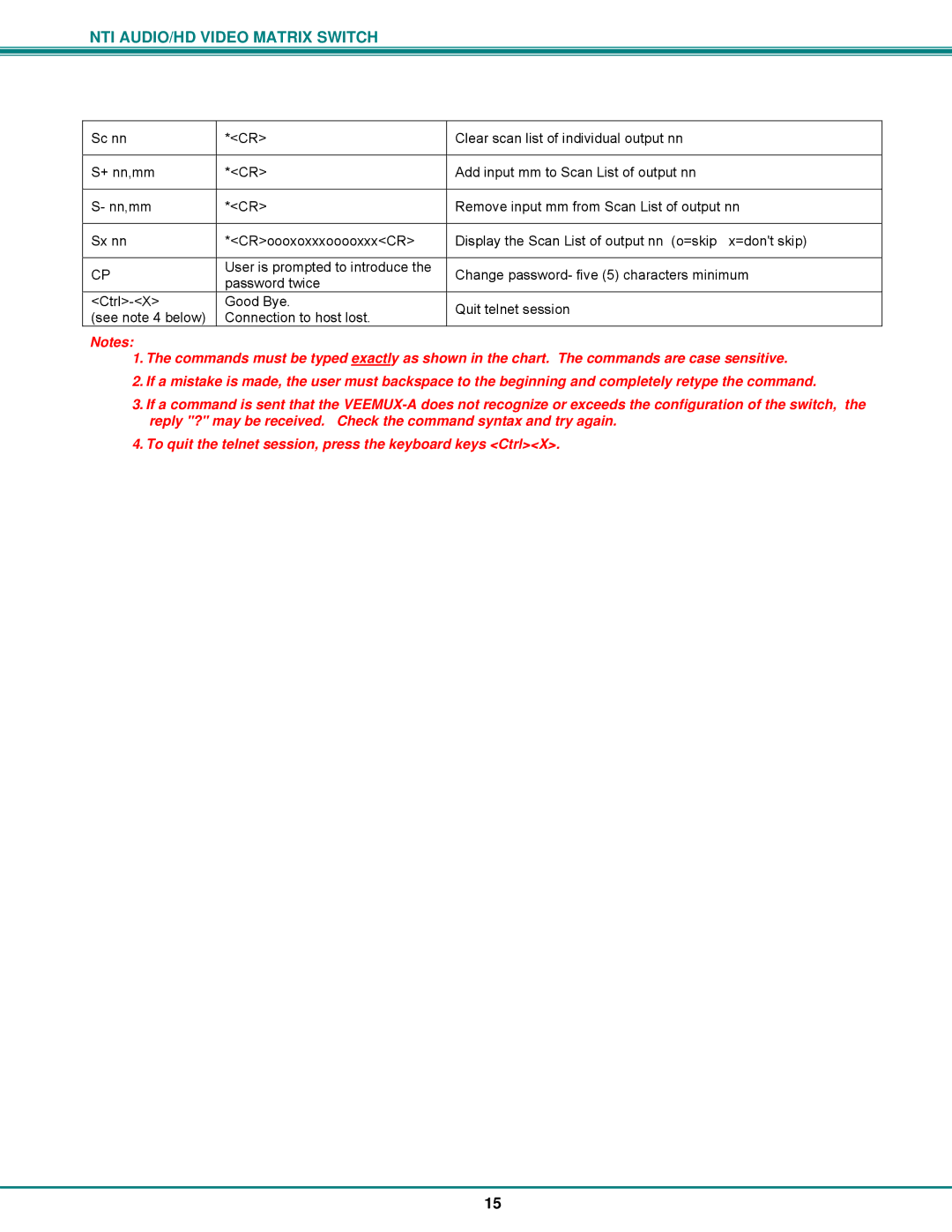NTI AUDIO/HD VIDEO MATRIX SWITCH
Sc nn | *<CR> | Clear scan list of individual output nn | |
|
|
| |
S+ nn,mm | *<CR> | Add input mm to Scan List of output nn | |
|
|
| |
S- nn,mm | *<CR> | Remove input mm from Scan List of output nn | |
|
|
| |
Sx nn | *<CR>oooxoxxxooooxxx<CR> | Display the Scan List of output nn (o=skip x=don't skip) | |
|
|
| |
CP | User is prompted to introduce the | Change password- five (5) characters minimum | |
password twice | |||
|
| ||
Good Bye. | Quit telnet session | ||
(see note 4 below) | Connection to host lost. | ||
|
Notes:
1.The commands must be typed exactly as shown in the chart. The commands are case sensitive.
2.If a mistake is made, the user must backspace to the beginning and completely retype the command.
3.If a command is sent that the
4.To quit the telnet session, press the keyboard keys <Ctrl><X>.
15