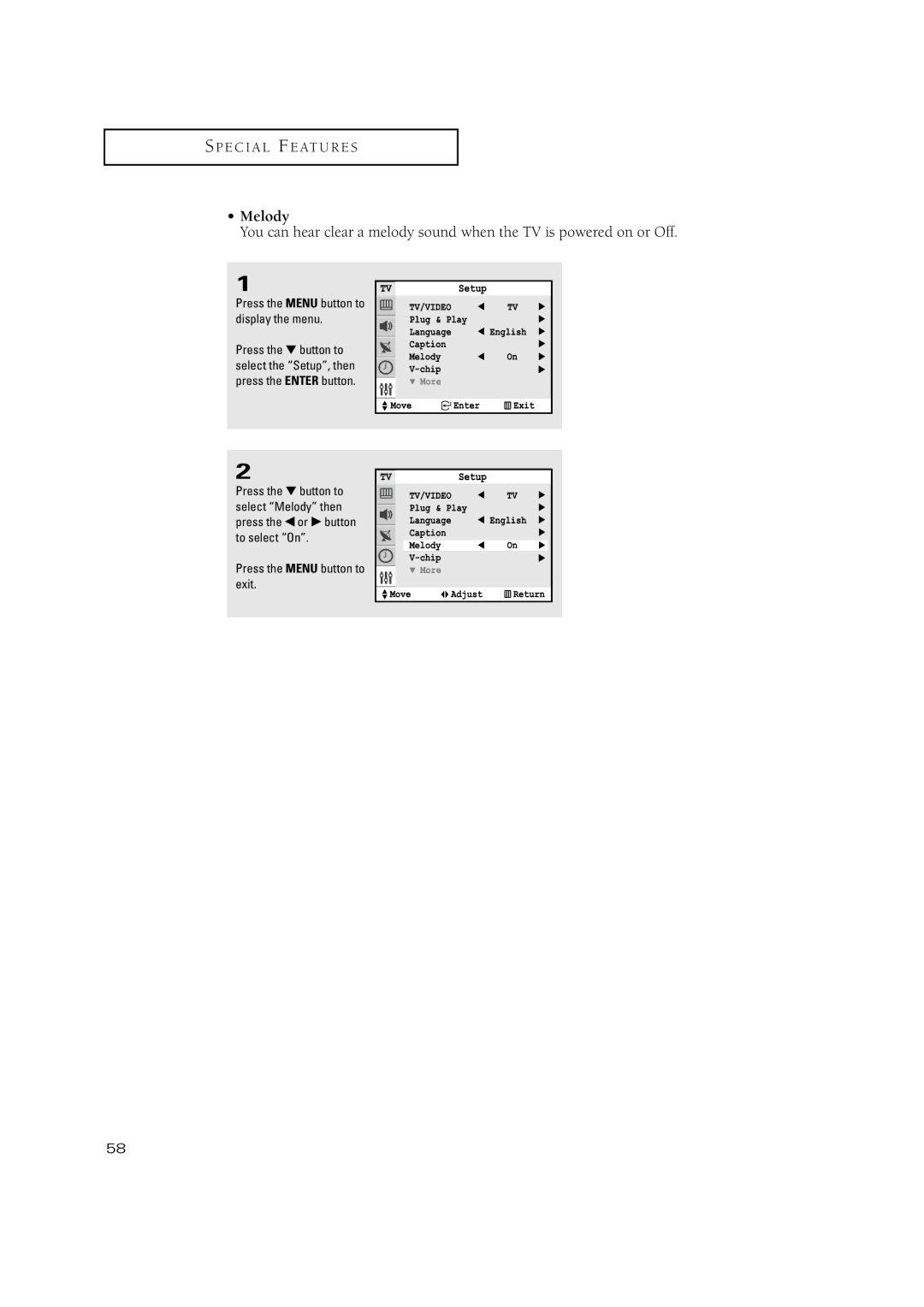S P E C I A L F E AT U R E S
•Melody
You can hear clear a melody sound when the TV is powered on or Off.
1
Press the MENU button to display the menu.
Press the ▼ button to select the “Setup”, then press the ENTER button.
2
Press the ▼ button to select “Melody” then press the œ or √ button to select “On”.
Press the MENU button to exit.
58