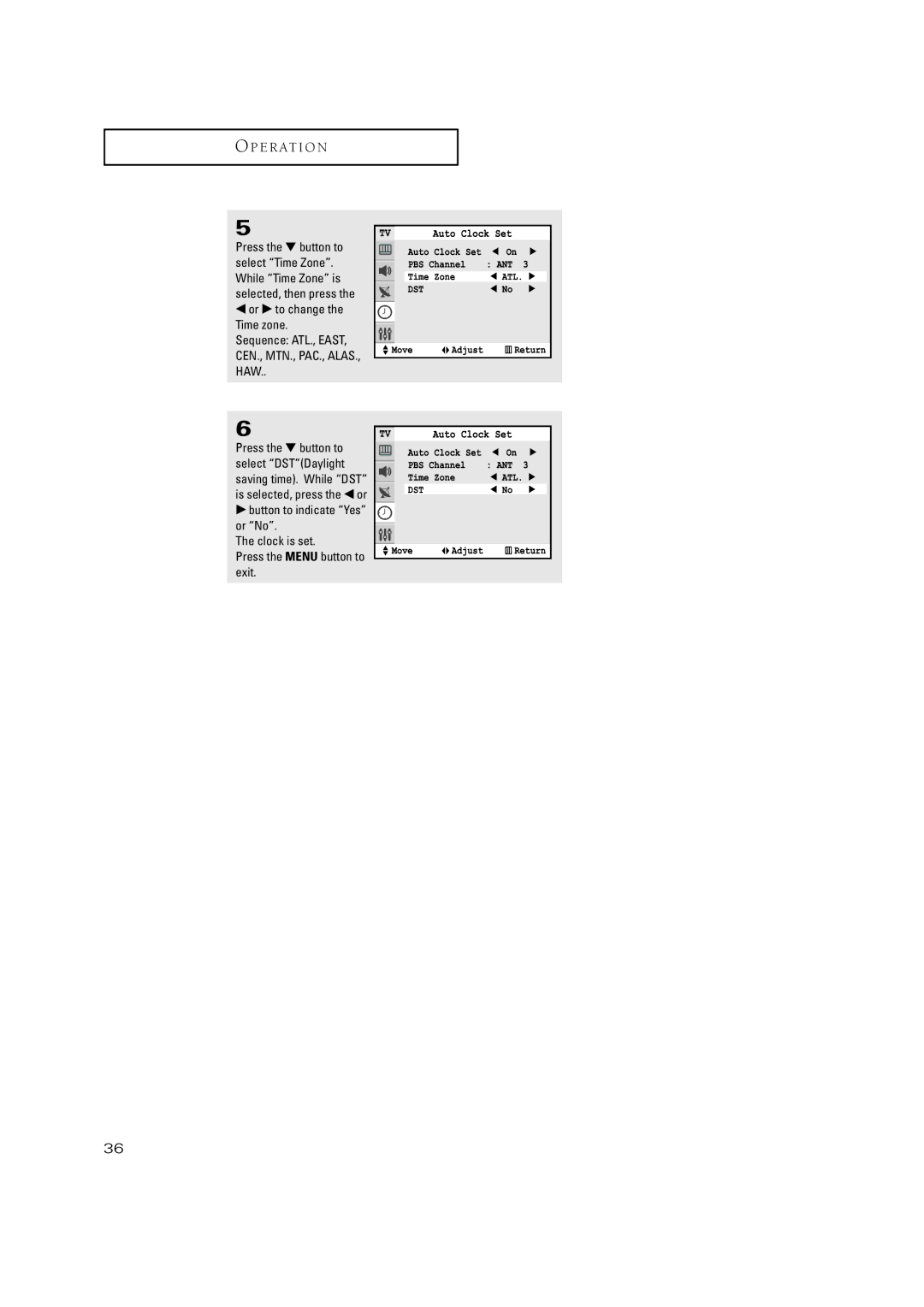O P E R AT I O N
5
Press the ▼ button to select “Time Zone”. While “Time Zone” is selected, then press the
œor √ to change the Time zone.
Sequence: ATL., EAST, CEN., MTN., PAC., ALAS., HAW..
6
Press the ▼ button to select “DST”(Daylight saving time). While “DST” is selected, press the œ or
√button to indicate “Yes” or “No”.
The clock is set.
Press the MENU button to exit.
36