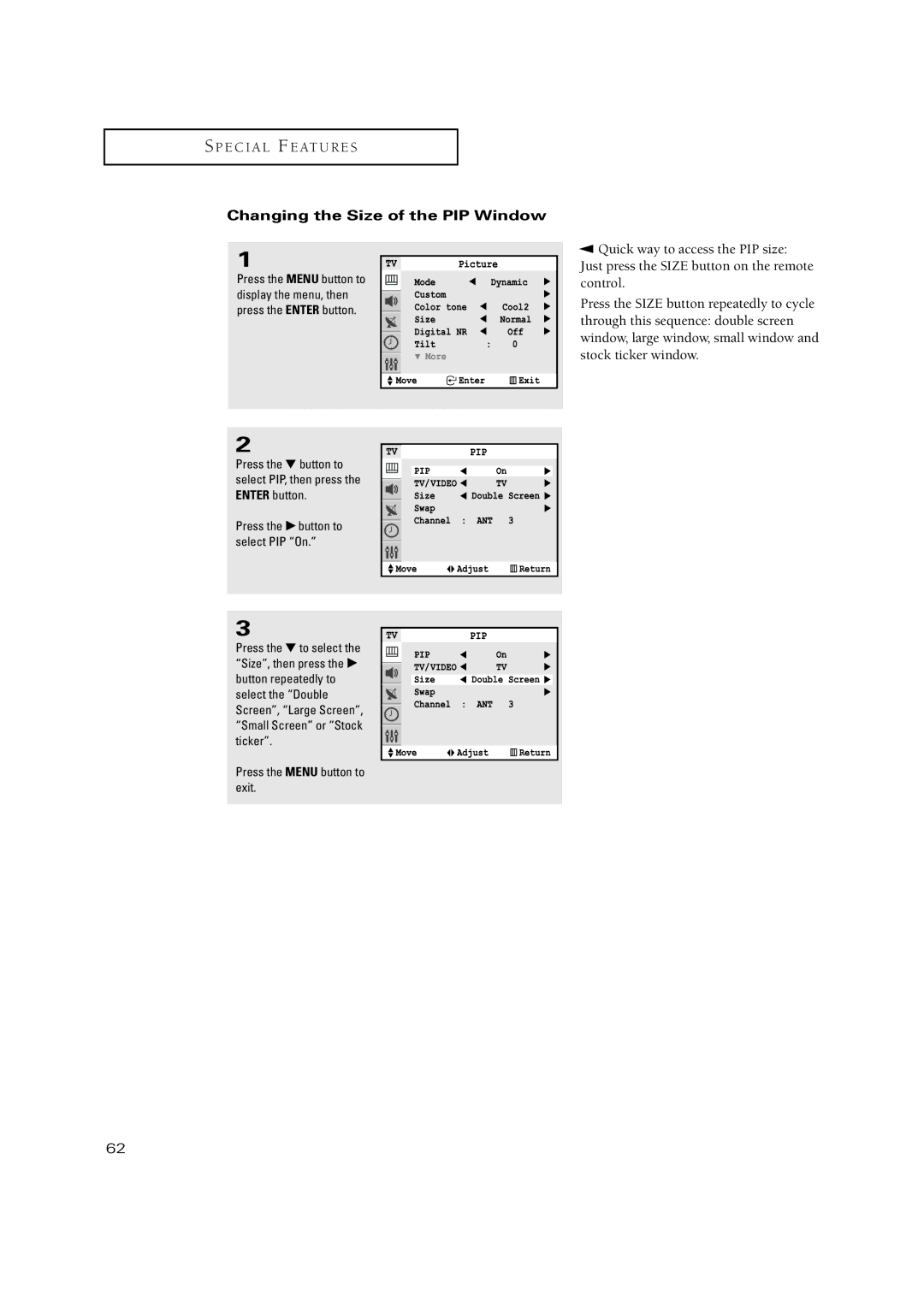S P E C I A L F E AT U R E S
Changing the Size of the PIP Window
1
Press the MENU button to display the menu, then press the ENTER button.
▼ Quick way to access the PIP size: Just press the SIZE button on the remote control.
Press the SIZE button repeatedly to cycle through this sequence: double screen window, large window, small window and stock ticker window.
2
Press the ▼ button to select PIP, then press the ENTER button.
Press the √ button to select PIP “On.”
3
Press the ▼ to select the “Size”, then press the √ button repeatedly to select the “Double Screen”, “Large Screen”, “Small Screen” or “Stock ticker”.
Press the MENU button to exit.
62