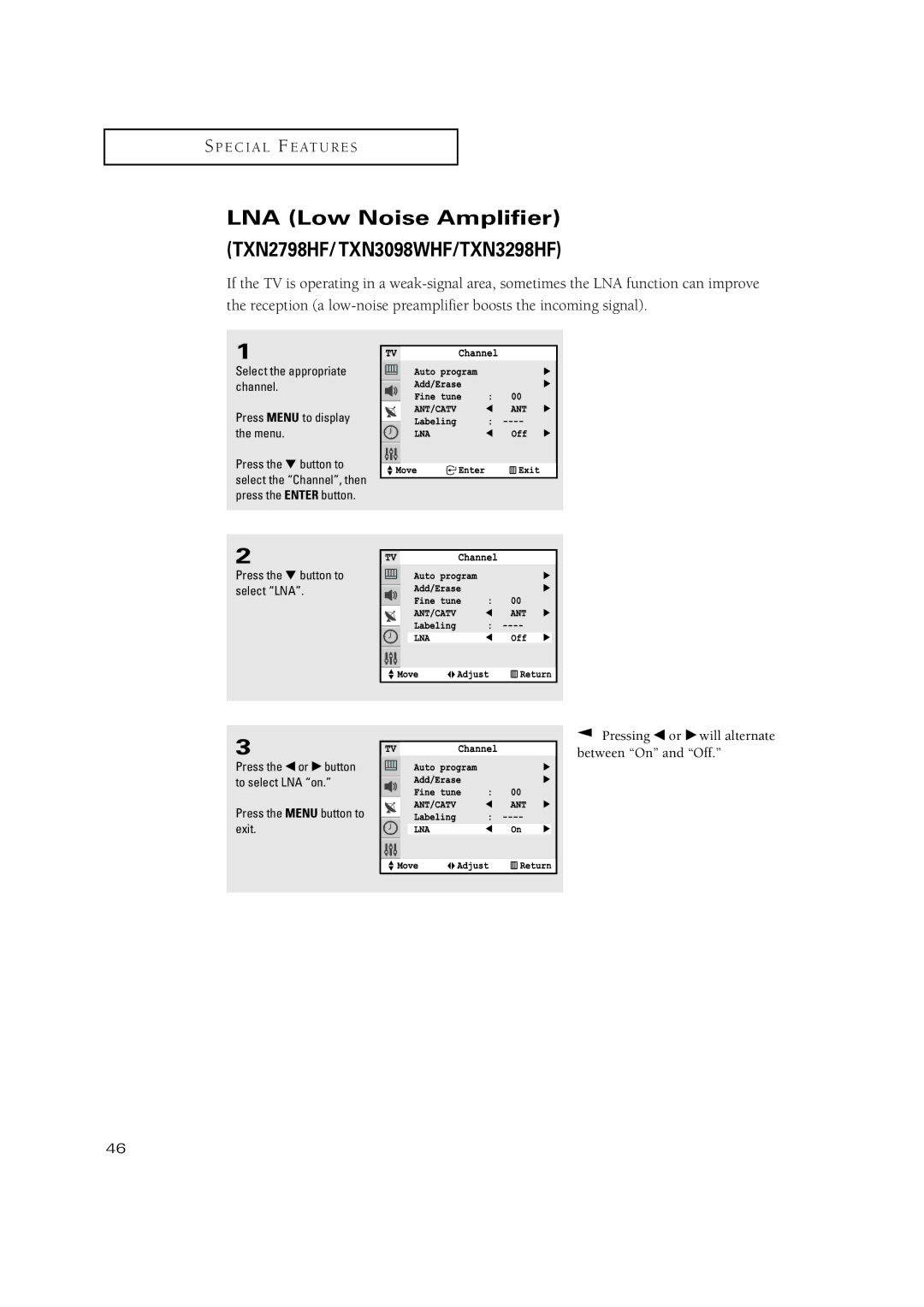S P E C I A L F E AT U R E S
LNA (Low Noise Amplifier)
(TXN2798HF/TXN3098WHF/TXN3298HF)
If the TV is operating in a
1
Select the appropriate channel.
Press MENU to display the menu.
Press the ▼ button to select the “Channel”, then press the ENTER button.
2
Press the ▼ button to select “LNA”.
3
Press the œ or √ button to select LNA “on.”
Press the MENU button to exit.
▼ Pressing œ or √ will alternate between “On” and “Off.”
46