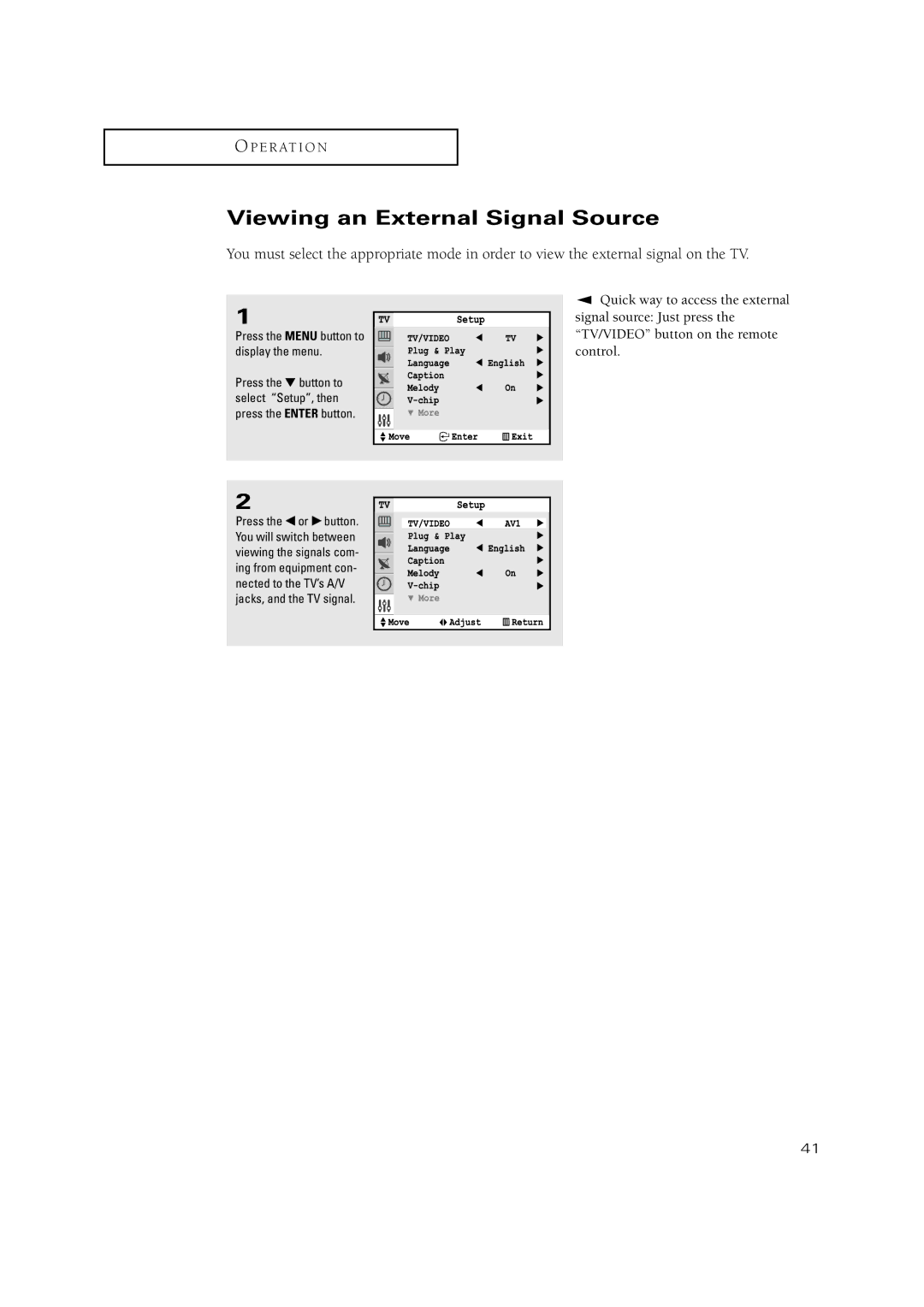O P E R AT I O N
Viewing an External Signal Source
You must select the appropriate mode in order to view the external signal on the TV.
1
Press the MENU button to display the menu.
Press the ▼ button to select “Setup”, then press the ENTER button.
▼ Quick way to access the external signal source: Just press the “TV/VIDEO” button on the remote control.
2
Press the œ or √ button. You will switch between viewing the signals com- ing from equipment con- nected to the TV’s A/V jacks, and the TV signal.
41