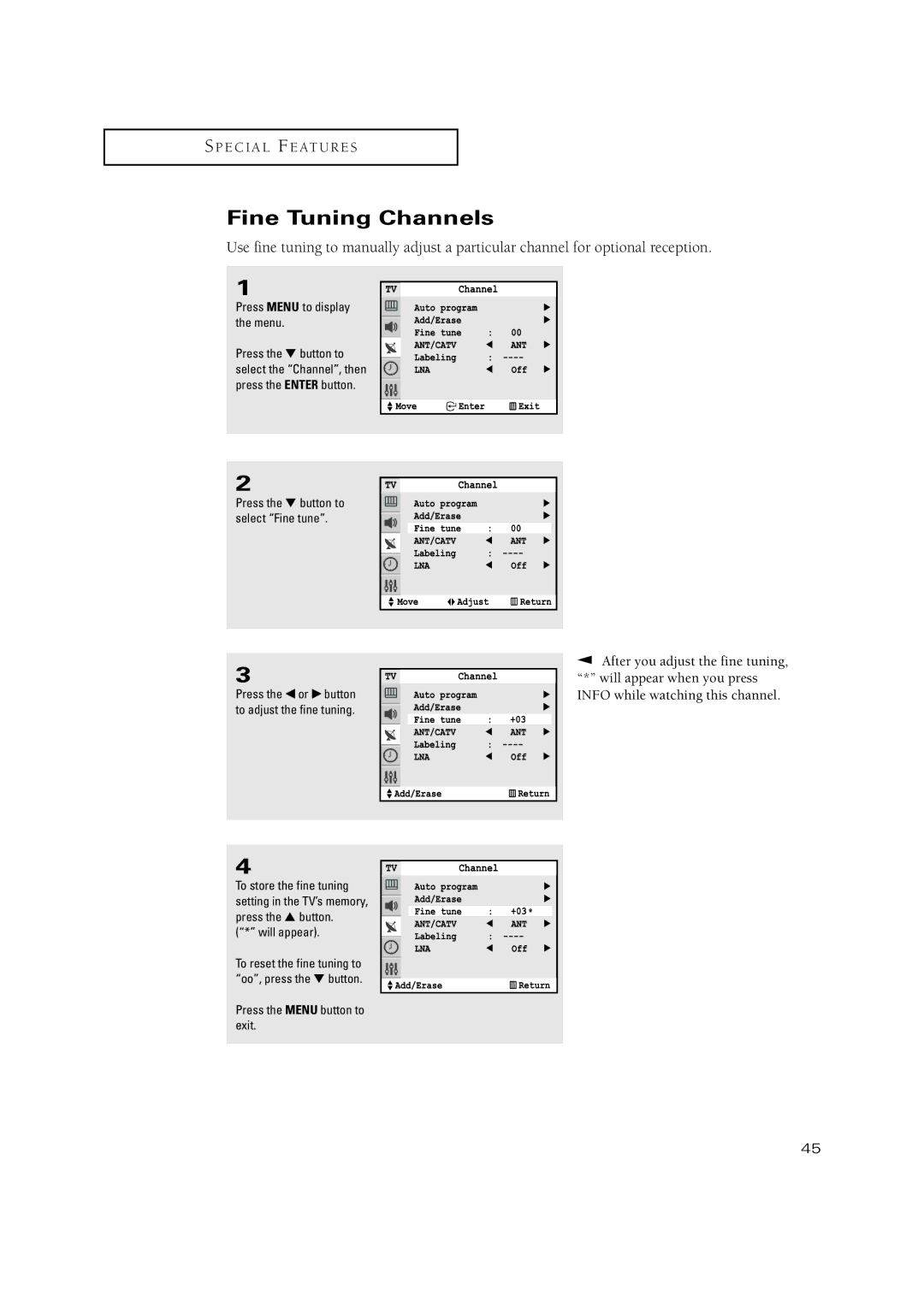S P E C I A L F E AT U R E S
Fine Tuning Channels
Use fine tuning to manually adjust a particular channel for optional reception.
1
Press MENU to display the menu.
Press the ▼ button to select the “Channel”, then press the ENTER button.
2
Press the ▼ button to select “Fine tune”.
3
Press the œ or √ button to adjust the fine tuning.
4
To store the fine tuning setting in the TV’s memory, press the ▲ button.
(“*” will appear).
To reset the fine tuning to “oo”, press the ▼ button.
Press the MENU button to exit.
▼ | After you adjust the fine tuning, |
“*” will appear when you press INFO while watching this channel.
45