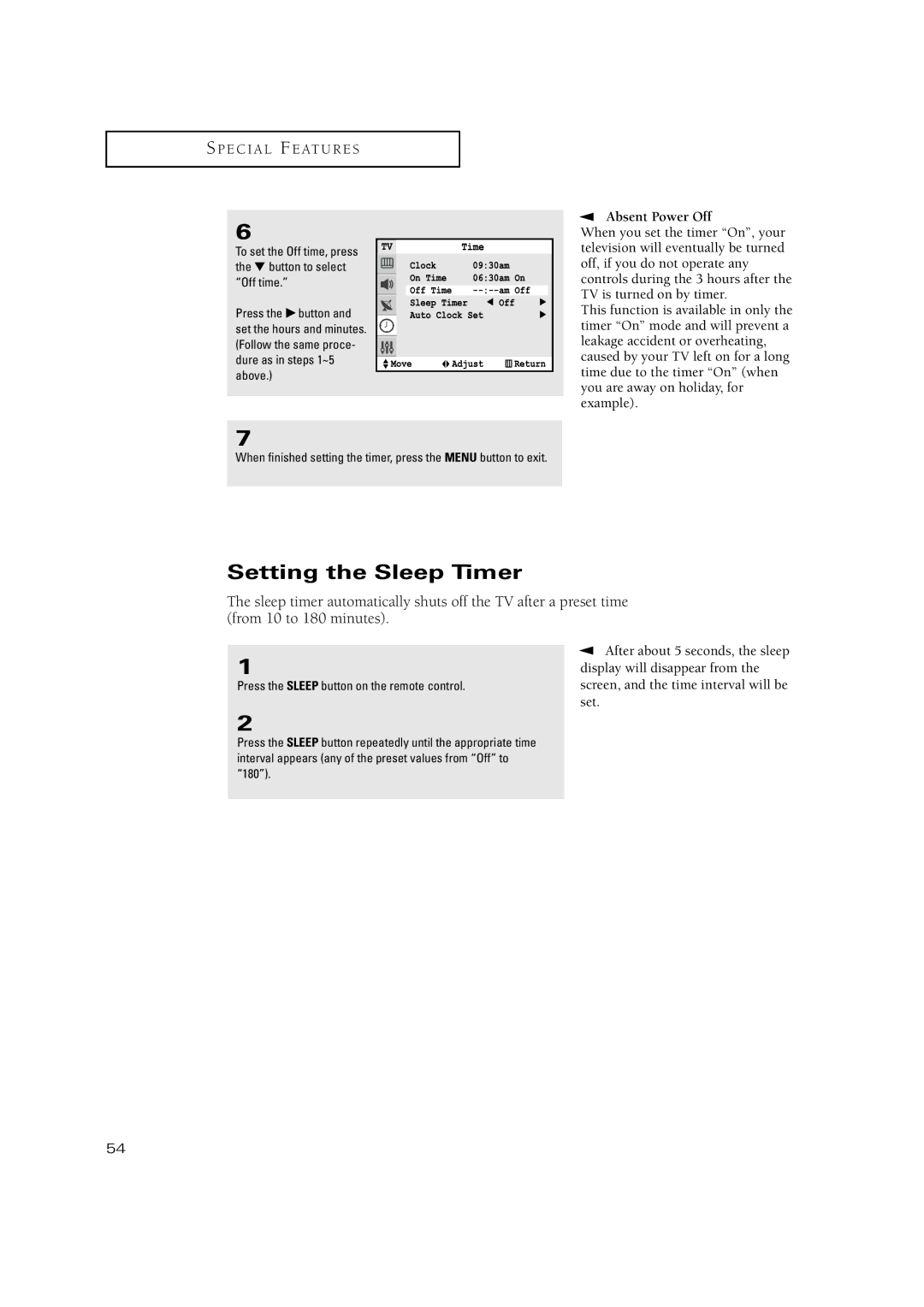S P E C I A L F E AT U R E S
6
To set the Off time, press the ▼ button to select “Off time.”
Press the √ button and set the hours and minutes. (Follow the same proce- dure as in steps 1~5 above.)
▼ | Absent Power Off |
When you set the timer “On”, your television will eventually be turned off, if you do not operate any controls during the 3 hours after the TV is turned on by timer.
This function is available in only the timer “On” mode and will prevent a leakage accident or overheating, caused by your TV left on for a long time due to the timer “On” (when you are away on holiday, for example).
7
When finished setting the timer, press the MENU button to exit.
Setting the Sleep Timer
The sleep timer automatically shuts off the TV after a preset time (from 10 to 180 minutes).
1
Press the SLEEP button on the remote control.
2
Press the SLEEP button repeatedly until the appropriate time interval appears (any of the preset values from “Off” to “180”).
▼ After about 5 seconds, the sleep display will disappear from the screen, and the time interval will be set.
54