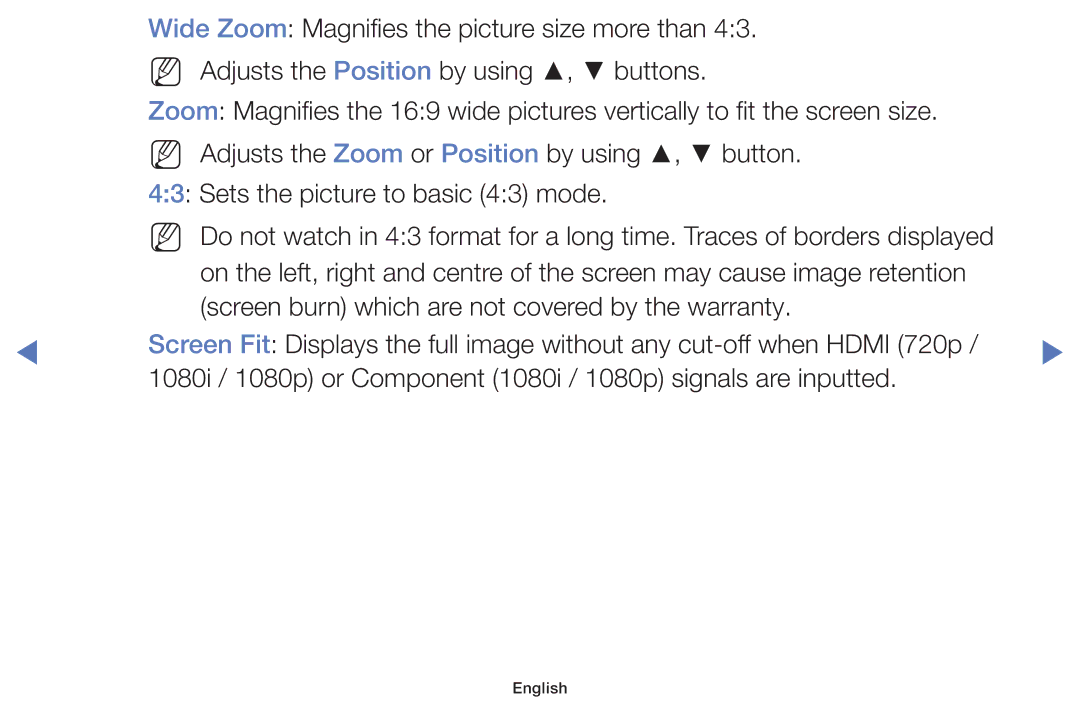| Wide Zoom: Magnifies the picture size more than 4:3. |
|
| NN Adjusts the Position by using ▲, ▼ buttons. |
|
| Zoom: Magnifies the 16:9 wide pictures vertically to fit the screen size. |
|
| NN Adjusts the Zoom or Position by using ▲, ▼ button. |
|
| 4:3: Sets the picture to basic (4:3) mode. |
|
| NN Do not watch in 4:3 format for a long time. Traces of borders displayed |
|
| on the left, right and centre of the screen may cause image retention |
|
| (screen burn) which are not covered by the warranty. |
|
◀ | Screen Fit: Displays the full image without any | ▶ |
| 1080i / 1080p) or Component (1080i / 1080p) signals are inputted. |
|
Page 32
Image 32