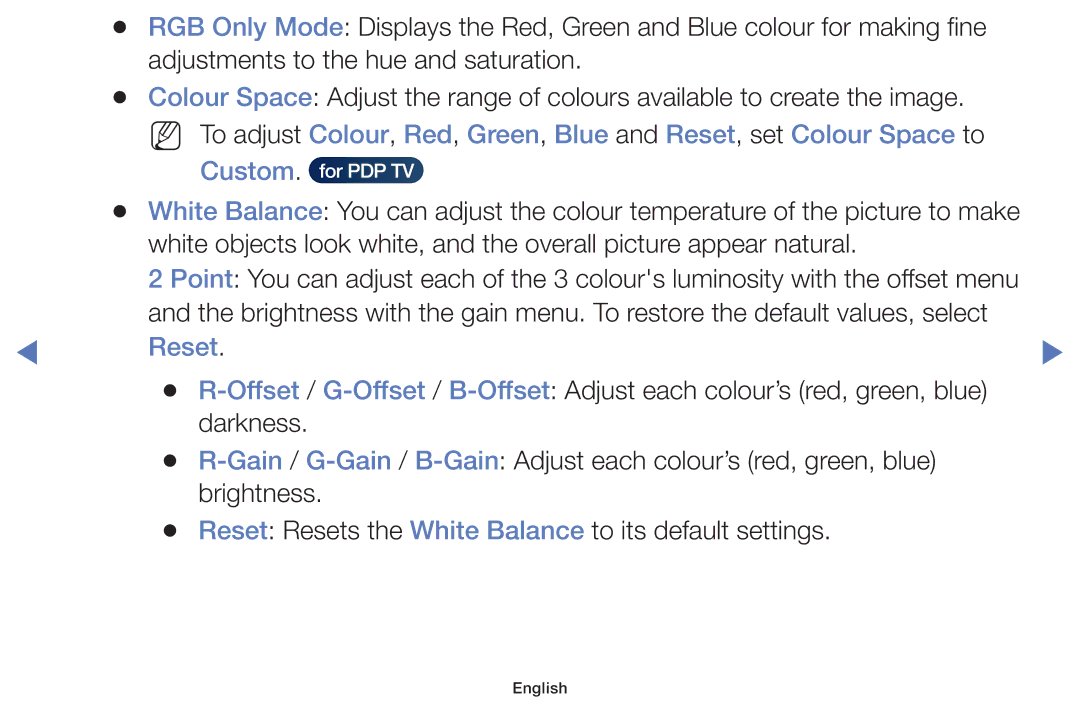●● | RGB Only Mode: Displays the Red, Green and Blue colour for making fine | ||
| adjustments to the hue and saturation. | ||
●● | Colour Space: Adjust the range of colours available to create the image. | ||
| NN To adjust Colour, Red, Green, Blue and Reset, set Colour Space to | ||
| Custom. | for PDP TV |
|
●● | White Balance: You can adjust the colour temperature of the picture to make | ||
| white objects look white, and the overall picture appear natural. | ||
| 2 Point: You can adjust each of the 3 colour's luminosity with the offset menu | ||
| and the brightness with the gain menu. To restore the default values, select | ||
◀ | Reset. |
| ▶ |
●●
●●
●● Reset: Resets the White Balance to its default settings.