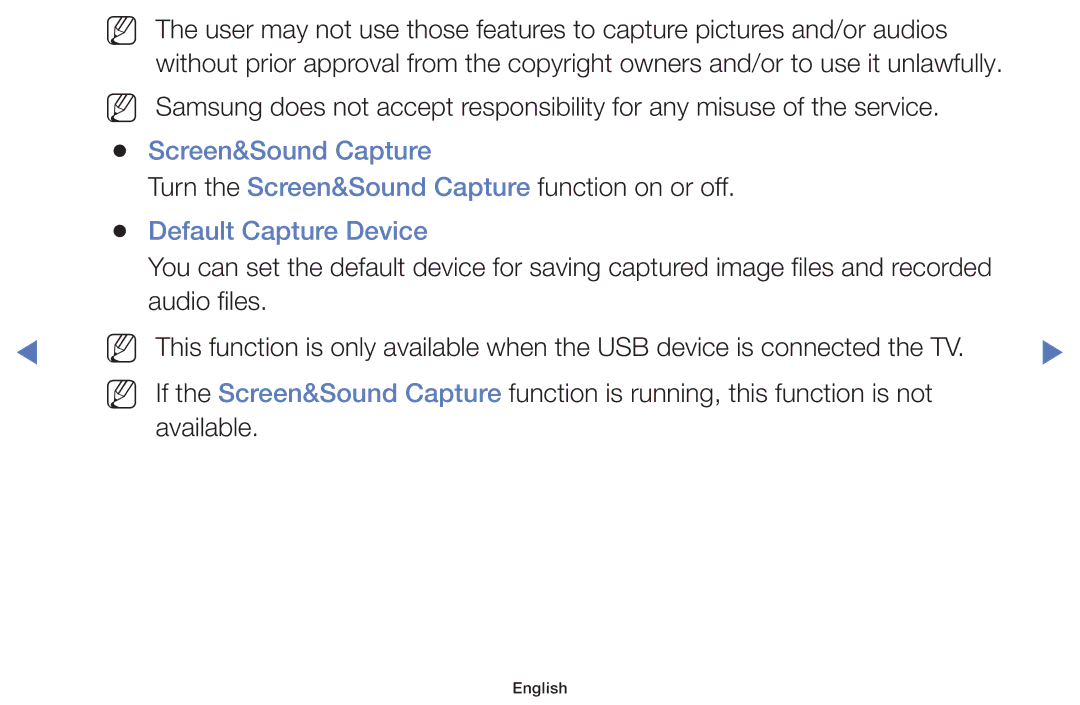NN The user may not use those features to capture pictures and/or audios without prior approval from the copyright owners and/or to use it unlawfully.
NN Samsung does not accept responsibility for any misuse of the service.
●● Screen&Sound Capture
Turn the Screen&Sound Capture function on or off.
●● Default Capture Device
You can set the default device for saving captured image files and recorded audio files.
◀NN NN
This function is only available when the USB device is connected the TV. | ▶ |
If the Screen&Sound Capture function is running, this function is not |
|
available. |
|