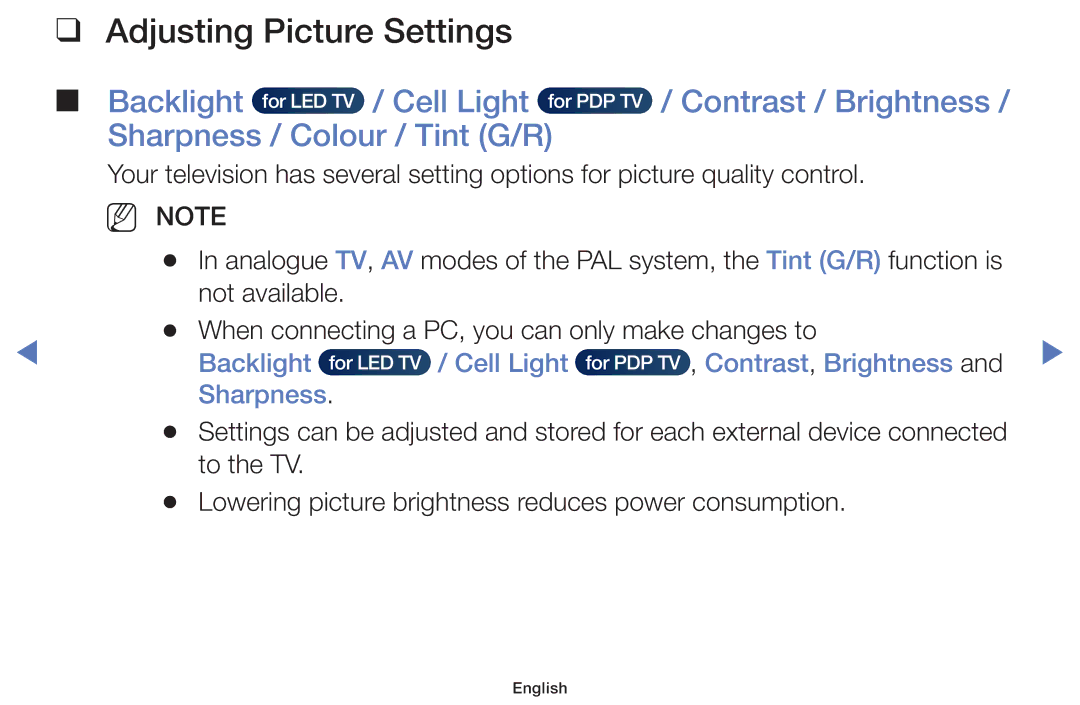❑❑ Adjusting Picture Settings
■■ Backlight for LED TV / Cell Light for PDP TV / Contrast / Brightness / Sharpness / Colour / Tint (G/R)
Your television has several setting options for picture quality control.
| NN NOTE |
| |||||
| ●● | In analogue TV, AV modes of the PAL system, the Tint (G/R) function is |
| ||||
|
| not available. |
| ||||
◀ | ●● | When connecting a PC, you can only make changes to | ▶ | ||||
| Backlight |
| / Cell Light |
| , Contrast, Brightness and | ||
| for LED TV | for PDP TV | |||||
|
| Sharpness. |
| ||||
| ●● | Settings can be adjusted and stored for each external device connected |
| ||||
|
| to the TV. |
| ||||
| ●● | Lowering picture brightness reduces power consumption. |
| ||||