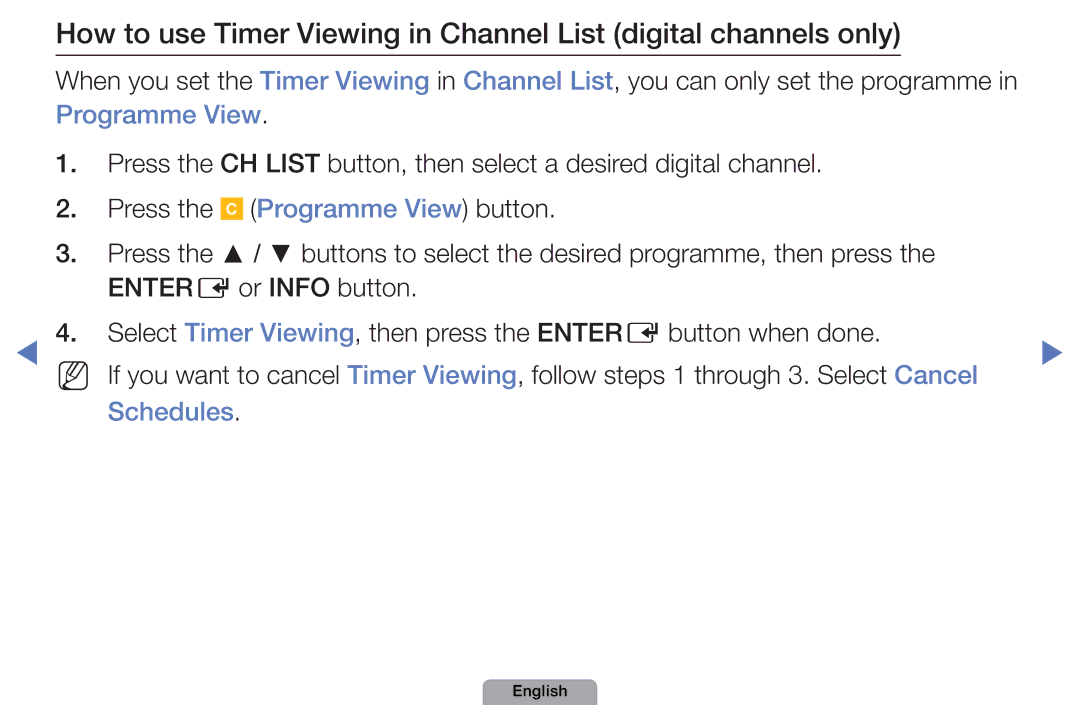Manual
Contents
Using the Info button Now & Next guide
Using Channel menu Watch TV
OOMENUm → Support → Contents Home → Entere
Guide
Using Guide
Select Cancel Schedules
Watch / Schedule
Schedule Manager
Start Time
Reserved programmes, and select the Edit or Cancel Schedules
Channel List
TV, Radio, Data/Other, Analogue or
Favourites
Ch.Mode / Channel Move to the All, TV, Radio, Data/Other or
Programme View button, you can move to
Channel Status Display Icons
Programme View button
Schedules
Channel Manager
Favourites 1-5 Shows
Channel Manager
Channel Status Display Icons
Channel Manager Option Menu t
Favourites
NN Note
Channel Number function
English
Retuning Channels
Country
OOMENUm → Channel → Entere
Number is
Auto Tuning
Manual Tuning
Has finished, channels are updated in the channel list
Edit Channel Number Disable / Enable
Fine Tune
NN NN
Transfer Channel List
Changing the Preset Picture Mode
Picture Mode
OOMENUm → Picture → Picture Mode → Entere
Standard
Adjusting Picture Settings
OOMENUm → Picture → Samsung MagicAngle → Entere
OOMENUm → Picture → Backlight → Entere
Contrast, Brightness and Sharpness
To the TV
Screen Adjustment
OOMENUm → Picture → Screen Adjustment → Entere
Smart View1
Smart View2
NN Note
Screen Size 169 / Wide Zoom / Zoom / 43 Available only when
PC Screen Adjustment
NN It is available in PC mode
Auto Adjustment t
OOMENUm → Picture → Auto Adjustment → Entere
Box
Advanced Settings
OOMENUm → Picture → Advanced Settings → Entere
Changing the Picture Options
English
Consumption by brightness control adapted motion
Picture Options
OOMENUm → Picture → Picture Options → Entere
Colour Tone Cool / Standard
Warm1 / Warm2
Noise to provide improved picture quality
To Off, Auto1, or Auto2
Reset Picture OK / Cancel
Resets your current picture mode to its default settings
Changing the Preset Sound Mode
Sound Mode t
OOMENUm → Sound → Sound Mode → Entere
Sound Systems, Etc
Sound Effect
OOMENUm → Sound → Entere
SRS TruSurround HD Off / On
Reset Resets the equalizer to its default settings
Equalizer
Broadcast Audio Options
Audio Language
Audio Format
Audio Description
Additional Setting
As an AV receiver 0ms ~ 250ms
Either -20dB or -31dB
Either -10dB or -20dB
Speaker Settings
NN If there is no video signal, both speakers will be mute
Speaker Select External Speaker / TV Speaker
Auto Volume Off / Normal / Night
Reset Sound OK / Cancel
Resets your current sound mode to its default settings
Selecting the Sound Mode
Oodual I-II → Entere
Setting the Network
Network Settings
AllShare Settings
Network Status
Connecting to a Wired Network
You can attach your TV to your LAN using cable in three ways
LAN Cable
LAN Port on the Wall
English
Network Setup Auto
Appears, and network setting is done
IP Settings
Network Setup Manual
Are displayed
Set IP Mode to Manual
IP Settings
English
Wireless IP sharer
NN Note
Failure
Not work with the TV
English
One Foot Connection
Ad hoc
Method
Method
Will have to enter the Pass Phrase during the setup process
Select the Wirelessgeneral
If the wireless router has security
Network Setup Manual
Set IP Mode to Manual
Network setting values it needs
Connects to your network
Network Setup One Foot Connection
Appears, and network setting is done
Adapter giving a gap no larger
Than 25cm
Wait until the connection is
Network Setup Ad-Hoc
English
English
Setting the Time
Time
OOMENUm → System → Time → Entere
Clock Set Set the Day, Month, Year, Hour and Minute manually
Using the Sleep Timer
Setting the On / Off Timer
OOMENUm → System → Time → Sleep Timer → Entere
English
Each USB you use is assigned its own folder. When using
Card reader when using On Timer
On Timer function may not work with USB devices with
Built-in battery, MP3 players, or PMPs made by some
Off Timer 1 / Off Timer 2 / Off Timer
Three different off timer settings
Can be made. You must set the clock
First
Locking Programme
Security
OOMENUm → System → Security → Entere
Mute → 8 → 2 → 4 → Power on
Picture-in-Picture does not function in the same mode
Picture In Picture PIP
PIP t
OOMENUm → System → PIP → Entere
PIP settings
Sub in PIP mode
Economical Solutions
OOMENUm → System → Entere
No-Signal Power Off Off / 15 min / 30 min / 60 min
Auto Protection Time
Other Features
Language
Digital Text Disable / Enable
Subtitle
General
NN If you select User Input, you can make TV name manually
Anynet+HDMI-CEC
DivX Video On Demand
Support Menu
Manual
OOMENUm → Support → Entere
Signal strength
Self Diagnosis
Sound menu
Software Upgrade
Current Version the software already installed in the TV
NN Software is represented as Year/ Month/DayVersion
TV Side Panel
Upgrade the software using the Internet
By Online
English
Contents Home
You can enjoy useful and various contents
Contact Samsung
Using the My Downloads
Connecting a USB Device
English
USB HDD is not supported
Connect a USB HDD to the dedicated port, USB 1 HDD port
May not be supported
English
Files on the device may not be read
PC, format the device and check the connection
123.456.789
DivX DRM, Multi-audio, embedded caption does not supported
English
Contents mode / Device name Operation Buttons
Screen Display
Videos
Playing time
Html
Supported Video Formats
1920 x 1/6.0 264 BP/MP MP3 / AC3
HE-AAC
1920 x 24/25/30 Mpg
Other Restrictions
Video Decoder Audio Decoder
Music
Music
NN The check box appears to the left of the selected files
Photos
My Downloads Additional Functions
Time Search
Shuffle Mode
Sound Mode
Start Slide Show
Setting
What is Anynet+? t
On your TV and the Digital Audio Input on the Home Theatre
To 3 devices of the same type
Changes Anynet+ mode to TV broadcast mode
Shows the Anynet+ device list
Connected, the disc menu of the DVD recorder will appear
Anynet+ Menu Description
Title Menu
Appear
Sound is played through the receiver
Setting Up Anynet+
Setup
OOMENUm → System → Anynet+ HDMI-CEC → Entere
CEC must be set to On
Switching between Anynet+ Devices
Listening through a Receiver
NN Note
Troubleshooting for Anynet+
Problem Possible Solution
Initial setup, etc
Channels, operating My Downloads or Plug & Play
On in the System menu
Connecting to
Configuring Anynet+ or switching to a view mode
Use the remote control when the Anynet+ setting or
Anynet+ device
Connected device is
Problem Possible Solution TV sound is not
Output through Receiver
About AllShare for LED 5 series 32-46 inches
Setting Up AllShare
Or other devices that support Dlna DMC
Media
Off in the AllShare Settings
Device’s user’s guide
Analogue Channel Teletext Feature
Broadcasting screen. Press it one more time to exit teletext
English
English
English
Anti-theft Kensington Lock
Position and colour may Differ depending on the model
Model
Troubleshooting
Menu Support Self Diagnosis Picture Test If
Issues Solutions and Explanations TV image does
Signal
Mobile phones used close to the TV cca up to 1m may
Picture Mode / Colour / Brightness / Sharpness
Adjust Energy Saving option in the TV menu. go to
Menu System Eco Solution Energy Saving
On the edge Change cable/satellite box resolution Screen
Issues Solutions and Explanations Picture is black
If the audio is OK, the sound problem may caused by
Source or signal
Support Self Diagnosis Sound Test
If you are using a DVI to Hdmi cable, a separate audio
Issues Solutions and Explanations Speakers
Settings
TV will turn off after 10 ~ 15 minutes if there is no Signal
Source button on the remote control
English
Issues Solutions and Explanations PC Connection
Mode Not
Set your PC’s output resolution so it matches
Supported
Issues Solutions and Explanations Network Connection
TV to full screen
Issues Solutions and Explanations Remote control
Does not work Right direction
Information is
Self Diagnosis Test
Channel
English
Available HDMI, PC or Component source You turned the TV off
English
Licence
English
Open Source Licence Notice