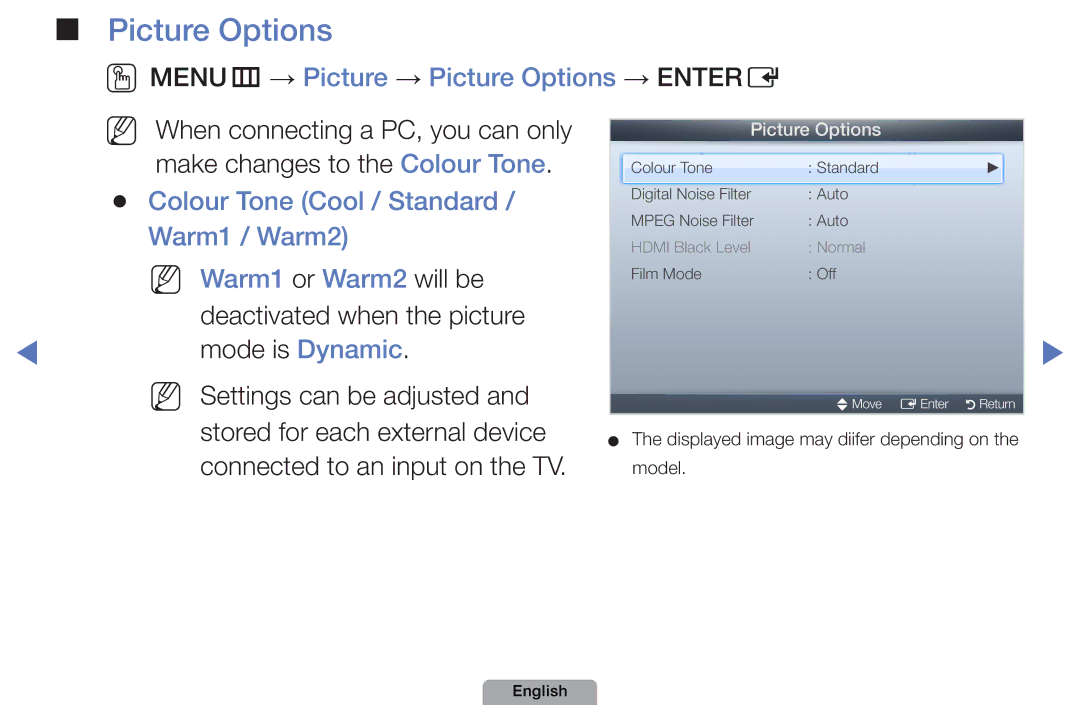Manual
Contents
Currently selected channel, press the Enter E button
Using the Info button Now & Next guide
OOMENUm → Support → Contents Home →ENTERE
Using Channel menu Watch TV
Using Guide
Watch / Schedule
Start Time
Schedule Manager
Schedule List, and select the Edit or Cancel Schedules
Channel List
Channel List
Programme View button, you can move to
Ch.Mode / Channel Move to the All, TV, Radio, Data/Other or
Favourites 1-5 / Change channels
Channel Status Display Icons
Schedules
Programme View button
Channel Manager
Channel Manager
Favourites 1-5 Shows
Channel Status Display Icons
Channel Manager Option Menu t
Favourites
Channel Number function
NN Note
English
Number is
Retuning Channels
Country
OOMENUm → Channel → Entere
Auto Tuning
List
Manual Tuning
Edit Channel Number Disable / Enable
NN NN
Fine Tune
English
Standard
Changing the Preset Picture Mode
Picture Mode t
OOMENUm → Picture → Picture Mode → Entere
OOMENUm → Picture → Samsung MagicAngle → Entere
Adjusting Picture Settings
Trast, Brightness and Sharpness
Available
OOMENUm → Picture → Screen Adjustment → Entere
Screen Adjustment
Smart View2
Smart View1
NN Note
Requires different picture size
Screen Size 169 / Wide Zoom / Zoom / 43 Available only when
Changing the Picture Options
Advanced Settings
OOMENUm → Picture → Advanced Settings → Entere
English
Consumption by brightness control adapted motion
Warm1 / Warm2
Picture Options
OOMENUm → Picture → Picture Options → Entere
Colour Tone Cool / Standard
Noise to provide improved picture quality
To Off, Auto1, or Auto2
Resets your current picture mode to its default settings
Reset Picture OK / Cancel
OOMENUm → Sound → Sound Mode → Entere
Changing the Preset Sound Mode
Sound Mode t
SRS TruSurround HD Off / On
Adjusting Sound Settings
Sound Effect
OOMENUm → Sound → Entere
Equalizer
Reset Resets the equalizer to its default settings
Digital channels only Select the audio format
Broadcast Audio Options
Audio Language t digital channels only
Audio Format
Audio Description
Additional Setting
Either -10dB or -20dB
Either -20dB or -31dB
Auto Volume Off / Normal / Night
Speaker Settings
Resets your current sound mode to its default settings
Reset Sound OK / Cancel
Selecting the Sound Mode t
OOMENUm → System → Time → Entere
Setting the Time
Time
Clock Set Set the Day, Month, Year, Hour and Minute manually
OOMENUm → System → Time → Sleep Timer → Entere
Using the Sleep Timer
On Timer
Setting the On / Off Timer
English
NN Note
Mon~Fri, Mon~Sat, Sat~Sun or
OOMENUm → System → Security → Entere
Locking Programme
Security
Mute → 8 → 2 → 4 → Power on
OOMENUm → System → PIP → Entere
Picture-in-Picture does not function in the same mode
Picture In Picture PIP
PIP t
PIP Off / On Activate or deactivate the PIP function
PIP settings
Sub in PIP mode
OOMENUm → System → Entere
Economical Solutions
Eco Solution
No-Signal Power Off Off / 15 min / 30 min / 60 min
Broadcast
Other Features
Language
Subtitle
Digital Text Disable / Enable
Auto Protection Time
General
English
OOMENUm → Support → Entere
Support Menu
Manual
Self Diagnosis
Customer service centre
NN Software is represented as Year/ Month/DayVersion
Software Upgrade
Current Version the software already installed in the TV
Firmware upgrade. When software
Status
Than 1 hour until the software upgrade is complete
Software will be automatically searched and downloaded
Contact Samsung
Contents Home
You can enjoy useful and various contents
Using the My Downloads
Connecting a USB Device
File damage or data loss
English
May not be supported
English
PC, format the device and check the connection
Files on the device may not be read
Screen Display
Select the desired Music in the file
Music
Playing Music Press the /// button to
English
Photos
My Downloads Additional Functions
Sound Mode
Rotate
Broadcasting screen. Press it one more time to exit teletext
Analogue Channel Teletext Feature
English
English
English
Optional
Anti-theft Kensington Lock
Depending on the model
Model
Support Self Diagnosis Picture Test If the test image
Troubleshooting
Signal
Issues Solutions and Explanations TV image does
English
Menu System Eco Solution Energy Saving
Picture Mode / Colour / Brightness / Sharpness
Adjust Energy Saving option in the TV menu. go to
Support Self Diagnosis Sound Test
English
Wall outlet and the TV Make sure the wall outlet is working
Remote control does not work below
Wall outlet and the TV
TV input. For example, if an external device’s output
Make sure the Antenna cable is connected securely
Issues Solutions and Explanations RFCable/Antenna Connection
TV to full screen
Does not work Right direction
Issues Solutions and Explanations Remote control
Turn the TV on or off Samsung TV code Or adjust the volume
Diagnosis Test menu
Mode Not
Supported message
Information is
Issues Solutions and Explanations Channel menu is
Available Hdmi or Components source You turned the TV off
Issues Solutions and Explanations Reaction may occur
Licence