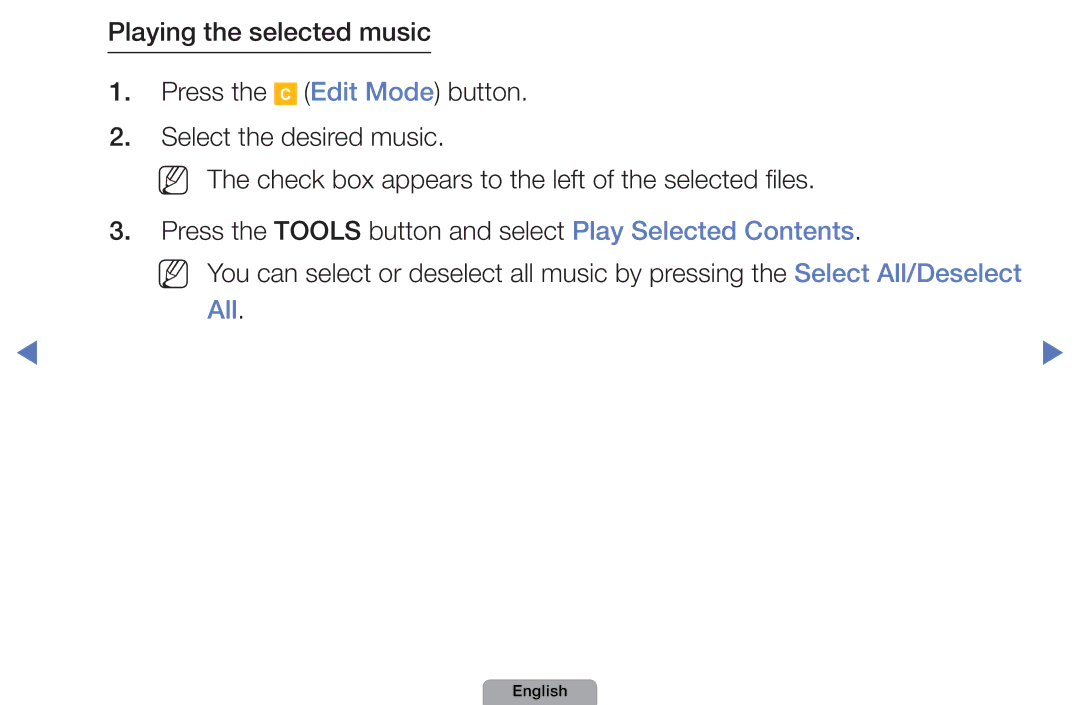Playing the selected music
1.Press the C (Edit Mode) button.
2.Select the desired music.
NN The check box appears to the left of the selected files.
3.Press the TOOLS button and select Play Selected Contents.
NN You can select or deselect all music by pressing the Select All/Deselect All.
◀ | ▶ |