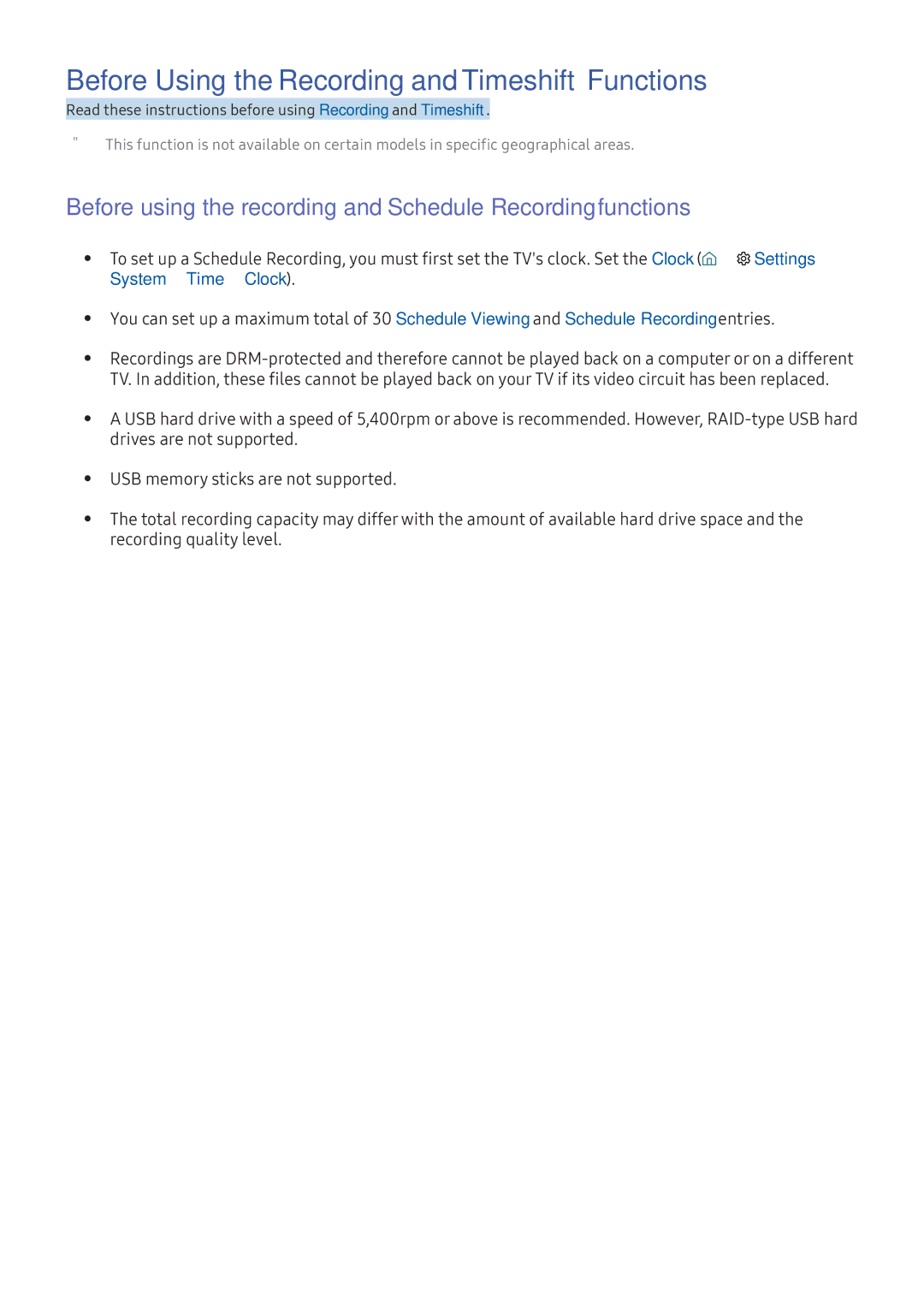Before Using the Recording and Timeshift Functions
Read these instructions before using Recording and Timeshift.
"" This function is not available on certain models in specific geographical areas.
Before using the recording and Schedule Recording functions
●● | To set up a Schedule Recording, you must first set the TV's clock. Set the Clock ( | Settings |
| System Time Clock). |
|
●● | You can set up a maximum total of 30 Schedule Viewing and Schedule Recording entries. | |
●● | Recordings are | |
| TV. In addition, these files cannot be played back on your TV if its video circuit has been replaced. | |
●● | A USB hard drive with a speed of 5,400rpm or above is recommended. However, | |
| drives are not supported. |
|
●● | USB memory sticks are not supported. |
|
●● | The total recording capacity may differ with the amount of available hard drive space and the | |
| recording quality level. |
|