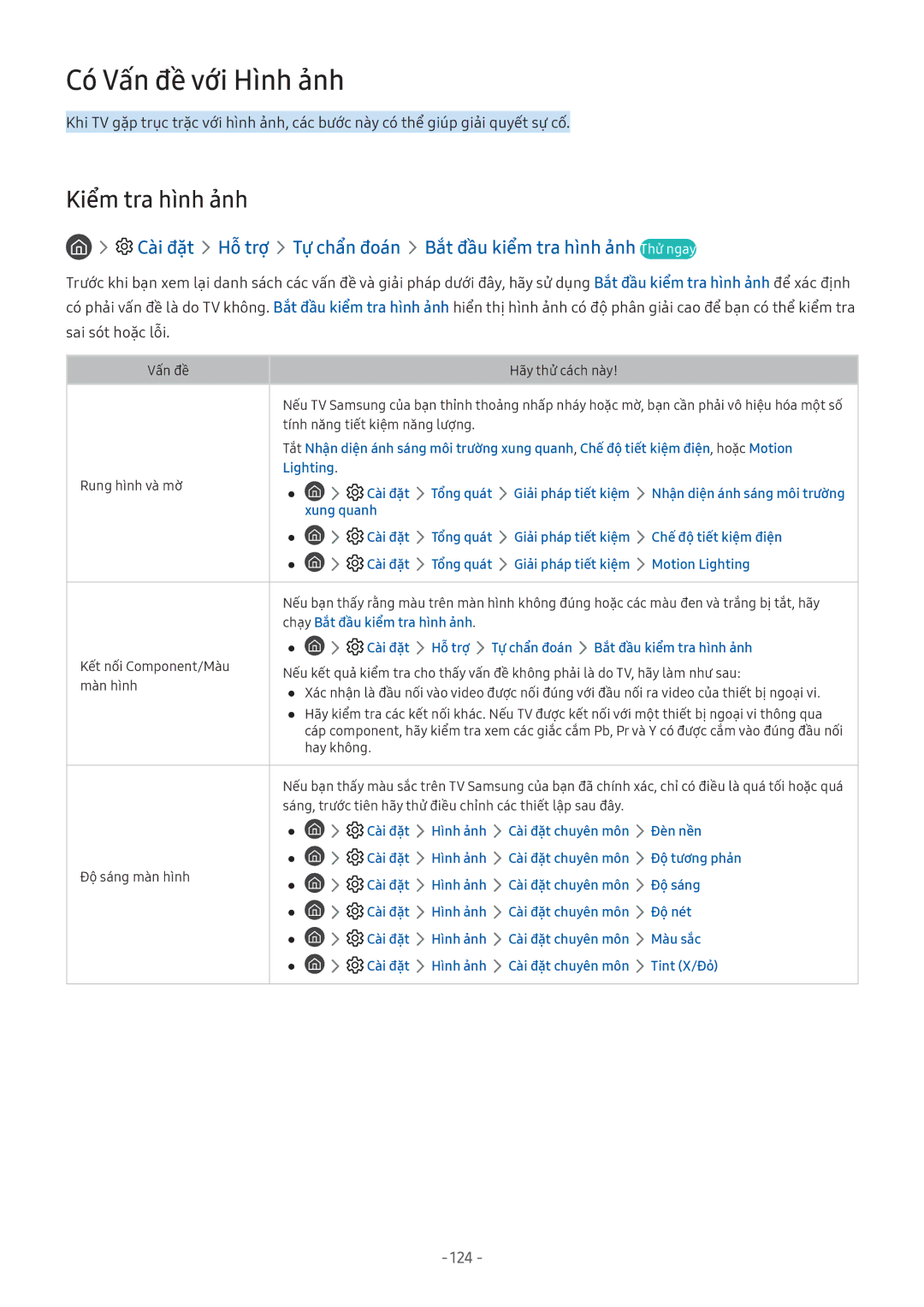QA55Q8CNAKXXV, QA65Q9FNAKXXV, UA65NU7100KXXV, UA50NU7400KXXV, UA55NU8000KXXV specifications
The Samsung UA55NU8500KXXV and UA65NU8500KXXV are part of Samsung's acclaimed NU8500 series, known for delivering stunning visuals and top-notch performance. These models are designed to cater to diverse viewing needs, whether for a modest living room or a larger entertainment area.One of the standout features of both models is their 4K UHD resolution, which boasts four times the pixel density of Full HD. This ensures that users enjoy crystal-clear images with incredible detail and clarity. Coupled with High Dynamic Range (HDR) technology, these televisions provide an expanded range of colors and brightness levels, making dark scenes more visible and bright scenes more vibrant. HDR10+ support optimizes each frame for an even better viewing experience, allowing users to see the nuances in every scene.
The design of the UA55NU8500KXXV and UA65NU8500KXXV is sleek and modern, featuring a curved screen that enhances immersion. This curvature is not just a design choice; it helps to create a more encompassing viewing experience, drawing viewers into the action. The ultra-thin bezels further enhance the aesthetic appeal, ensuring that the screen is the focal point of any room.
In terms of smart capabilities, both models are powered by Samsung’s Tizen operating system, which offers a user-friendly interface and access to a wide range of streaming services. Users can easily navigate through their favorite apps, including Netflix, Amazon Prime Video, and YouTube. The smart features also support voice control, allowing for effortless navigation and interaction.
Another notable characteristic is the TV's sound quality. With integrated Dolby Digital Plus technology, users can expect a rich and immersive audio experience that complements the stunning visuals. Additionally, both models support Bluetooth connectivity, enabling users to connect external speakers or sound systems for enhanced audio performance.
For gamers, these models offer game mode settings that optimize performance to reduce input lag and enhance gameplay visuals. This ensures that players have a seamless gaming experience, whether they're competing in fast-paced action or exploring open worlds.
In summary, the Samsung UA55NU8500KXXV and UA65NU8500KXXV are exceptional smart TVs that combine advanced display technologies, smart features, and immersive design to deliver an outstanding entertainment experience. Whether for movie nights, sports events, or gaming marathons, these televisions are equipped to meet a variety of viewing demands while maintaining quality and performance at the forefront.