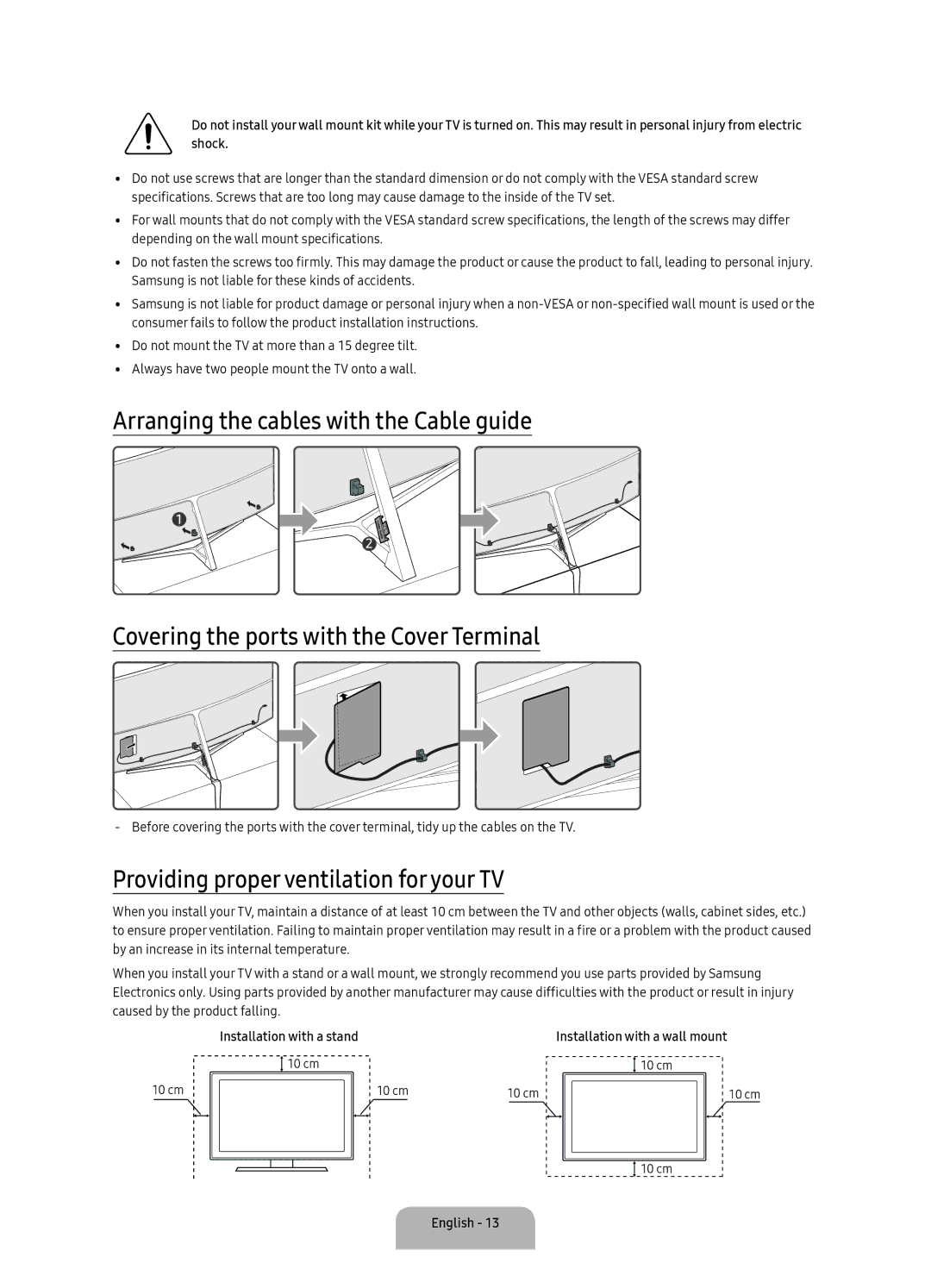UA55KS9500KXZN, UA55KS9000KXXV, UA65KS9000KXXV, UA65KS9500KXZN specifications
Samsung's UA65KS9500KXZN and UA55KS9500KXZN are two standout models in its acclaimed SUHD TV lineup, which combined state-of-the-art display technology with smart capabilities. Both models boast a Quantum Dot technology that maximizes color accuracy, providing a vibrant and lifelike viewing experience. This technology enables the TVs to produce an astonishing range of colors that remain consistent even at wide viewing angles.One of the remarkable features of these models is the HDR 1000 capability, which elevates brightness levels to deliver stunning highlights and deep contrasts. This allows users to enjoy a dynamic visual experience, particularly in scenes with varying light conditions. The TVs also support HDR formats such as HDR10 and Samsung's proprietary HDR10+, ensuring that a wide range of content is presented in superb detail.
In addition, the UA65KS9500KXZN and UA55KS9500KXZN utilize the Supreme UHD Dimming technology. This feature enhances brightness and contrast by precisely controlling the backlight in different areas of the screen. As a result, the images displayed are incredibly sharp and detailed, with exceptional depth and texture. The Slim Craft Design further enhances the aesthetic appeal of the TVs, providing a sleek and modern look that fits well in any living room setting.
Samsung's Smart Hub offers an intuitive interface that grants easy access to streaming services, applications, and content from various sources. With built-in Wi-Fi, users can seamlessly connect to the internet and enjoy a vast array of online content. Additionally, the TVs are equipped with Samsung's Smart View technology, allowing users to share content from smartphones and tablets directly to the TV screen.
Audio is also not overlooked in these models. They come with an advanced sound system that delivers clear and immersive audio, complementing the stunning visuals. Compatibility with popular voice assistants further enhances the user experience, making it easier to navigate functions and settings.
Overall, the Samsung UA65KS9500KXZN and UA55KS9500KXZN offer a superb combination of cutting-edge technologies, exceptional display quality, and comprehensive smart features, making them an excellent choice for any home theater setup. Whether you are watching movies, playing video games, or streaming your favorite shows, these TVs promise an unparalleled viewing experience.