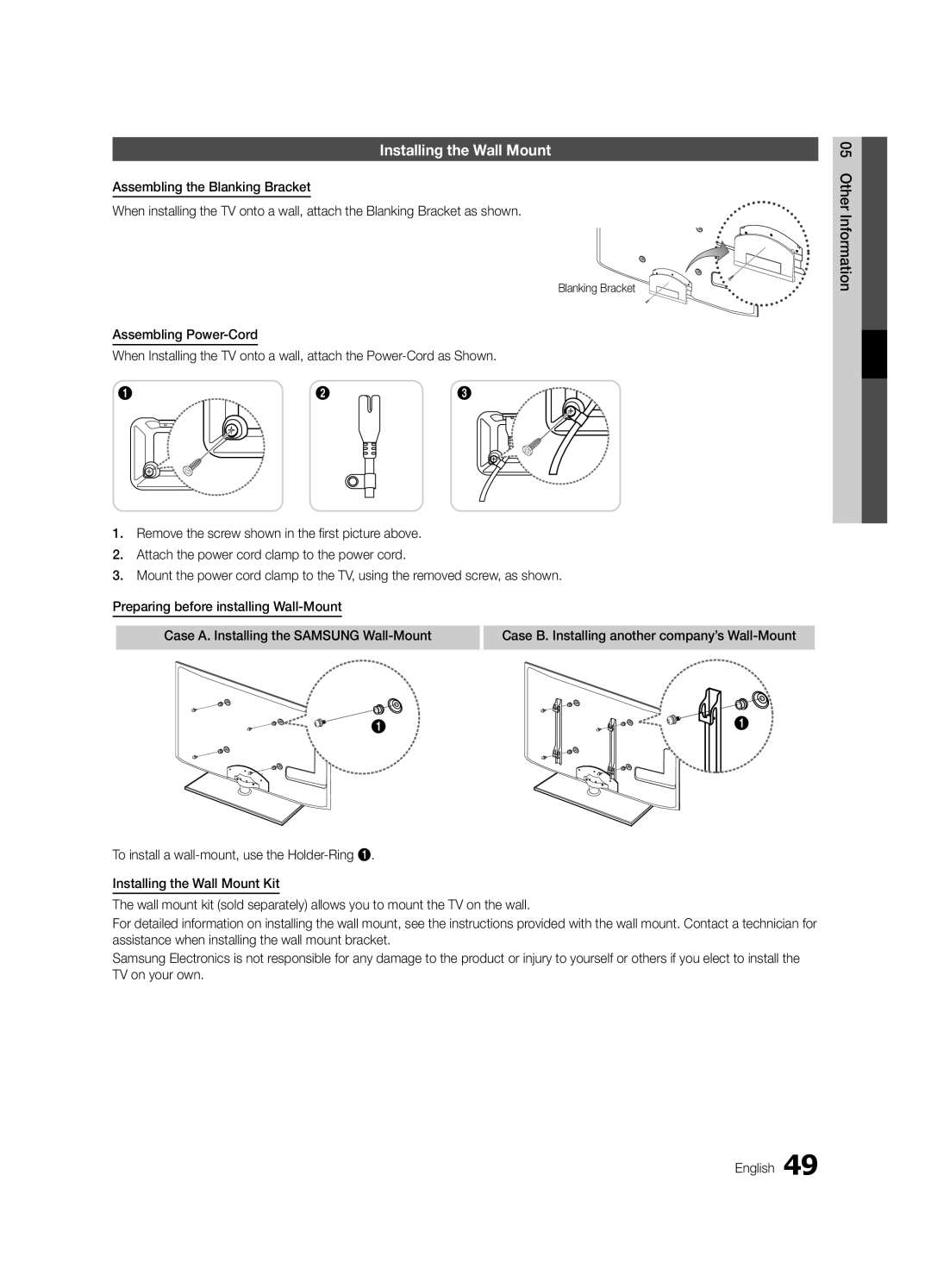LED TV
English
Installation with a wall-mount
10 cm
Contents
Getting Started
Accessories
PPower Turns the TV on or off Standby mode
Buttons on the remote control
Power Indicator
Viewing the Control Panel
Have direct access to channels
Viewing the Remote Control
Adjusts the volume Opens the OSD
Returns to the previous menu
Plug & Play Initial Setup
Connecting to an Antenna
Power Input
VHF/UHF Antenna
Connections
Connecting to an AV Device
Connecting to an Audio Device
Edit Name
Source List
Changing the Input Source
Use to select TV or an external input
How to Navigate Menus
Basic Features
Using the Info button Now & Next guide
Guide
Abc1
Channel Manager
Antenna Air / Cable
My Channels
Country
Auto Store
Manual Store
Other Features
Cable Search Option
Editing Channels
Eco Solution
Mode t
Scheduled
Channel List Transfer
Advanced Settings
Advanced Settings
RGB Only Mode Off Colour Space Native
Changing the Picture Options
Film Mode Off
Available only in Hdmi mode RGB signals
Picture Options
Picture Options
Auto Adjustment t
Picture Reset OK / Cancel
SRS TheaterSound t
Screen
Additional Setting
Auto Volume Off / Normal / Night
Sound Reset OK / Cancel
Audio Format
Setting the Time
Selecting the Sound Mode
Using the Sleep Timer
Setting the On/Off Timer
Security
Digital Text Disable / Enable
Language
Subtitle
General
Wireless Remote Control
Common Interface
PIP t
Self Diagnosis
Software Upgrade
HD Connection Guide
Contact Samsung
Connecting to a PC
Advanced Features
Using an HDMI/DVI Cable / a D-sub Cable
Network Connection
Connecting to a Wired Network
Network Setup Manual
Network Setup Auto
Network Setup
Network Type Wired Network Setup Network Test
Wall
Connecting to a Wireless Network
Network Setup PBC WPS
Network Setup Samsung Auto Configuration
Again
Security Key Entered ~9 Number
Or button to select Auto, and then press the ENTEREbutton
Network Setup Ad-Hoc
04Features Advanced English
SWLSamsung Wireless Link
SWL connect
Device to connect
Connecting to the PC through network
Connecting a USB Device
Media Play
Your PC
Page
Videos
Sorting standard is different depending on the contents
Screen Display
Yy Supported Subtitle Formats
Yy Supported Video Formats
Photos
Music
Media Play Additional Function
Playing the Multiple Files
Advanced
Regardless of year
Videos/Music/Photos Play Option menu
Settings
Press the Tools button
Anynet+
Hdmi Cable 04Features Advanced
Home Theatre Anynet+
Device
Switching between Anynet+ Devices
Setting Up Anynet+
Recording
Listening through a Receiver
Troubleshooting for Anynet+
Internet@TV
Getting Started with Internet@TV
Login
Setting up Internet@TV
Settings
Samsung Apps
Using the Internet@TV service
Setting Up AllShare
Setup
Message / Media / ScreenShare
About AllShare
My Mobile
Other Information
Analogue Channel Teletext Feature
Assembling the Cables
Blanking Bracket
Installing the Wall Mount
Quantity
Inches
19~22
23~29
Anti-theft Kensington Lock
To Avoid the TV from Falling
Securing the TV to the wall
Optional
Issues Solutions and Explanations
Troubleshooting
05InformationOher English
Volume Mode Not Supported message
Contents
Setup → ENTEREp
Degree connectors
Licence
Specifications
Model Name UE32C6510 UE37C6510
Connecting to an Audio Device
Video Formats Videos Volume Wall Mount Warm White Balance
Using the Favourite Channels
Index
This page is intentionally Left blank
Magyar
Felszerelés fali konzolra
Ellenőrizze a szimbólumot
Tartalom
Lopásgátló Kensington-zár
Megjegyzés
Tartozékok
Az első lépések
Vezérlőpanel
Elemek behelyezése elemek mérete AAA
Távirányító
Xx a termék színe és formája típusonként különbözhet Magyar
Plug & Play Kezdeti beállítás
Antenna csatlakoztatása
Csatlakoztatás AV-eszközhöz
Csatlakoztatás
Csatlakoztatás audioeszközhöz
Név szerkesztése
Forráslista
Bemeneti forrás módosítása
Bemeneti forrás, pl. DVD-/Blu-ray lejátszó
Navigálás a menüben
Műsorújság
Tévézés megtervezése
Műsorújság
Csatornakezelő
Alapbeállítások
Az ütemezett megtekintés
Csatornaállapotot megjelenítő ikonok Ikonok
Antenna Légi / Kábel
Saját csatornák
Ország
Automatikus tárolás
Kábeles keresési opciók
Kézi tárolás
Csatornaszerkesztés
Egyéb funkciók
Csatornalista átvitele
Ütemezve
Finomhangolás
Üzemmód t
Képopciók módosítása
Speciális beállítások
Speciális beállítások
Csak RGB üzemmód Színköz Natív
Képbeállítások
Képbeállítások
Automatikus beállítás t
Kép visszaállítása OK / Mégse
Képernyő
Hangszínszabályozó
Hangalámondás
Audioformátum
Hangszóró kiválasztása Külső hangszóró / TV-hangszóró
További beállítások
Hangmód kiválasztása
Idő
Pontos idő beállítása
Az Automatikus kikapcsolás használata
Nyelv
Biztonság
Felirat
Digitális szöveg Tiltás / Engedélyezés
Közös illesztőfelület
Általános információk
Vezeték nélküli távirányító
Kép a képben PIP
Szoftverfrissítés
Öndiagnosztika
HD csatlakoztatási útmutató
Samsung ügyfélszolgálat
Csatlakoztatás számítógéphez
Speciális beállítások
HDMI-DVI kábel/D-sub kábel használatával
Hálózati kapcsolat
Csatlakozás vezetékes hálózathoz
Működjön
Használjon. Lásd az alábbi ábrát
Hálózat beállítása Kézi
Hálózat beállítása Auto
Hálózat
Hálózati beállítások
Hozzáférési pont
Csatlakozás vezeték nélküli hálózathoz
LAN-kábel Vagy Samsung vezeték nélküli LAN-adapter
Hálózat beállítása PBC WPS
Hálózat beállítása Samsung automatikus konfigurálás
Mindkettőt
Lépéstől kezdve
Nyomja meg a távirányítón a piros gombot
Network Setup screen.Hálózat beállítása Auto
Hálózat neve és a Biztonsági kulcs opciónál
Biztonság képernyő
Kulcsot
Hálózat beállítása Ad hoc
SWLSamsung Wireless Link
Csatlakoztatás a számítógéphez hálózaton keresztül
USB-eszköz csatlakoztatása
Médialejátszás
Kapcsolja be a televíziót
Magyar
Képernyőmenü
Videók
További korlátozások
Yy Támogatott videoformátumok
Képváltási
1920 x
Fényképek
Zene
Zenelejátszás
Fénykép vagy diavetítés megtekintése
Médialejátszás kiegészítő funkció
Több fájl lejátszása
Kiválasztott video-/zene-/fényképfájlok lejátszása
Több fájl kiválasztásához ismételje meg a fenti műveletet
Neve megegyezik Audio
Beállítások
Csatlakoztatás házimozi-rendszerhez
Az Anynet+ t
Házimozi
HDMI-kábelHDMI-kábel
Váltás az Anynet+ eszközök között
Az Anynet+ beállítása
Felvétel
Az Anynet+ funkcióval kapcsolatos hibaelhárítás
Külső vevőegységen keresztül érkező hang
Tartalmakat és szolgáltatásokat
Az Internet@TV indítása
Az Internet@TV beállítása
→ 4 → Power be Internet@TV-azonos
Bejel
Beállítások
Választható alkalmazások kínálata folyamatosan bővül
Az Internet@TV szolgáltatás használata
Yy Egyéb Egyéb különböző szolgáltatások
Üzenet / Média / ScreenShare
Beállítás
Az AllShare bemutatása
Az AllShare beállítása
ScreenShare funkció használata
Média funkció használata
Analóg csatorna teletext funkció
További információ
Kábelek összefogása
Takarófedél
Fali konzol felszerelése
Hüvelyk
Lopásgátló Kensington-zár
TV-készülék leesésének megakadályozása
TV falra rögzítése
Helyezze a TV-t a fal közelébe, nehogy hátraessen
Probléma Megoldás és magyarázat
Hibaelhárítás
Ellenőrizze, van-e áram a fali aljzatban
Nincs sem álló-, sem mozgókép TV-t nem lehet bekapcsolni
Nincs álló-/mozgókép
Kábelét
Készülékétől
Egyéb
Nem működik a távirányító
Tisztítsa meg a távirányító átviteli ablakát
Licenc
Műszaki leírás
Modell UE32C6510 UE37C6510
Csatornalista használata
Tárgymutató
Kedvenc csatornák használata
Csatlakoztatás audioeszközhöz Csatlakoztatás számítógéphez
This page is intentionally left Blank
Instalacja na podstawie
Zabezpieczanie przestrzeni instalacyjnej
Instalacja na wsporniku naściennym
Polski
Sprawdź oznaczenia
Zawartość
Uwaga
Przycisk jednodotykowy
Akcesoria
Informacje wstępne
Czujnik pilota Wskaźnik zasilania
Opis panelu sterowania
Czujnik pilota
Wkładanie baterii rozmiar AAA
Wygląd pilota
Otwiera menu ekranowe
Powrót do poprzedniego menu
Plug & Play Konfiguracja wstępna
Podłączanie anteny
Gniazdo zasilania Wstępne01 Informacje
Aby wrócić do poprzedniego menu, naciśnij czerwony przycisk
Podłączanie do urządzenia AV
Połączenia
02 Połączenia Polski
Podłączanie urządzenia audio
Edytuj nazwę
Wybierz źródło
Zmiana źródła sygnału
Opcje Złącze i PC są zawsze aktywne
Przewodnik
Podstawowe funkcje
Nawigacja po menu
Planowanie oglądania telewizji
Używanie widoku zaplanowanych
Menedżer kanałów
Wszystkie 24ore.tv
Działanie
Antena Naziemna / Kablowa
Moje kanały
Kraj
Automat. programow
Opcje wyszukiwania kablowego
Programowanie ręczne
Edycja kanałów
Inne funkcje
Transfer listy kanałów
Zarezerwowane
Dostrój
Tryb t
Zmiana opcji wyświetlania obrazu
Ustawienia zaawansowane
Ustawienia zaawansowane
Dostępne w trybie Standardowy / Film
Opcje obrazu
Opcje obrazu
Ton kolorów Zimny / Normalny / Ciepły 1 / Ciepły
Tryb Film Wyłączone
Autodopasowanie t
Zerowanie obrazu OK / Anuluj
Ekran
Korektor
Opis audio
Format dźwięku
Głośność automatyczna Wyłączone / Normalny / W nocy
Wybór głośnikówt Zewnętrzne / Telewizyjne
Wybieranie trybu dźwięku
Czas
Ustawianie czasu
Korzystanie z automatycznego wyłączania
Język
Zabezpieczenia
Napisy
Cyfrowy teletekst Wyłączony Włączony
Pilot zdal.ster.bezprzew
Ogólne
Obraz w obrazie PIP
Aktualizacja oprogramowania
Test diagnostyczny
Instrukcja połączeń HD
Kontakt z firmą Samsung
Podłączanie komputera
Zaawansowane funkcje
Za pomocą kabla HDMI/DVI lub D-sub
Częstotliwość pozioma Częstotliwość pionowa Polaryzacja
Łączenie z siecią przewodową
Się z poniższym diagramem
Połączenie sieciowe
Konfiguracja sieci Ręczn
Konfiguracja sieci Auto
Sieć
Konfiguracja sieci
Gniazdo sieci LAN na ścianie
Łączenie z siecią bezprzewodową
Kabel LAN Lub
Konfiguracja sieci Pbcwps
Konfiguracja sieci konfiguracja automatyczna
Minut
Naciśnij przycisk , wybierz polecenie Wybierz sieć
Naciśnij przycisk , wybierz polecenie Konfiguracja IP
Funkcje 04 Zaawansowane Polski
Klucz bezpieczeństwa Wprow ~9 Numer Mała litera Usuń Space
Łączenie z nowym urządzeniem w trybie ad-hoc
Konfiguracja sieci Ad-hoc
SWL Samsung Wireless Link
Połączenie z komputerem PC poprzez sieć
Podłączanie urządzenia USB
Zapisanych na pamięci USB klasy MSC i/lub
Komputerze
Page
Elementy ekranu
Wideo
Yy Obsługiwane formaty napisów
Szybkość
Yy Obsługiwane formaty
Pliku
Są obsługiwane Kanałach lub kodowaniu bezstratnym
Zdjęcia
Muzyka
Odtwarzania
Dodatkowe funkcje Media Play
Odtwarzanie wielu plików
Zaawansowane
Napisami do filmu ma tę samą nazwę, co plik filmu Dźwięk
Ustawienia
Podłączanie do zestawu kina domowego
Co to jest Anynet+? t
Xx Podłączyć można tylko jeden zestaw kina domowego
Zestaw kina domowego
Przełączanie pomiędzy urządzeniami Anynet+
Konfiguracja systemu Anynet+
Nagrywanie
Odbiór dźwięku przez odbiornik
Rozwiązywanie problemów związanych z systemem Anynet+
@ TV Funkcja Internet@TV pozwala na używanie
Wprowadzenie do funkcji Internet@TV
Sieci Web bezpośrednio w telewizorze
Polecane przez fi rmę Samsung
Zaloguj
Konfiguracja funkcji Internet@TV
Ustawienia
Logowanie do konta
Yy Inne Inne różne usługi
Korzystanie z usługi Internet@TV
Informacje o funkcji AllShare
Wiad. / Pliki / ScreenShare
Konfiguracja funkcji AllShare
Korzystanie z funkcji Pliki
Telegazeta w kanałach analogowych
Informacje dodatkowe
3strona w dół Wyświetlenie Poprzedniej strony teletekstu
Montaż kabli
Zaślepka
Montaż wspornika na ścianę
Innego producenta
Produktów Wkręt
Zabezpieczenie przeciwkradzieżowe Kensington
Uniemożliwienie upadku telewizora
Zabezpieczanie telewizora zawieszonego na ścianie
Problemy Rozwiązania i wyjaśnienia
Rozwiązywanie problemów
05dodatkoweInformacje Polski
Pasy
Inne
Wyświetlane będą czarne pasy u góry i u dołu ekranu
Instrukcji obsługi dekodera
Licencja
Dane techniczne
Nazwa modelu UE32C6510 UE37C6510
DivX VOD Dostrój Sub Dynamiczny Edycja kanałów Edytuj nazwę
Indeks
Formaty filmów Głośność Głośność automatyczna
This page is intentionally Left blank
Προειδοποίηση σχετικά με τις στατικές εικόνες
Ειδοποίηση σχετικά με την ψηφιακή τηλεόραση
Εξασφάλιση χώρου για την εγκατάσταση
Εγκατάσταση με βάση
Δώστε προσοχή στα σύμβολα
Περιεχόμενα
Σημείωση
Του κουμπιού Tools στο
Πρόσθετα εξαρτήματα
Ξεκινώντας
Αισθητήρας τηλεχειριστηρίου Ενδεικτική λυχνία λειτουργίας
Επισκόπηση του πίνακα ελέγχου
PΚουμπί λειτουργίας
Κατάσταση αναμονής
Τοποθέτηση μπαταριών Μέγεθος μπαταρίας AAA
Επισκόπηση του τηλεχειριστηρίου
Άμεση πρόσβαση στα κανάλια
Άνοιγμα των ενδείξεων OSD
Plug & Play Αρχική ρύθμιση
Σύνδεση σε κεραία
Σύνδεση σε συσκευή AV
Συνδέσεις
Χρήση καλωδίου Hdmi ή HDMI/DVI Σύνδεση HD έως και 1080p
Digital Audio OUT Optical
Σύνδεση σε συσκευή ήχου
Επεξεργασία ονόματος
Λίστα πηγών
Αλλαγή της πηγής εισόδου
Συνδέσεις με την υποδοχή Common Interface
Οδηγός
Βασικά χαρακτηριστικά
Τρόπος πλοήγησης στα μενού
Προγραμματισμός θέασης
Χρήση της προβολής χρονοδιαγράμματος
Διαχείρ. καναλιών
Χρήση των έγχρωμων κουμπιών με το Διαχείρ. καναλιών
12 Ελληνικά
Κεραία Κεραία / Καλωδιακή
Τα κανάλια μου
Χώρα
Αυτόμ. αποθήκευση
Επιλ. αναζ. καλωδ. δικτ
Ελεγχ. αποθήκευση
Τρόπος λειτουργίας καναλιού
Ανάλογα με τη χώρα
Channel List Transfer Μεταφορά λίστας καναλιών
Προγραμματισμένα
Μικροσυντονισμός
Λειτουργία t
Ρυθμίσεις για προχωρημένους
Ρυθμίσεις για προχωρημένους
Διαθέσιμο στη λειτουργία Τυπικό/Κινημ. ταινία
Απόχρωση δέρματος Έμφαση στη ροζ Απόχρωση δέρματος
Επιλογές εικόνας
Επιλογές εικόνας
Τόνος χρώματος Ψυχρός / Κανονικός / Θερμός1 / Θερμός2
Αυτόματη προσαρμ. t
Επαναφορά εικόνας OK / Ακύρωση
Οθόνη
SRS TheaterSound t
Αυτόματη περιγραφή
Φορμά ήχου
Επιπλέον ρύθμιση
Επαναφορά ήχου OK / Ακύρωση
Μενού ρύθμισης
Ώρα
Χρονοδιακόπτης
Ασφάλεια
Γλώσσα
Υπότιτλοι
Κοινή διασύνδεση
Γενικά
Ασύρματο τηλεχειριστήριο
PIP t
Αναβάθμιση λογισμικού
Αυτοδιάγνωση
Οδηγός σύνδεσης HD
Επικοινωνήστε με τη Samsung
Σύνδεση σε υπολογιστή
Εξελιγμένα χαρακτηριστικά
Χρήση καλωδίου HDMI/DVI / καλωδίου D-sub
24 Ελληνικά
Ενσύρματης ή ασύρματης σύνδεσης
Ρύθμιση δικτύου Χειροκ
Ρύθμιση δικτύου Auto
Δίκτυο
Ρύθμιση δικτύου
Σημείο πρόσβασης με Διακομιστή Dhcp
SWL Samsung Wireless Link Ad-Hoc
Παρατήρηση
Ρύθμιση δικτύου PBC WPS
Μέθοδος
Τρόπος ρύθμισης με τη χρήση του PBC WPS
Network Setup
Setup
Πατήστε το κόκκινο κουμπί στο τηλεχειριστήριό σας
Κλειδί ασφαλείας Πληκ ~9 Αριθμός Πεζά Διαγραφή Space
Πώς να κάνετε σύνδεση σε μια νέα συσκευή Ad-hoc
Ρύθμιση δικτύου Ad-Hoc
Επιλέξτε τη συσκευή που θέλετε από τη λίστα
Τρόπος σύνδεσης του Samsung Wireless Link
SWL Samsung Wireless Link
Σύνδεση SWL
32 Ελληνικά
Ανάψτε την τηλεόραση
Ελληνικά
Αναπαραγωγή βίντεο
Βίντεο
Yy Μορφές υποτίτλων που υποστηρίζονται
34 Ελληνικά
Κανάλια ή ήχο χωρίς απώλειες
Yy Μορφές βίντεο που υποστηρίζονται
Φωτογραφίες
Μουσική
Συνεχής αναπαραγωγή αρχείου ταινίας συνέχιση αναπαραγωγής
Αναπαραγωγή μουσικής
Ταξινόμηση της λίστας αρχείων
Πατήστε το κουμπί Tools και επιλέξτε Αναπ. τρέχ. ομ
Χρήση του μενού ρυθμίσεων
Ρυθμίσεις
Ρύθμιση φόντου Επιλογή για προβολή του φόντου που θέλετε
Για σύνδεση με σύστημα οικιακού κινηματογράφου
Τι είναι το Anynet+ t
Κινηματογράφου
Τηλεόραση
Μενού Anynet+ Περιγραφή
Μενού Anynet+
Ρύθμιση
Επιλέξτε Εγγραφή
Συνδέστε μόνον έναν δέκτη σύστημα οικιακού κινηματογράφου
Το Anynet+ δεν λειτουργεί
Αρχική ρύθμιση κ.λπ
Ξανά την τηλεόραση
Προβολή στην οθόνη
Στην τηλεόρασή σας
42 Ελληνικά
Ρυθμίσεις
Σύνδ. χρ
Στο εξής θα υπάρχουν διαθέσιμες πρόσθετες εφαρμογές
Samsung Apps
Xx Κόκκινο Σύνδ. χρ. Για σύνδεση στη διαδικτυακή υπηρεσία
Χρήση των Samsung Apps κατά κατηγορία
Μήνυμα / Πολυμέσα / ScreenShare
Ρύθμιση
Χρήση της λειτουργίας Μήνυμα
Προβολή μηνύματος
Προειδοποίηση προγράμματος
Προειδοποίηση εισερχόμενης κλήσης
Χρήση της λειτουργίας Πολυμέσα
46 Ελληνικά
Περιεχόμενα
Τυπική σελίδα Teletext
Συναρμολόγηση των καλωδίων
Πρόσθετες πληροφορίες
Τύπος βάσης
Τύπος επιτοίχιας τοποθέτησης
Συναρμολόγηση του στηρίγματος
Εγκατάσταση του στηρίγματος για τοίχο
Σύνδεση του καλωδίου ρεύματος
Εγκατάσταση του κιτ τοποθέτησης στον τοίχο
Τυπική βίδα Ποσότητα
Προδιαγραφές Vesa κιτ τοποθέτησης στον τοίχο
Προδιαγραφές Vesa
Στερέωση της τηλεόρασης στον τοίχο
Αντι-κλεπτική κλειδαριά Kensington
Σημειωση Τοίχος
Xx Λύστε το σχοινί προτού μετακινήσετε την τηλεόραση
Προβλήματα Λύσεις και επεξηγήσεις
Αντιμετώπιση προβλημάτων
52 Ελληνικά
Βεβαιωθείτε ότι η πρίζα λειτουργεί
Απουσία εικόνας ή βίντεο Τηλεόραση δεν ανάβει
Τηλεόραση σβήνει αυτόματα
Από 10 ~ 15 λεπτά εάν δεν υπάρχει σήμα
SD 43 που έχει μετατραπεί
Άλλα
Επάνω και το κάτω μέρος της οθόνης
Το τηλεχειριστήριο δεν λειτουργεί
Άδεια χρήσης
56 Ελληνικά
Προδιαγραφές
Διαστάσεις ΠxΒxΥ Σώμα 630 X 270 X 88,9 mm
Όνομα μοντέλου UE32C6510 UE37C6510
Με βάση 958 X 270 X 650 mm
AllShare Anynet+ Component
Ευρετήριο
DivX VOD Sub EPG Ηλεκτρονικός οδηγός Προγράμματος11
Home Theater Media Play PIP Εικόνα σε εικόνα Plug & Play
This page is intentionally left Blank
Предупреждение за неподвижен образ
Бележка за цифров телевизор
Подсигуряване на мястото за инсталиране
Запознаване Връзки Основни функции Разширени функции
Съдържание
Вижте символа
Принадлежности
Запознаване
Индикатор на захранването
Преглед на таблото за управление
Високоговорители Индикатор на захранването
Сензор на дистанционното управление
Поставяне на батериите размер на батериите AAA
Преглед на дистанционното управление
Plug & Play Първоначална настройка
Свързване с антена
Вход за захранващ кабел
Изберете желания език на OSD екранното меню
Свързване с AV устройство
Връзки
Режим Ext. DTV Out поддържа само Mpeg SD видео и аудио
Свързване към аудио устройство
Промяна име
Източници
Смяна на входния източник
Приемник STB TV / Ext. / PC / AV / Компонент / HDMI1
Ръководство
Основни функции
Как да се придвижвате в менютата
Използване на програмирано гледане
Диспечер на канали
Xx kСтраница Преминаване към предишна или следваща страница
Икони за показване състоянието на канала
Антена Ефирен / Кабелен
Моите канали
Държава
Автом. запам
Опция за търсене на кабел
Ръчно запам
Редактиране на канали
Други функции
Фина настройка
Планирани
Режим t
Цвят / Нюанс З/Ч
Смяна на опциите на картината
Разширени настройки
Разширени настройки
Докато работи Шарки за експерти, не се извежда звук
Опции за картината
Опции за картината
Автонастройка t
Нулиране картина OK / Отказ
Екран
Еквилайзер
Аудио описание
Аудио формат
Сила на звук Изкл. / Нормална/Нощ
Избор говорител Външ. висок. / ТВ говорител
Избор на режим Sound Звук
Време
Настройка на часовника
Използване на таймера за заспиване
Език
Защита
Субтитри
Заключване на програми
Общ интерфейс
Общи
Безжично дистанционно управление
КВК t
Надстройка на софтуера
Самодиагностика
HD ръководство за свързване
Свържете се със Samsung
Свързване към компютър
Разширени функции
Помощта на HDMI/DVI кабел/D-sub кабел
Вертикална честота Пикселна тактова Поляритет на
Кабелна или безжична връзка
Свързване към кабелна мрежа
Модем посредством кабел Cat 5. Вж. диаграмата по-долу
Заден панел на телевизора Модемен порт на стената
Мрежова настройка Ръчно
Мрежова настройка Автоматичен
Мрежа
Мрежова настройка
Dhcp сървър Стената Или
Свързване към безжична мрежа
Мрежова настройка Автоматична конфигурация на Samsung
Мрежова настройка PBC WPS
Натиснете бутона , за да изберете
Натиснете червения бутон на вашето дистанционно управление
За да въведете своята парола, следвайте тези общи насоки
Код за защита Въвед ~9 Номер Малки
На дистанционното управление
Мрежова настройка Ad-Hoc
Неправилен Код за защита може да причини неизправност
Докато сте в списъка с устройства, натиснете синия бутон
Бутона PBC на устройството, за да се свържете
Как да се свържете чрез Samsung Wireless Link
Samsung
Вашият телевизор може да не е в състояние да се свърже
Свързване към компютъра през мрежа
Свързване на USB устройство
Media Play
Включете телевизора
Xx Файловата система поддържа FAT16, FAT32 и Ntfs
Екранен дисплей
Видеоклипове
34 Български
Съдържанието
Други ограничения
Yy Поддържани видео формати
Снимки
Музика
Допълнителна функция на Media Play
Възпроизвеждане на множество файлове
Xx Знакът cсе появява отляво на избраните файлове
Настройки
Какво е Anynet+? t
Anynet+
Xx Свържете само една система за домашно кино
Домашно кино
Превключване на Anynet+ устройства
Настройка на Anynet+
Запис
Отстраняване на неизправности в Anynet+
Слушане през приемник
Internet@TV
Запознаване с Internet@TV
Екранен дисплей
42 Български
Влизане
Настройка на Internet@TV
Настройки
Използване на услугата Internet@TV
Приложения на Samsung
Съобщ. / Медия / ScreenShare
Настройка
За AllShare
Настройка на AllShare
Използване на функцията ScreenShare
Използване на функцията Медия
46 Български
Показват
Информация от телетекста
Телетекст вкл./смесено
Двукратно, за да припокриете
Подреждане на кабелите
Друга информация
48 Български
Подготовка преди монтирането на стена
Инсталиране на комплекта за монтиране на стена
Конзола
Спецификации Vesa Стандартен винт Количество
Инчове
Заключалката Kensington против кражба
За да предотвратите падане на телевизора
Обезопасяване на телевизора на стената
Опция
Проблеми Решения и обяснения
Отстраняване на неизправности
52 Български
Уверете се, че стенният контакт работи
Няма картина, няма видео Телевизорът не иска да се включи
След 10 ~ 15 минути, ако няма сигнал
Има картина/видео
54 Български
Лиценз
56 Български
Спецификации
UE32C6510 UE37C6510
Тегло
557 X 240 X 85,9 mm
894 X
Индекс
This page is intentionally left Blank