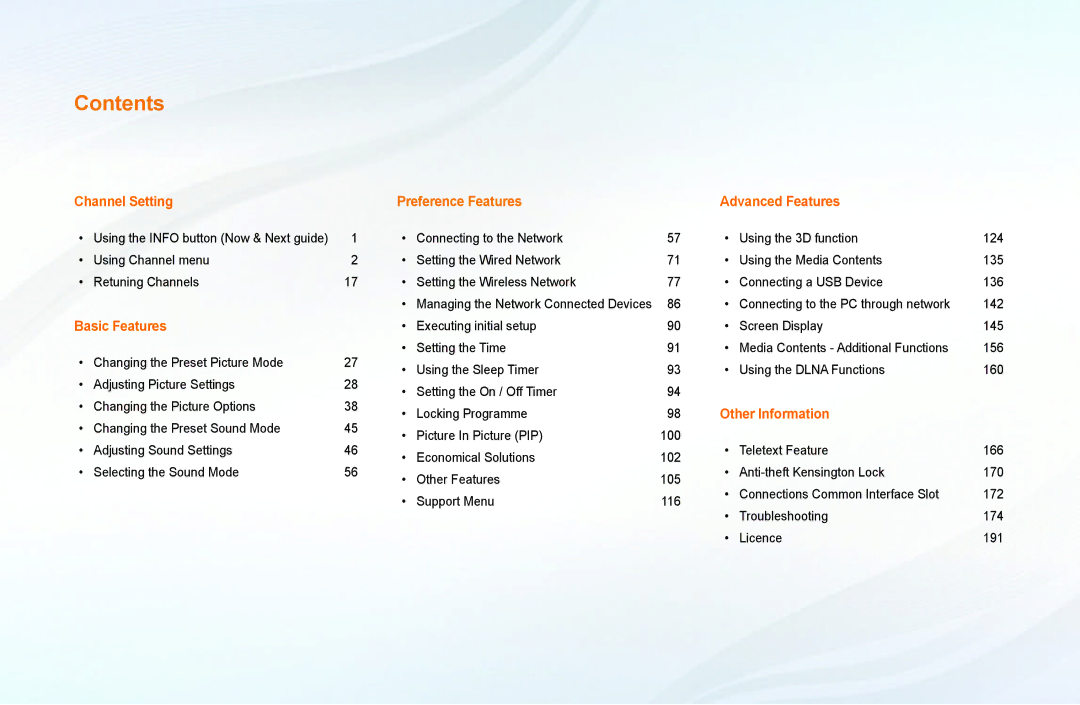Manual
Contents
Currently selected channel, press the Entere button
Using the Info button Now & Next guide
Current channel
Channel List
Using Channel menu
OOMENUm → Support → Contents Home → Entere
TV, Radio, Data/Other, Analogue or
English
English
English
English
English
English
English
English
English
Channel at the specified time
Guide
To the selected programme
On a channel status
English
Watch / Schedule
Schedule Manager
Manager screen
Schedule or Cancel schedule
If you select the View Guide, you can see the Guide screen
Retuning Channels
Aerial Air / Cable t
OOMENUm → Channel → Country → Entere
Country
Depending on the country
Analogue Channel Change the country for analogue channels
Auto Tuning
OOMENUm → Channel → Auto Tuning → Entere
English
Cable Search Option
Has finished, a channel is updated in the channel list
Manual Tuning
OOMENUm → Channel → Manual Tuning → Entere
When selecting Aerial → Air Channel, Frequency, Bandwidth
English
Transfer Channel List
OOMENUm → Channel → Transfer Channel List → Entere
OOMENUm → Channel → Fine Tune → Entere
Fine Tune
Analogue channels only
Edit Channel Number Disable / Enable
OOMENUm → Channel → Edit Channel Number → Entere
OOMENUm → Picture → Picture Mode → Entere
Changing the Preset Picture Mode
Picture Mode t
Standard
Adjusting Picture Settings
OOMENUm → Picture → Samsung MagicAngle → Entere
Sharpness
When connecting a PC, you can only make changes to
Backlight Cell Light Contrast, Brightness
Screen Adjustment
OOMENUm → Picture → Screen Adjustment → Entere
Inputted
Content is played using Videos under Media Play
Smart View 1 is enabled only in Hdmi mode
Smart View 2 is enabled only in DTV and Hdmi modes
Zoom
NN Note
Screen Size 169 / Wide Zoom / Zoom / 43 Available only when
Country requires different picture size
PC Screen Adjustment
NN It is available in PC mode
Auto Adjustment t
OOMENUm → Picture → Auto Adjustment → Entere
Optimum
Correct size setting Screen resolution
Optimum Pixels
Changing the Picture Options
Advanced Settings
OOMENUm → Picture → Advanced Settings → Entere
Flesh Tone Adjust the flesh tone colour
Advanced Settings
NN Only available in Standard mode
Cell
Colour Tone Cool / Standard / Warm1 / Warm2
Picture Options
OOMENUm → Picture → Picture Options → Entere
Dynamic
English
Auto2 in Film Mode LED Motion Plus Off / On
Removes drag from fast scenes
Resets your current picture mode to its default settings
Reset Picture Yes / No
OOMENUm → Picture → Reset Picture → Entere
OOMENUm → Sound → Sound Mode → Entere
Changing the Preset Sound Mode
Sound Mode t
Sound Effect
Adjusting Sound Settings
Standard sound mode only
OOMENUm → Sound → Sound Effect → Entere
SRS TruDialog Off / On
Equaliser
Broadcast Audio Options
Audio Format
Audio Description
Respectively
Additional Settings
OOMENUm → Sound → Additional Settings → Entere
Spdif Output
English
NN If there is no video signal, both speakers will be mute
Speaker Settings
NN When Speaker Select is set to External Speaker
Speaker
Auto Volume Off / Normal / Night
Reset all sound settings to the factory defaults
Reset Sound Yes / No
OOMENUm → Sound → Reset Sound → Entere
Selecting the Sound Mode t
Default
Connecting to the Network
You can attach your TV to your LAN using cable in three ways
Modem Port on the Wall Modem Cable
TV Rear Panel Modem Port on the Wall
TV Rear Panel
Computer
Static IP addresses
Wireless Network Connection
NN Note
Failure
Not work with the TV
English
Wi-Fi Direct
Cable supplied
Position of port may differ depending on the model
Method Connect via an extension cable
Network Settings
OOMENUm → Network → Network Settings → Entere
You can check the current network and Internet status
Network Status
OOMENUm → Network → Network Status → Entere
Setting the Wired Network
Wired Network Setup Auto
How to set up automatically
Go to Network Settings screen
Wired Network Setup Manual
Set IP Mode to Manual
Issues Solutions and Explanations
Issues Solutions and Explanations
Setting the Wireless Network
Wireless Network Setup Auto
Go to Network Settings screen
English
Wireless Network Setup Manual
Set IP Mode to Manual
If your router has a Wpspbc button, follow these steps
Select Start
Issues Solutions and Explanations
Issues Solutions and Explanations
English
Managing the Network Connected Devices
Wi-Fi Direct
OOMENUm → Network → Wi-Fi Direct → Entere
Entere button to select Disconnect
AllShare Settings
OOMENUm → Network → AllShare Settings → Entere
Device Name
OOMENUm → Network → Device Name → Entere
Executing initial setup
Setup
Setting the Time
Time
Not be correct. In this case, set the time manually
NN Available only when Clock Mode is set to Manual
Manual Set the current time manually
Clock Set Set the Date and Time
Using the Sleep Timer
OOMENUm → System → Time → Sleep Timer → Entere
Be made. You must set the clock first
Setting the On / Off Timer
OOMENUm → System → Time → On Timer or Off Timer → Entere
English
English
English
Security
NN Available only when the Source is set to TV
Locking Programme
OOMENUm → System → Security → Entere
English
Picture In Picture PIP
PIP t
Select a position for the sub-picture
PIP settings
Position
Economical Solutions
Eco Solution
Eco
English
OOMENUm → System → Language → Entere
Other Features
Language
Broadcast
Subtitle
OOMENUm → System → Subtitle → Entere
OOMENUm → System → Digital Text → Entere
Digital Text Disable / Enable
UK only
Auto Protection Time for LCD, LED TV
Screen Burn Protection for PDP TV
OOMENUm → System → Screen Burn Protection → Entere
English
English
General
Game Mode is not available in TV mode
DivX Video On Demand
OOMENUm → System → DivX Video On Demand → Entere
Common Interface
OOMENUm → System → Common Interface → Entere
OOMENUm → Support → e-Manual → Entere
Support Menu
Manual
Sound menu
Self Diagnosis
OOMENUm → Support → Self Diagnosis → Entere
English
Can easily reset them after the upgrade
Software Upgrade
OOMENUm → Support → Software Upgrade → Entere
English
English
Contact Samsung
OOMENUm → Support → Contact Samsung → Entere
Contents Home
Using the 3D function
English
English
3D viewing experience
3D Mode Select the 3D input format
NN When watching 3D images, turn on 3D Active Glasses
NN NN
Support resolution 169 only
Hdmi
Components & DTV
English
English
Before using 3D function
3D Active Glasses
Screen
Using the Media Contents
Connecting a USB Device
English
Contents, as well as managing billings and settlements
Be supported
Folders may not be opened
Or the files on the device may not be read
Videos
English
USB Device function
Connecting to the PC through network
123.456.789
DivX DRM, Multi-audio, embedded caption does not supported
English
Screen Display
Videos
Supported Subtitle Formats External
Internal
Supported Video Formats
Mbps Codec
For PDP 490 series
Video decoder Audio decoder
Photos
Supported Photo Formats
Music
You can adjust the sound setting
Repeat Mode Off / One Song / All You can play music files
Sound Mode Standard / Music / Movie / Clear Voice / Amplify
Supported Music Formats
File Extension Type Codec Remark
Media Contents Additional Functions
Category Operation Videos Photos Music
Audio Language
Setting
Issue may occur during video playback
Using the Dlna Functions
Setup, refer to the Network Settings instructions
TV via the network
English
English
English
NN Note
Using the AllShare Settings function
Teletext Feature
English
English
Part Contents
Teletext pages are organized according to six categories
Anti-theft Kensington Lock
English
Connections Common Interface Slot
With your authorized dealer
Troubleshooting
Many HD channels are up scaled from SD Standard Definition
Picture is distorted
Colour / Brightness / Sharpness
Test
There is no sound Menu
Issues Solutions and Explanations
Issues Solutions and Explanations
Input on the TV
Issues Solutions and Explanations
Try Network Settings in Network menu
TV too high. Try setting the brightness lower
Mode Not
Information is
After 30 minutes or every
Scrambled Signal or
May not be playable
Licence
English