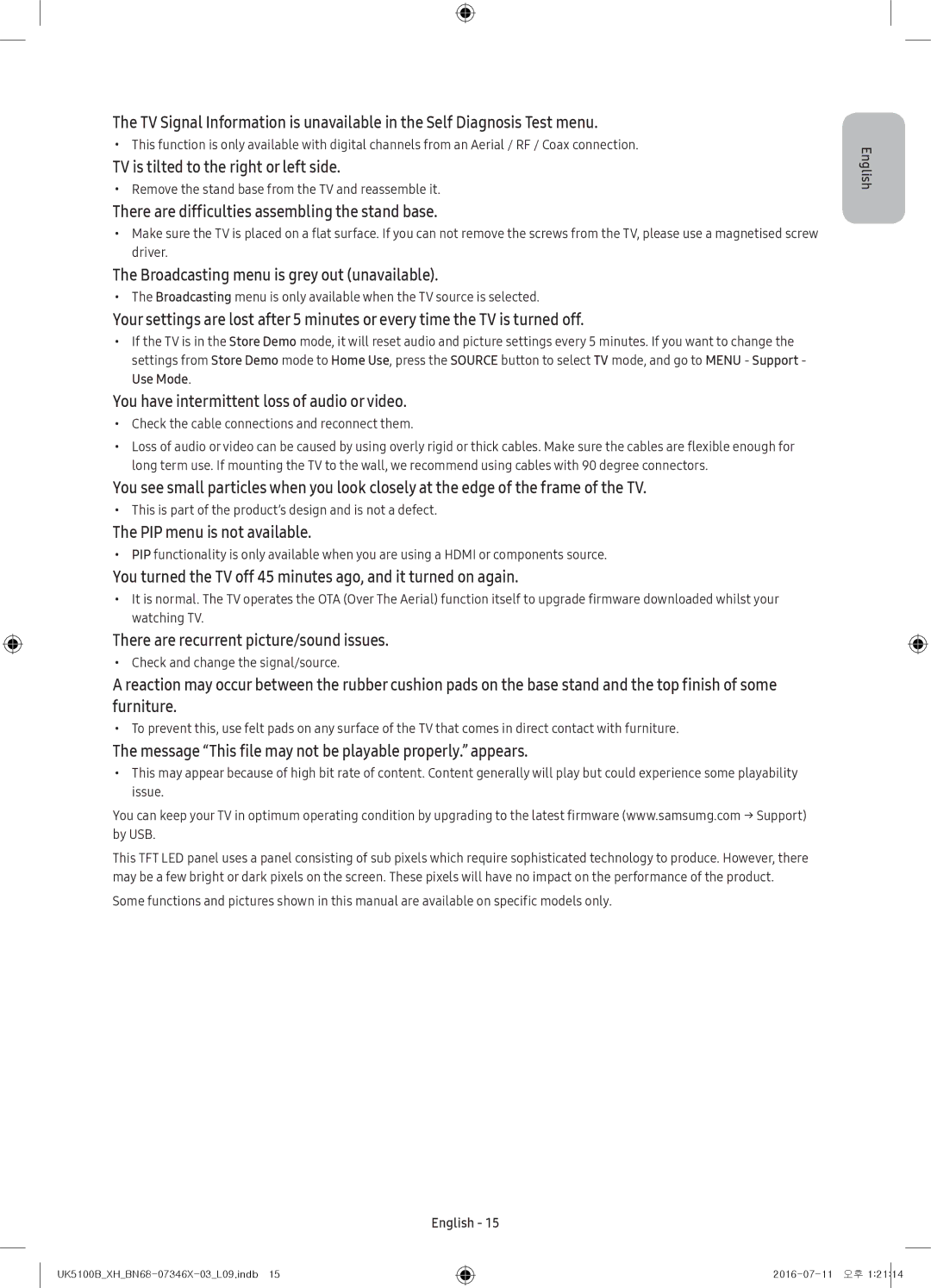Series
English
Risk of Electric Shock do not Open
English
Whats in the Box?
Adjusting the angle of the plug on the power adapter
Press Move Press & Hold Select
Using the TV Controller
Control Menu Power off Volume Up Channel Up
Channel Down Source
Installing batteries into the remote control
Remote Control
Information
How to use Edit Name
Changing the Input Source
Source
Using the CI or CI+ Card
Operation Buttons
E-Manual
Screen Display
MENUm→ Support → e-Manual → Entere
ENTEREbutton. The OSD window appears
Initial Setup
If You Want to Reset This Feature
How to search for a topic on the index
Teletext Feature
Teletext pages are organized according to six categories
Part
Troubleshooting and Maintenance
Troubleshooting
Picture Quality
No Picture, No Video
Sound Quality
Others
Aerial Air/Cable Connection Cable depending on the country
Broadcasting menu is grey out unavailable
There are recurrent picture/sound issues
TV is tilted to the right or left side
There are difficulties assembling the stand base
Still image warning
Caring for the TV
Recommendation EU Only
TV Installation
Vesa wall mount kit notes and specifications
Mounting the TV on a wall
Providing proper ventilation for your TV
Installation with a stand
Safety Precaution Securing the TV to the wall
Attaching the TV to the Stand
Preventing the TV from falling
Optional
Anti-theft Kensington Lock
Specifications
Specifications and Other Information
Decreasing power consumption
Video decoder Audio decoder
Container Video Codec Resolution
Supported Video Formats
Other Restrictions
Supported Subtitle Formats
Supported Photo Formats
Supported Music Formats
Full available resolution
Adapter information
Use following adapter to avoid hazard
Open Source License Notice
Licences
This page is intentionally Left blank
Polski
Ostrzeżenie! Ważne zasady bezpieczeństwa
Polski
Regulacja kąta ustawienia wtyku na zasilaczu
Zawartość opakowania
Korzystanie z kontrolera telewizora
Menu sterujące Wyłącz
Kanał góra Ciszej Kanał dół
Pilot
Wkładanie baterii do pilota
PIC Size Wybór opcji Rozmiar obrazu
Informacja
Zmiana źródła sygnału
Źródło
Jak korzystać z funkcji Edytuj nazwę
Uwaga
Korzystanie z karty „CI lub CI+
Przyciski sterujące
Instrukcja e-Manual
Elementy wyświetlane na ekranie
MENUm→ Pomoc techniczna → e-Manual → Entere
Resetowanie tej funkcji
Konfiguracja wstępna
Wyszukiwanie tematu na stronie indeksu
Funkcja telegazety
Podział stron telegazety na sześć kategorii
Część
Nieprawidłowe lub brakujące kolory
Rozwiązywanie problemów i konserwacja
Rozwiązywanie problemów
Jakość obrazu
Brak obrazu, brak dźwięku
Jakość dźwięku
Inne
Menu Nadawanie jest wyszarzone niedostępne
Występują powtarzające się problemy z obrazem/dźwiękiem
Telewizor jest przechylony na bok
Zamontowanie podstawy telewizora sprawia trudności
Ostrzeżenie dotyczące nieruchomych obrazów
Dbanie o telewizor
Zalecenie dotyczy wyłącznie UE
Mocowanie telewizora na ścianie
Instalacja telewizora
Montaż na podstawie
Zapewnienie prawidłowej wentylacji telewizora
Mocowanie telewizora na podstawie
Środki ostrożności mocowanie telewizora do ściany
Zabezpieczenie telewizora przed upadkiem
Opcjonalne
Blokada przeciwkradzieżowa Kensington
Dane techniczne
Dane techniczne i inne informacje
Zmniejszanie poboru mocy
Dekoder wideo Dekoder audio
Obsługiwane formaty plików wideo
Szybkość
Inne ograniczenia
Typ
Obsługiwane formaty napisów
Zewnętrzne Nazwa
Wewnętrzne Nazwa Kontener Format
Częstotliwość Polaryzacja
Wszystkie obsługiwane rozdzielczości
Licencje
This page is intentionally Left blank
Slovenščina
Opozorilo! Pomembna varnostna navodila
Slovenščina
Nastavite kot vtiča na adapterju za napajanje
Kaj je v škatli?
Meni za upravljanje Izklop Pov. gla Kanal gor
Uporaba kontrolnika televizorja
Daljinski upravljalnik
Vstavljanje baterij v daljinski upravljalnik
CH List zažene možnost Seznam kanalov
Informacije
Spreminjanje vhodnega vira
Vir
Uporaba Uredi ime
Opomba
Uporaba Kartice ZA Splošni Vmesnik ali Kartice CI+
Operacijski gumbi
Priročnik
Prikaz na zaslonu
MENUm→ Podpora → e-Manual → Entere
Za vrnitev na zaslon e-Manualpritisnite gumb
Začetna nastavitev
Če želite ponastaviti to funkcijo
Iskanje teme na strani s kazalom
Funkcija teleteksta
Strani teleteksta so urejene v šest kategorij
Del
Barva je napačna ali je ni
Odpravljanje težav in vzdrževanje
Odpravljanje težav
Kakovost slike
Ni slike, ni videa
Kakovost zvoka
Drugo
Prihaja do občasne izgube zvoka ali videa
Televizor je nagnjen v desno ali levo stran
Težave pri sestavljanju podstavka stojala
Meni TV program je sive barve ni na voljo
Opozorilo o mirujočih slikah
Vzdrževanje televizorja
Priporočilo samo EU
Pritrjevanje televizorja na steno
Namestitev televizorja
Namestitev s stojalom Pritrditev na steno
Zagotavljanje ustreznega prezračevanja televizorja
Namestitev televizorja na stojalo
Varnostni ukrepi Pritrjevanje televizorja na steno
Preprečevanje padca televizorja
Dodatno
Ključavnica Kensington proti kraji
Specifikacije
Specifikacije in druge informacije
Zmanjšanje porabe energije
Podprte video oblike zapisa
Datotečna
Videodekoder Zvočni dekoder
Podprte oblike zapisa fotografij
Podprte oblike zapisa glasbe
Podprte oblike zapisa podnapisov
Uporabite naslednji adapter, da se izognete nesreči
Polna razpoložljiva ločljivost
Licence
This page is intentionally Left blank
Magyar
Figyelem! Fontos biztonsági utasítások
Magyar
Csatlakozó szögének beállítása a tápegységen
Doboz tartalma
Megnyomás áthelyezés Nyomva tartás kiválasztás
Tv-készülék távvezérlőjének használata
Vezérlőmenü Kikapcsolás
Csat. fel Halkít Csatorna le Forrás
Távvezérlő
Az elemek behelyezése a távvezérlőbe
MEDIA.P a Media Play megjelenítése
Információ
Bemeneti forrás módosítása
Jelforrás
Az Névszerkesztés használata
Megjegyzés
„CI vagy CI+ Card kártya használata
Műveletgombok
Az e-Manual
Képernyőkép
MENUm→ Terméktámogatás → e-Manual → Entere
Kezdeti beállítás
Ha alaphelyzetbe szeretné állítani ezt a funkciót
Témakör keresése a mutató oldalon
Teletext funkció
Teletextoldalak hat kategória szerint vannak rendezve
Betűjel Tartalom
Hibaelhárítás és karbantartás
Hibaelhárítás
Képminőség
Nincs kép, nincs videó
Hangminőség
Egyéb
Antennacsatlakozás légi/kábeles kábeles országtól függően
Időnként megszűnik a hang vagy a kép
Tévékészülék jobbra vagy balra dől
Problémák vannak az állvány összeszerelésével
Az Adás menü szürke nem érhető el
Állóképre vonatkozó figyelmeztetés
Tv-készülék gondozása
Javaslatok csak EU-országok esetén
Tv-készülék falra szerelése
Tv-készülék felszerelése
Felszerelés állványra
Megfelelő szellőzés biztosítása a tv-készülék számára
Tv-készülék leesésének megakadályozása
Tv-készülék állványra szerelése
Opcionális
Lopásgátló Kensington-zár
Műszaki adatok
Műszaki adatok és egyéb információk
Az áramfogyasztás csökkentése
Videodekóder Audiodekóder
Támogatott videoformátumok
Képváltási
Egyéb korlátozások
Támogatott feliratformátumok
Támogatott fényképformátumok
Támogatott zeneformátumok
Következő adaptert használja a veszély elkerülése érdekében
Elérhető teljes felbontás
Licencek
This page is intentionally Left blank
Srpski
Upozorenje! Važna bezbednosna uputstva
Srpski
Podešavanje ugla utikača na adapteru za struju
Šta se nalazi u kutiji?
Pritisnite Prebaci Pritisnite i zadržite Izaberi
Korišćenje kontrolera na televizoru
Komandni meni Isključi Pojačav Sl. kanal
Preth. kanal
Stavljanje baterija u daljinski upravljač
Daljinski upravljač
TV / HDMI1 / HDMI2/DVI / AV / Komponenta
Promena izvora signala
Izvor
Kako koristiti opciju Promeni ime
Napomena
Korišćenje „CI ili CI+ Kartice
Kontrolna dugmad
Priručnik
Izgled ekrana
MENUm→ Podrška → e-Manual → Entere
Ako želite da resetujete ovu funkciju…
Početno podešavanje
Kako se traži tema na stranici sa indeksom
Deo
Stranice teleteksta su svrstane u šest kategorija
Rešavanje problema i održavanje
Rešavanje problema
Kvalitet slike
Kvalitet zvuka
Nema slike, nema video signala
Ostalo
Meni Emitovanje je zatamnjen nedostupan
Javljaju se problemi prilikom montiranja postolja
Ponavljaju se isti problemi sa slikom/zvukom
TV je nagnut na jednu stranu
Upozorenje o statičnoj slici
Održavanje televizora
Preporuka samo za EU
Postavljanje televizora
Montiranje televizora na zid
Vesa komplet za montažu na zid napomene i specifikacije
Montaža sa postoljem
Obezbeđivanje odgovarajuće ventilacije za televizor
Montiranje televizora na postolje
Mera opreza Pričvršćivanje televizora na zid
Sprečavanje pada televizora
Opcionalno
Kensington Lock za sprečavanje krađe
Specifikacije i druge informacije
Dizajn i specifikacije mogu se promeniti bez najave
Smanjivanje potrošnje električne energije
Podržani formati video datoteka
Podržani formati titlova
Podržani formati fotografija
Podržani muzički formati
Sve dostupne rezolucije
Licence
This page is intentionally Left blank
Hrvatski
Upozorenje! Važne sigurnosne upute
Hrvatski
Podešavanje kuta utikača na adapteru za napajanje
Sadržaj pakiranja
Pritisnite Premjesti Pritisnite i držite Odaberi
Korištenje upravljača na televizoru
Izbornik za upravljanje Isključi napajanje
Kanal gore Tiše Kanal dolje Izvor
MEDIA.P prikaz opcije Media Play
Umetanje baterija u daljinski upravljač
Promjena izvora ulaznog signala
Korištenje opcije Uređivanja naziva
Information Informacije
Napomena
Radni gumbi
Upute u elektroničkom obliku
Opciju Pokušajte
Početno postavljanje
Ako želite ponovno postaviti ovu značajku
Traženje teme na stranici kazala
Značajka teleteksta
Stranice teleteksta organiziraju se u šest kategorija
Dio
Boja je pogrešna ili potpuno nedostaje
Rješavanje problema i održavanje
Rješavanje problema
Kvaliteta slike
Nema slike ni videosadržaja
Kvaliteta zvuka
Antenska veza antenska/kabelska kabelska ovisno o državi
Izbornik Emitiranje je siv nije dostupan
Ponavljaju se problemi sa slikom/zvukom
Televizor je nagnut na desnu ili na lijevu stranu
Prilikom montiranja postolja javljaju se poteškoće
Briga o televizoru
Upozorenje o prikazivanju statičnih slika
Postavljanje televizora na zid
Postavljanje s postoljem
Osiguravanje odgovarajućeg prozračivanja televizora
Pričvršćivanje televizora na postolje
Sigurnosne mjere opreza Postavljanje televizora na zid
Sprječavanje pada televizora
Uređaj za sprečavanje krađe Kensington Lock
Specifikacije i ostale informacije
Smanjenje potrošnje energije
Podržani formati videozapisa
Druga ograničenja
Dekoder videozapisa Dekoder zvuka
Ekstenzija Vrsta Rezolucija
Podržani formati glazbe
Vanjski Naziv
Interni Naziv Spremnik Format
Kako biste izbjegli rizik, koristite sljedeći adapter
Puna dostupna razlučivost
Licence
This page is intentionally Left blank
Македонски
Предупредување! Важни безбедносни инструкции
Македонски
Што има во пакетот?
Кан. горе Канал долу Извор
Користење на контролното копче на телевизорот
Контролно мени
Исклучи
Поставување батерии во далечинскиот управувач
Далечински управувач
Информации
Менување на влезниот извор
Извор
Како да ја користите функцијата Уреди име
Забелешка
Користење на CI или CI+ картичка
Операциски копчиња
Manual
Приказ на екранот
MENUm→ Поддршка → e-Manual → Entere
Почетно поставување
Доколку сакате да ја ресетирате оваа функција
Како да пребарувате тема на индексната страница
Функција за телетекст
Вообичаена телетекст страница
Дел
Боите се погрешни или недостасуваат
Решавање на проблеми и одржување
Решавање на проблеми
Квалитет на сликата
Нема слика, нема видео сигнал
Квалитет на звукот
Друго
Антенска Ант./Кабел врска Кабел во зависност од земјата
Звукот или сликата повремено се губат
Телевизорот е закосен на десната или левата страна
Потешкотии при составување на основата на подлогата
Менито Емитување е во сива боја недостапно
Предупредување за неподвижна слика
Грижа за телевизорот
Препорака само ЕУ
Монтирање на телевизорот на ѕид
Инсталација на телевизорот
Инсталација со држач
Обезбедување на соодветна вентилација за вашиот телевизор
Мерки со кои ќе спречите паѓање на телевизорот
Прикачување на телевизорот со држачот
Изборно
Kensington брава против кражба
Спецификации
Спецификации и други информации
Намалување на потрошувачката на енергија
Други ограничувања
Поддржани видео формати
Видео кодек Резолуција Стапка на Бит-стапка
Слики fps Mbps
Поддржани формати на превод
Поддржани формати на фотографии
Поддржани формати за музика
Користете го следниот адаптер за да избегнете опасност
Најголема достапна резолуција
Лиценци
This page is intentionally Left blank
Shqip
Paralajmërim! Udhëzime të rëndësishme sigurie
Mos e futni ushqyesin në prizë të montuar në tavan
Rregullimi i këndit të spinës tek ushqyesi
Çfarë përmban kutia?
Përdorimi i pultit
Menyja e komandimit Fik Vol. lart Kan. lart
Kan. poshtë Burimi
CH List Hap Lista e kanaleve MEDIA.P Shfaq Media Play
Telekomanda
Vendosja e baterive në telekomandë
Informacion
Ndryshimi i burimit të hyrjes
Burimi
Përdorimi i Shto Emrin
Shënim
Përdorimi i kartës CI ose CI+
Butonat e veprimeve
Manuali elektronik
Ekrani
MENUm→ Mbështet → e-Manual → Entere
Kërkimi për subjekte në faqen e treguesit
Konfigurimi fillestar
Nëse dëshironi ta rivendosni këtë funksion
Pjesët
Veçoria e teletekstit
Ngjyra është e gabuar ose mungon
Zgjidhja e problemeve dhe mirëmbajtja
Zgjidhja e problemeve
Cilësia e figurës
Nuk ka figurë, nuk ka video
Cilësia e zërit
Të tjera
Ka humbje sporadike të zërit ose të figurës
Ka probleme të përsëritura me figurën/zërin
Televizori anohet djathtas ose majtas
Ka vështirësi në montimin e mbajtëses
Paralajmërim për figurat fikse
Kujdesi për televizorin
Rekomandim vetëm për BE-në
Instalimi i televizorit
Montimi i televizorit në mur
Shënimet dhe specifikimet e bazamentit për mur Vesa
Instalimi me mbajtëse
Sigurimi i ajrimit të duhur për televizorin
Montimi i televizorit te mbajtësja
Masa paraprake të sigurisë Sigurimi i televizorit në mur
Parandalimi i rrëzimit të televizorit
Opsionale
Përdorimi i siguresës Kensington kundër vjedhjes
Specifikimet
Specifikimet dhe informacione të tjera
Ulja e konsumit të energjisë
Kufizime të tjera
Formatet e mbështetura të figurës
Kontejneri
Rezolucioni
Lloji Rezolucioni
Formatet e mbështetura të titrave
Të jashtme Emri Prapashtesa e
Të brendshme Emri Kontejneri Formati
Përdorni përshtatësin e mëposhtëm për të evituar rreziqet
Rezolucioni i plotë i disponueshëm
Licencat
This page is intentionally Left blank
Ελληνικά
Προειδοποίηση! Σημαντικές οδηγίες για την ασφάλεια
Ελληνικά
Τι περιέχει η συσκευασία
Προσαρμογή της γωνίας του φις στο τροφοδοτικό
Μην αγγίζετε αυτή την οθόνη Ελληνικά
Χρήση του χειριστηρίου της τηλεόρασης
Τηλεχειριστήριο
Τοποθέτηση μπαταριών στο τηλεχειριστήριο
MEDIA.P Εμφάνιση του Media Play
Πληροφορίες
Αλλαγή της πηγής εισόδου
Πηγή
Χρήση της λειτουργίας Επεξ. ονόματος
Σημειωση
Κουμπιά λειτουργιών
Το e-Manual
Εικόνα στην οθόνη
MENUm→ Υποστήριξη → e-Manual → Entere
Αρχική ρύθμιση
Εάν θέλετε να εκτελέσετε επαναφορά αυτής της δυνατότητας
Τρόπος αναζήτησης ενός θέματος στη σελίδα του ευρετηρίου
Τμήμα
Δυνατότητα Teletext
Τα χρώματα είναι εσφαλμένα ή λείπουν
Αντιμετώπιση προβλημάτων και συντήρηση
Αντιμετώπιση προβλημάτων
Ποιότητα εικόνας
Καθόλου εικόνα, καθόλου βίντεο
Ποιότητα ήχου
Άλλα
Παρουσιάζεται περιοδική απώλεια του ήχου ή του βίντεο
Τηλεόραση γέρνει προς τη δεξιά ή την αριστερή πλευρά
Υπάρχουν δυσκολίες στη συναρμολόγηση της βάσης
Το μενού Εκπομπή εμφανίζεται γκρίζο μη διαθέσιμο
Προειδοποίηση σχετικά με τις στατικές εικόνες
Φροντίδα της τηλεόρασης
Σύσταση Μόνον EU
Τοποθέτηση της τηλεόρασης σε τοίχο
Εγκατάσταση τηλεόρασης
Εγκατάσταση με βάση
Παροχή σωστού εξαερισμού για την τηλεόρασή σας
Αποτροπή πτώσης της τηλεόρασης
Προσάρτηση της τηλεόρασης στη βάση
Προαιρετικό
Αντικλεπτική κλειδαριά Kensington
Προδιαγραφές
Προδιαγραφές και πρόσθετες πληροφορίες
Μείωση κατανάλωσης ενέργειας
Άλλοι περιορισμοί
Υποστηριζόμενες μορφές βίντεο
Κατάληξη Ρυθμός καρέ
Fps
Υποστηριζόμενες μορφές φωτογραφιών
Υποστηριζόμενες μορφές αρχείων μουσικής
Υποστηριζόμενη μορφή υποτίτλων
Πολικότητα
Διαθέσιμη πλήρης ανάλυση
Άδειες
This page is intentionally Left blank
Country Customer Care Centre Web Site