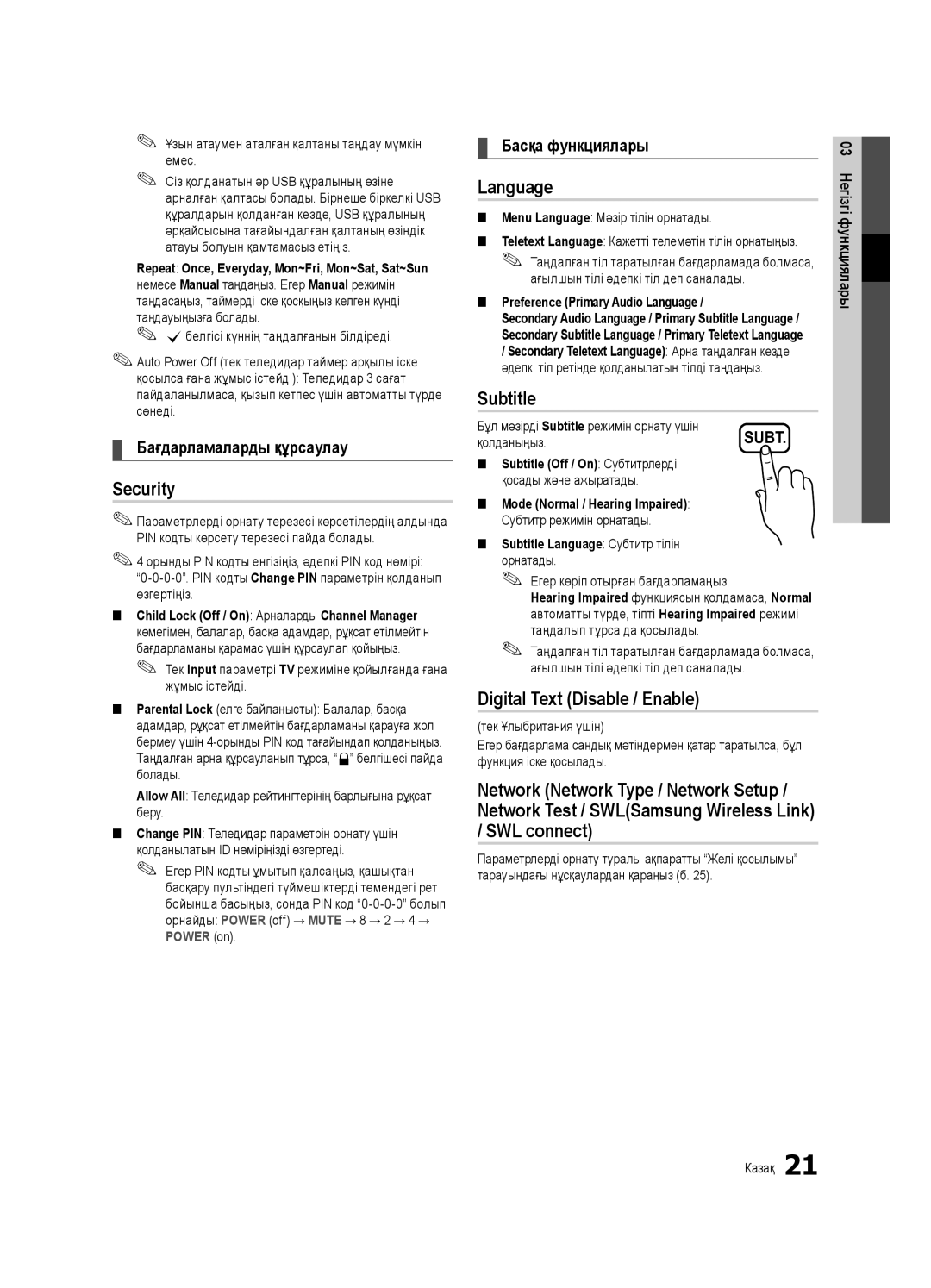00-800-500-55-500
Серийный номер
Веб-узел
10-800-500-55-500
Installation with a wall-mount
English
10 cm
Contents
Yy Cable Tie
Accessories
Getting Started
Yy Blanking Bracket
Viewing the Control Panel
Buttons on the remote control
PPower Turns the TV on or off Standby mode
Power Indicator
Returns to the previous menu
Viewing the Remote Control
Have direct access to channels
Turns the TV on and off
Plug & Play Initial Setup
Connecting to an Antenna
Connections
Connecting to an AV Device
Digital Audio OUT Optical
Connecting to an Audio Device
Use to select TV or an external input
Source List
Edit Name
Changing the Input Source
Guide
Basic Features
How to Navigate Menus
Using the Info button Now & Next guide
Abc1
Channel Manager
Auto Store
My Channels
Antenna Air / Cable
Country
Editing Channels
Other Features
Manual Store
Cable Search Option
Channel List Transfer
Mode t
Eco Solution
Scheduled
Changing the Picture Options
Advanced Settings
Advanced Settings
RGB Only Mode Off Colour Space Native
Picture Options
Available only in Hdmi mode RGB signals
Film Mode Off
Picture Options
Screen
Picture Reset OK / Cancel
Auto Adjustment t
SRS TheaterSound t
Audio Format
Auto Volume Off / Normal / Night
Additional Setting
Sound Reset OK / Cancel
Setting the On / Off Timer
Selecting the Sound Mode
Setting the Time
Using the Sleep Timer
Subtitle
Digital Text Disable / Enable
Security
Language
PIP t
Wireless Remote Control
General
Common Interface
Contact Samsung
Software Upgrade
Self Diagnosis
HD Connection Guide
Advanced Features
Connecting to a PC
Using an HDMI/DVI Cable / a D-sub Cable
Modem Cable LAN Cable
Connecting to a Wired Network
Network Connection
Modem Port on the Wall
Network Type Wired Network Setup Network Test
Network Setup Auto
Network Setup Manual
Network Setup
Wall
Connecting to a Wireless Network
Network Setup PBC WPS
Network Setup Samsung Auto Configuration
Space
Or button to select Auto, and then press the ENTEREbutton
Security Key Entered ~9 Number
Delete
Network Setup Ad-Hoc
To connect
SWLSamsung Wireless Link
Advanced Features English
SWL connect
Connecting a USB Device
Connecting to the PC through network
Media Play
Page
Yy Supported Subtitle Formats
Sorting standard is different depending on the contents
Videos
Screen Display
Yy Supported Video Formats
Photos
Music
Playing the Multiple Files
Media Play Additional Function
Regardless of year
Same file name as the video file Audio
Settings
Hdmi Cable
Anynet+
Home Theatre Anynet+
Device TV Rear Panel
Setting Up Anynet+
Switching between Anynet+ Devices
Recording
Listening through a Receiver
Troubleshooting for Anynet+
Your TV
Getting Started with Internet@TV
Internet@TV
@ TV Internet@TV brings useful and entertaining
Setting up Internet@TV
Login
Settings
Samsung Apps
Using the Internet@TV service
About AllShare
Setup
Setting Up AllShare
Message / Media / ScreenShare
My Mobile
You are viewing Teletext 5reveal Displays the hidden
Analogue Channel Teletext Feature
Other Information
2page up Displays the next Teletext
Assembling the Cables
Installing the Wall Mount
Case B. Installing another company’s Wall-Mount
Blanking Bracket
23~29
Inches
Quantity
19~22
Xx Untie the cable before moving the TV
To Avoid the TV from Falling
Anti-theft Kensington Lock
Securing the TV to the wall
Issues Solutions and Explanations
Troubleshooting
Other Information English
Degree connectors
Contents
Volume Mode Not Supported message
Setup → ENTEREp
Licence
Specifications
Model Name UE32C6510U UE37C6510U
Index
Video Formats Videos Volume Wall Mount Warm White Balance
Connecting to an Audio Device
Using the Favourite Channels
This page is intentionally Left blank
Русский
Выбор пространства для безопасной установки
Установка на подставку
Настенное крепление
Значение символов
Содержание
Начало работы Подключение
Прочее
Принадлежности
Начало работы
Громкоговорители Индикатор питания
Обзор панели управления
Индикатор питания
Питание Режим ожидания
Установка батарей размер батарей AAA
Обзор пульта дистанционного управления
Часовой пояс
Подключение к антенне
Функция Plug & Play исходная настройка
Разъем для кабеля питания
Подключение к устройству AV
Подключение
02 Подключение
Подключение к аудиоустройству
Список источников
Редактир. назв
Смена источника входных сигналов
Телегид
Основные операции
Телегид
Работа с меню
Значки состояния каналов
Диспетчер каналов
Использование функции запланированного просмотра
Мои каналы отображение группы каналов
Автонастройка
Мои каналы
Антенна Антенна / Кабель
Страна
Другие операции
Ручная настройка
Кабельные параметры поиска
Редактирование каналов
Режим t
Запланировано
Передача списка каналов
Точная настройка
Дополнительные параметры
Изменение параметров изображения
Дополнительные параметры
Параметры изображения
Параметры изображения
SRS TruSurround HD Выкл. / Вкл
Автоподстройка t
Экран
Эквалайзер
Доп-ная настройка
Аудиоформат
Описание аудио
Громкость авто Выкл. / Норм. / Ночь
Использование таймера сна
Время
Выбор режима звучания
Установка времени
Цифровой текст Отключить / Включить
Защита
Язык
Субтитры
Картинка в картинке PIP
Общие
Общий интерфейс
Беспроводной пульт ДУ
Обращение в Samsung
Самодиагностика
Обновление ПО
Руководство по соединению c ТВЧ
Режимы отображения вход D-Sub и HDMI/DVI
Дополнительные операции
Подключение к компьютеру
Помощью кабеля HDMI/DVI или кабеля D-sub
Беспроводного соединения
Подключение к проводной сети
Настройка сети
Настройка сети Авто
Настройка сети режим Ручной
Сеть
Стене Или
Подключение к беспроводной сети
См. рисунок ниже
Совместного доступа
Настройка сети Pbcwps
Для Ключ безопасности. Появится экран Защита
Нажмите красную кнопку на пульте дистанционного управления
Автоматическая настройка
Помощью кнопки выберите пункт
30 Русский
Настройка сети Одноранг
Подключение нового однорангового устройства
Кнопку на пульте дистанционного управления
Исчезнет автоматически
Подключение Samsung Wireless Link
Подключение SWL
Чтобы установить подключение
Подключение устройства USB
Подключение к компьютеру через сеть
Media Play
Русский
34 Русский
Видео
Элементы, отображаемые на экране
Воспроизвести невозможно
Другие ограничения
Yy Поддерживаемые форматы видео
Фотографии
Музыка
Xx Слева от выбранных каналов отобразится метка c
Воспроизведение нескольких файлов
Дополнительная функция в Media Play
Файлов
Звук
Настройки
Домашний кинотеатр
Anynet+
Что такое Anynet+? t
Подключение к домашнему кинотеатру
Запись
Настройка Anynet+
Прослушивание через приемник
Начало работы с Internet@TV
Internet@TV
42 Русский
Настройка службы Internet@TV
Вход
Настройки
Yy Другое подборка разнообразных служб
Использование службы Internet@TV
Со временем будут появляться новые приложения
Функции цветных кнопок в меню Samsung Apps
Настройка AllShare
Настройка
Сообщ. / Мультим / ScreenShare
Программе AllShare
AllShare
Сигнал о входящем вызове
Сигнал о запланированном деле
Использование функции Мультим
Телетекст на аналоговых каналах
Прочее
Компоновка кабелей
Закрывающий кронштейн
Установка настенного крепления
Количество
Характеристики Vesa
Дополнительно
Предотвращение падения телевизора
Замок Kensington для защиты от краж
Крепление телевизора на стене
Поиск и устранение неисправностей
Проблемы Решения и пояснения
52 Русский
Выключится
Отсутствует теле-/видеоизображение
Проверьте исправность сетевой розетки
Телевизор отключается
54 Русский
Лицензия
56 Русский
Технические характеристики
Размеры Ш x Г x В Корпус 630 X 270 X 88,9 мм
Название модели UE32C6510U UE37C6510U
Размеры Ш x Г x В Корпус 557 X 240 X 85,9 мм
Подставкой 771 X 240 X 542 мм
Указатель
Эта страница намеренно Оставлена пустой
Українська
Забезпечення безпеки у місці встановлення
Встановлення з використанням підставки
Встановлення з використанням настінного кріплення
Натиснути кнопку Tools на пульті
Зміст
Запам’ятайте символи
Примітка
Yy Затискач кабелю Yy Тримачі для кабелів
Початок роботи
Приладдя
Yy Металевий кронштейн
Функції, що й кнопки та на пульті дистанційного керування
Огляд панелі керування
Дозволяє відобразити екранне меню і функції телевізора
Кнопки та на пульті дистанційного керування
Встановлення батарей батареї типу AAA
Огляд пульта дистанційного керування
Часовий пояс
Під’єднання антени
Plug & Play попереднє налаштування
Вхід для кабелю живлення
Під’єднання аудіо-/відеопристрою
’єднання
02 З’єднання
Під’єднання до аудіосистеми
10 Українська
Зміна джерела вхідного сигналу
Параметри Внешний і ПК завжди увімкнені
Якщо кабель Hdmi під’єднано до роз’єму
Основні функції
Як користуватись меню
Планування перегляду
Разі вибору поточної програми її можна переглянути
Використання функції запланованого перегляду
Отмена расписаний
Збережена програма 12 Українська
За допомогою цього параметра можна
Використання вибраних каналів
Повторне налаштування каналів
Меню каналу
14 Українська
Редагування каналів
Інші функції
Меню параметрів каналів
Динамический підходить для яскраво освітленого приміщення
Налаштування параметрів зображення
Економні рішення
Меню зображення Изображение
Синий використовується для налаштування рівня синього
Зміна параметрів зображення
Доступно у режимі Стандартный / Кино
Цей режим доступний, якщо для режиму зображення
Оттенок Хол. / Норм. / Теплый1 / Теплый2
Hdmi
Підтримується лише для аналогових каналів
Налаштування параметрів звуку
Сброс настроек изображения ОK / Отмена
Налаштування телевізора для роботи з ПК
Зміна попередньо налаштованого режиму звуку
10 дБ чи -20 дБ
Лише для цифрових каналів
Цифрових каналів
Відповідно до типу сигналу мовлення пункт
Налаштування таймера увімкнення і вимкнення
Вибір режиму звуку
Налаштування часу
Використання таймера сну
Програми блокування
Зображення в зображенні PIP
Общий интерфейc
Меню підтримки Поддержка
Встановлення найновішої версії
Поки застосовуються
24 Українська
Додаткові функції
Під’єднання до комп’ютера
Використання кабелю HDMI/DVI / кабелю D-sub
Задня панель телевізора Роз’єм для модема на стіні
Під’єднання до дротової мережі
Додаткові
Функції
Завершивши введення даних, натисніть на пульті ДК кнопку
Настройка сети Поиск
Настройка сети Ручной
Автоматичне налаштування
Під’єднання до бездротової мережі
28 Українська
Настройка сети автоматичне налаштування Samsung
Пристрої
Хвилини
Ключ безопасности, щоб встановити з’єднання
Натисніть червону кнопку на пульті ДК
За допомогою кнопок або виберіть пункт
На екрані Защита введіть пароль мережі
За допомогою кнопок або перейдіть до пункту DNS
Підєднання до нового пристрою
Синю кнопку
Для введення чисел використовуйте кнопки з цифрами
Виконання підключення
Хвилини Якщо не вдається підключити телевізор до Інтернету
Якщо пристрій підключено належним чином до телевізора
Під’єднання до комп’ютера через мережу
Під’єднання пристрою USB
Українська
Екранні меню
34 Українська
Тип Розширення файлу Формат
Інші обмеження
Yy Підтримувані формати відеофайлів
Перегляд фотографій або показу слайдів
Відтворення музики
Алфавітному/вибраному порядку
Відтворення кількох файлів
Додаткові функції відтворення мультимедійного вмісту
Додаткові функції
Размер картинки
Настройка субтитров
Субтитрами має таку саму назву, що й відеофайл Звук
Домашній кінотеатр
Що таке Anynet+? t
Під’єднання до домашнього кінотеатру
Xx Під’єднуйте лише один домашній кінотеатр
Перемикання між пристроями Anynet+
Налаштування Anynet+
Усунення несправностей для функції Anynet+
Прослуховування через приймач
Початок роботи з послугою Internet@TV
Безпосередньо на телевізор
42 Українська
Налаштування функції Internet@TV
Юридичне повідомлення 44 Українська
Використання послуги Internet@TV
Додаткові програми будуть доступні незабаром
Yy Другое включає інші різноманітні послуги
Перегляд повідомлення
Про функцію AllShare
Налаштування функції AllShare
Використання функції Сообщ
ENTEREі / можуть бути неактивними
Сповіщення про вхідний виклик
Сповіщення графіка
Використання функції Мультим
4розмір натисніть, щоб вдвічі
Телетекст увімк./зміш
Телетексту
Сторінки телетексту
Упорядкування кабелів
Інша інформація
Спосіб A. Встановлення настінного кріплення Samsung
Встановлення настінного кріплення
Підготовка перед встановленням настінного кріплення
05 Інша інформація
Дюйми
Тип пристрою
Кількість
Назад
Вказівки щодо запобігання падінню телевізора
Замок Кенсінгтон для захисту від крадіжок
Кріплення телевізора на настінному кронштейні
Устранение неполадок
Неполадка Рішення і пояснення
52 Українська
Через 10-15 хвилин
Телевізор не вмикається
Перевірте, чи працює настінна розетка
Телевізор автоматично
Декодера кабельних чи
Повноекранному режимі Чорними смугами з боків екрана
Телевізором
Екран
Ліцензія
56 Українська
Технічні характеристики
894 X
Вага
UE32C6510U UE37C6510U
557 X 240 X 85,9 mm
Покажчик
This page is intentionally Left blank
Тұрғыға орнату
Сандық теледидарға қатысты құлақтандыру
Қимылсыз бейнеге қатысты ескерту
Орнататын жерде қауіпсіз етіп дайындау
Белгіге назар аударыңыз
Мазмұны
Жалғау Негізгі функциялары
Басқа мағлұматтар
Керек-жарақтар
Нұсқаулықпен танысуды бастау
Күту режимі
Басқару панелінің көрінісі
Қашықтан басқару пультінің сенсоры Қуат индикаторы
Қуаты
Батареяларды орнату Батарея өлшемі AAA
Қашықтан басқару пульті
Enjoy your TV
Clock Mode режимін орнату Time Zone
Антеннаны қосу
Plug & Play функциясы
Аудио-видео құрылғыға жалғау
Жалғау
Оптикалық Сандық қосылым немесе құлаққап қосылымын қолдану
Аудио құрылғыға жалғау
Қосылымдар Common Interface ұяшығы
Source List
Edit Name
Кіріс көзін өзгерту
Info түймешігін қолдану Now & Next guide
Негізгі функциялары
Guide
Мәзірді қалай қолдануға болады
Таңдаулы ретінде орнатылған арна
Channel Manager
Жоспарланған бағдарламалар
Арна күйін бейнелеу белгішелері Белгішелер Амалдар
Auto Store
My Channels
Antenna Air / Cable
Country
Manual Store
Cable Search Option
Арна басқарушысы параметрлерінің мәзірі
Channel List Transfer
Mode t
Eco Solution
Scheduled
16 Казақ
Advanced Settings
Expert Pattern жұмыс жасап тұрған кезде, дыбыс естілмейді
Colour Space Auto / Native / Custom Сурет жасау үшін
DVD құрылғылары немесе кең
Picture Options
Аласыз
Colour Tone Cool / Normal / Warm1 / Warm2
SRS TheaterSound t
Picture Reset OK / Cancel
Auto Adjustment t
Screen
Audio Format
Auto Volume Off / Normal / Night
Additional Setting
Sound Reset OK / Cancel
Dual f-g
Clock Mode Auto / Manual
Time
Параметрлерді орнату мәзірі
Subtitle
Digital Text Disable / Enable
Security
Language
PIP t
Wireless Remote Control
General
Common Interface
Contact Samsung
Software Upgrade
Self Diagnosis
HD Connection Guide
Бейнебет режимдері D-Sub және HDMI/DVI кірісі
Кеңейтілген функциялары
ДК-ді қосу
HDMI/DVI сымын / D-sub сымын қолдану
Аласыз. Төмендегі сызбаға қараңыз
Баптауыңызға болады
Network Setup Manual
Network Setup Auto
SWLSamsung Wireless Link Ad-Hoc
Ортақтастырғышы Қабырғадағы LAN
Ұяшығы
Ші тәсіл
Network Setup PBC WPS
Network Setup Samsung параметрлерді автоматты түрде орнату
Ескерім
Теледидар желіге қосылады
Содан кейін ENTEREтүймешігін басыңыз
Түймешігін басыңыз
IP Address, Subnet Mask, және Gateway мәндерін енгізіңіз
Network Setup Ad-Hoc
Жаңа Ad-hoc құралына қосылу
Бар Ad-hoc құралын қалай қосу қажет
SWLSamsung Wireless Link
SWL connect
Қосылымды жүзеге асыру қадамдары төменде берілген
Мысалы, IP мекенжай
USB құралына және/не ДК-ге сақталған фотосурет
Саз және/не бейнефильмдерді рахаттана көріңіз
Және пайдаланушы нұсқаулығын қотарып алуыңыз керек
04 Кеңейтілген функциялары
Yy Қолдау көрсетілетін субтитр пішімдері
Videos
Бейнефайлды ойнату
34 Казақ
Yy Қолдау көрсетілетін бейне пішімдер
Басқа шектеулер
Көрсетпейді Немесе аудионы әлсіретеді
Photos
Music
Tools түймешігін басып, Play Current Group таңдаңыз
Tools түймешігін басып, Play Selected Contents таңдаңыз
Таңдаулы бейне/саз/фотосуреттерді ойнату
Бейне/саз/фотосурет файлдары тобын ойнату
Settings
Background Setting Қалаған фонды таңдап, бейнелейді
Параметрлерді орнату мәзірін қолдану
Үй кинотеатры
Anynet+ t дегеніміз не? t
Үй кинотеатрына жалғау үшін
Сымы арқылы жалғаңыз
Recording таңдау
Setup
Anynet+ мәзірі
Anynet+ мәзірі Сипаттама
Қосыңыз
Anynet+ жұмыс істемейді
Бір ғана ресиверді үй кинотеатрын жалғаңыз
Бастапқы орнату т.с.с
Қызмет
Әкеледі
Бейнебет көрінісі
42 Казақ
Internet@TV ID
System Setup
Тіркелгі логині
User account
Samsung Apps
Samsung Apps санат бойынша қолдану
Құқықтық құлақтандыру
Хабарды қарау
Setup
Message / Media / ScreenShare
Message функциясын пайдалану
ScreenShare функциясын қолдану
Келген қоңырау туралы ескерту
Қоңырауларды ретке қою
Media функциясын пайдалану
Мазмұны
Басқа мағлұматтар
Аналогты кабель Телемәтін функциясы
Стандартты телемәтін беті
48 Казақ
Сымдарды құрастыру
Тұрғы түрі
Қабырғалық аспа
Қабырғалық аспа жинағын орнату
Қабырғалық аспа жинақты орнату
Қалқан тұтқаны орнату
Қорек сымын құрастыру
Қабырғалық аспа жинақ параметрлері Vesa
Стандартты Саны
Vesa стан. a * B
Содан соң бұрандаларды қайтадан теледидарға бекітіңіз
Ұрлыққа қарсы қолданылатын Кенсингтон құлпы
Теледидарды қабырғаға бекіту
Айналдыра орап бекітіңіз
52 Казақ
Ақаулық Шешімі және түсіндірмесі
Минуттан кейін сөніп қалады
Теледидар іске қосылмайды
Қабырғадағы розетканың жұмыс істеп тұрғанына көз жеткізіңіз
Тармағын қараңыз
54 Казақ
Бағдарламаның ашық лицензиясы туралы құлақтандыру
Лицензия
56 Казақ
Техникалық сипаттамалары
Өлшемдері ЕxТxБ Корпус 630 X 270 X 88,9 mm
Үлгі атауы UE32C6510U UE37C6510U
Өлшемдері ЕxТxБ Корпус 557 X 240 X 85,9 mm
Тұрғымен бірге 771 X 240 X 542 mm
DivX VOD Sub Dynamic Contrast Eco Sensor
Equalizer Film Mode
Индекс
AllShare Antenna Anynet+ Change PIN Colour Tone