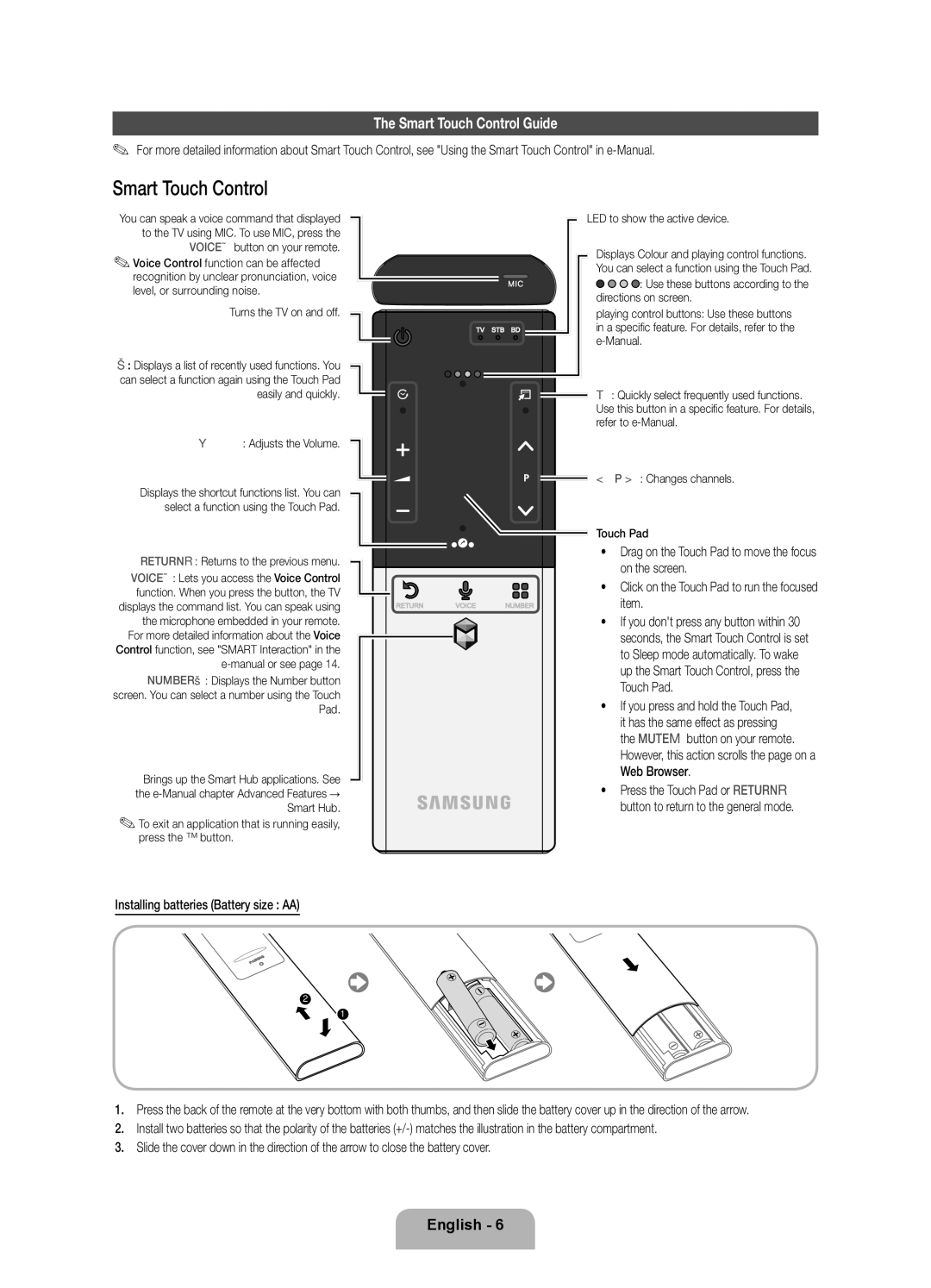0180 5 7267864* *0,14 €/Min. aus dem dt. Festnetz, aus
Samsung 80111 726 7864 only from land line
BN68-04060C-05
Digital TV notice
Still image warning
Providing Proper Ventilation for Your TV
Installation with a stand 10 cm
10 cm Installation with a wall-mount
Other Warnings
List of Features
Accessories
Manual Allows you to read on screen full manual. p
Using the TVs Controller Panel Key
Connecting to an Aerial
Follow these instructions facing the front of your TV
Smart Touch Control Guide
Installing batteries Battery size AA
Smart Touch Control
Returnr Returns to the previous menu
IR receiver 30cm ~ 4m Smart Touch Control Connecting
Using the Touch Pad
Initial Pairing
To Select an item Press the Touch Pad
IR Blaster Guide
IR receiver 30cm ~ 4m Device Indicator LED
IR Blaster Connecting Pairing complete
Push it back
Select Download to download the recommended model code
Using the Search for recommended model code
When you turn the IR Blaster on, the LED blinks
Anynet+ HDMI-CEC function
Viewing the Remote Control
Setup Initial Setup
You watch your TV
Select Yes to start the Universal Remote Setup
Universal Remote Control section in the manual
Control function
Connections
Source
Changing the Input Source
Smart Interaction
Voice Control
Motion control
Face recognition
Evolution Kit Slot Kit Sold Separately
TV Rear
Network Connection Wired
Network Connection
Modem Cable LAN Cable LAN Port on the Wall
How to view the e-Manual
To install a wall-mount, use the Holder-Ring
Installing the Wall Mount
Preparing before installing Wall-Mount
Inches
Storage and Maintenance
Securing the TV to the Wall
Troubleshooting
Display Resolution
Issues Solutions and Explanations
Specifications
Smart Control
IR Blaster
Licence
Hinweis zu Digitalfernsehen
Warnung bei Standbildern
Sonstige Warnhinweise
Verwaltungskosten werden abgerechnet, wenn
Aufstellen des Geräts mit dem Standfuß
Smart HUB Der Gateway zu allen integrierten Inhalten
Liste der Funktionen
Zubehör
Garantiekarte nicht überall verfügbar / Sicherheitshinweise
Verwenden des TV-Controllers Tasten
Anschließen an eine Antenne
LED zur Anzeige des aktiven Geräts
Anleitung für die Smart Touch Control
Einlegen von Batterien Batteriegröße AA
Wechseln des Senders Touchpad
Anfängliches Pairing
Verwenden des Touchpads
Zum Auswählen eines Elements Tippen Sie auf das Touchpad
Verwenden der Funktion Ton aus
Pairing-Taste
Anleitung für den IR Blaster
Infrarotempfänger 30cm ~ 4m
Suchen nach dem empfohlenen Modellcode
PENOwiederholen Sie das Verfahren ab Schritt
‹Universalfernb. Einr
Fernbedienung
Einstellung Anfangseinstellung
Menüsprache Auswählen der Sprache Modusauswahl Auswählen
Dies kann je nach Netzwerkstatus einige Zeit dauern
Sprach- und
Möchten
Und Regionsauswahl Je nach Land
Bewegungssteuerung
Anschlüsse
Maximaler Durchmesser 14 mm
Quelle
Ändern der Eingangsquelle
SMART-Interaktion
Sprachsteuerung
Bewegungssteuerung
Gesichtserkennung
Evolution Kit-Steckplatz Kit ist separat erhältlich
Setzen Sie die „CI- oder „CI+-Karte ein
Rückseite des Fernsehgeräts
Modemanschluss an der Wand
Netzwerkverbindung
LAN-Kabel
Modemkabel LAN-Kabel LAN-Anschluss an der Wand
Anzeigen des e-Manual
Produktfamilie Zoll
Anbringen der Wandhalterung
Vorbereitung zum Anbringen der Wandhalterung
Menge
Lagerung und Wartung
Befestigen des Fernsehgeräts an der Wand
So verhindern Sie, dass das Fernsehgerät herunterfällt
Probleme Lösungen und Erklärungen
Fehlerbehebung
Anzeigeauflösung
Technische Daten
Smart Touch Control
IR-Blaster
Lizenz
Avis concernant le téléviseur numérique
Avertissement dimage fixe
Chaîne de télévision
Des frais dadministration peuvent vous être facturés si
Ventilation adaptée de votre téléviseur
Autres avertissements
Accessoires
Liste des fonctions
Utilisation du contrôleur du téléviseur touche de panneau
Raccordement à une antenne
Face au téléviseur, suivez les instructions suivantes
Permet dallumer et déteindre le téléviseur
Règle le volume
Guide dutilisation du Smart Touch Control
Voyant LED indiquant le périphérique actif
Pour sélectionner un élément appuyez sur le Touch Pad
Utilisation du Touch Pad
Pairage initial
Récepteur IR 30 cm à 4 m Smart Touch Control Connexion
Bouton de pairage
Guide dutilisation du Blaster IR
Remettez-le en place
Récepteur IR 30 cm à 4 m Témoin LED de lappareil
Utilisation de la recherche de code de modèle recommandé
Quand vous activez lIR Blaster, le témoin LED clignote
Présentation de la télécommande
Configuration configuration initiale
Regarder la télévision
Bouton Pairing
Télécommande universelle
Cmde vocale et par
Connexions
Épaisseur maximale 0,55 pouce 14 mm
Changement de la source dentrée
Commande par mouvement
Commande vocale et saisie de texte vocale
Instructions dutilisation de la fonction Modif. Nom
Commande vocale
Commande par mouv
Faire défiler
Commandez le téléviseur avec vos mains
Reconnaissance faciale
Entrez le mot de passe pour votre compte
Fente pour Evolution Kit kit vendu séparément
Connexion réseau
Connecteur Modem mural
Câble Modem Câble LAN Port LAN mural
Consultation du e-Manual
Installation du support mural
Pour changer la position de lécran du e-Manual
Pouces Spéc. Vesa a * B Vis standard Quantité
Stockage et entretien
Fixation du téléviseur au mur
Détachez la chaînette avant de déplacer le téléviseur
Résolution des problèmes
Résolution de l’affichage
Problèmes Solutions et explications
Spécifications
IR Blaster
Avviso relativo alla trasmissione TV digitale
Avvertenza per la visualizzazione di immagini fisse
Garantire unadeguata ventilazione al televisore
Altre avvertenze
Può essere richiesto un rimborso se
Elenco delle funzioni disponibili
Accessori
Tastiera wireless
Manuale dellutente
Uso del Controller TV tasto pannello
Collegamento allantenna
Utilizzare questi tasti in base alle istruzioni a schermo
Guida alluso dello Smart Touch Control
Questo LED indica il dispositivo attivo
Cambia i canali Touch Pad
Per selezionare una voce Premere il Touch Pad
Uso del Touch Pad
Abbinamento iniziale
Ricevitore IR 30cm ~ 4m Smart Touch Control Collegamento
Inserire nuovamente in sede il portabatterie
Guida alluso dellIR Blaster
Afferrare il portabatterie da entrambi i lati ed estrarlo
Ricevitore IR 30cm ~ 4m
Pairing sul fondo dellIR Blaster
Quando si accende lIR Blaster, il LED lampeggia
Vista del telecomando
Impostazione Impostazione iniziale
Sintonizzazione automatica
Del televisore
Movimento function
Impostazione completata
Collegamenti
Sorgente
Modifica della sorgente di ingresso
Interazione Smart
Smart TV accendi Dimens. barra comando vocale
Controllo vocale
Contr. del movimento
Sensibilità voc
Riconoscimento facciale
Alloggiamento Evolution Kit venduto separatamente
Porta modem a parete
Connessione di rete
Porta LAN a parete
Cavo modem Cavo LAN Porta LAN a parete
Come visualizzare le-Manual
Installazione del supporto a parete
Pollici Spec. Vesa a * B Vite standard Quantità
Una scossa elettrica
Conservazione e manutenzione
Fissaggio del televisore alla parete
Slegare il cavo prima di spostare il televisore
Risoluzione dei problemi
Problemi Soluzioni e spiegazioni
Risoluzione del display
Specifiche
Licenza