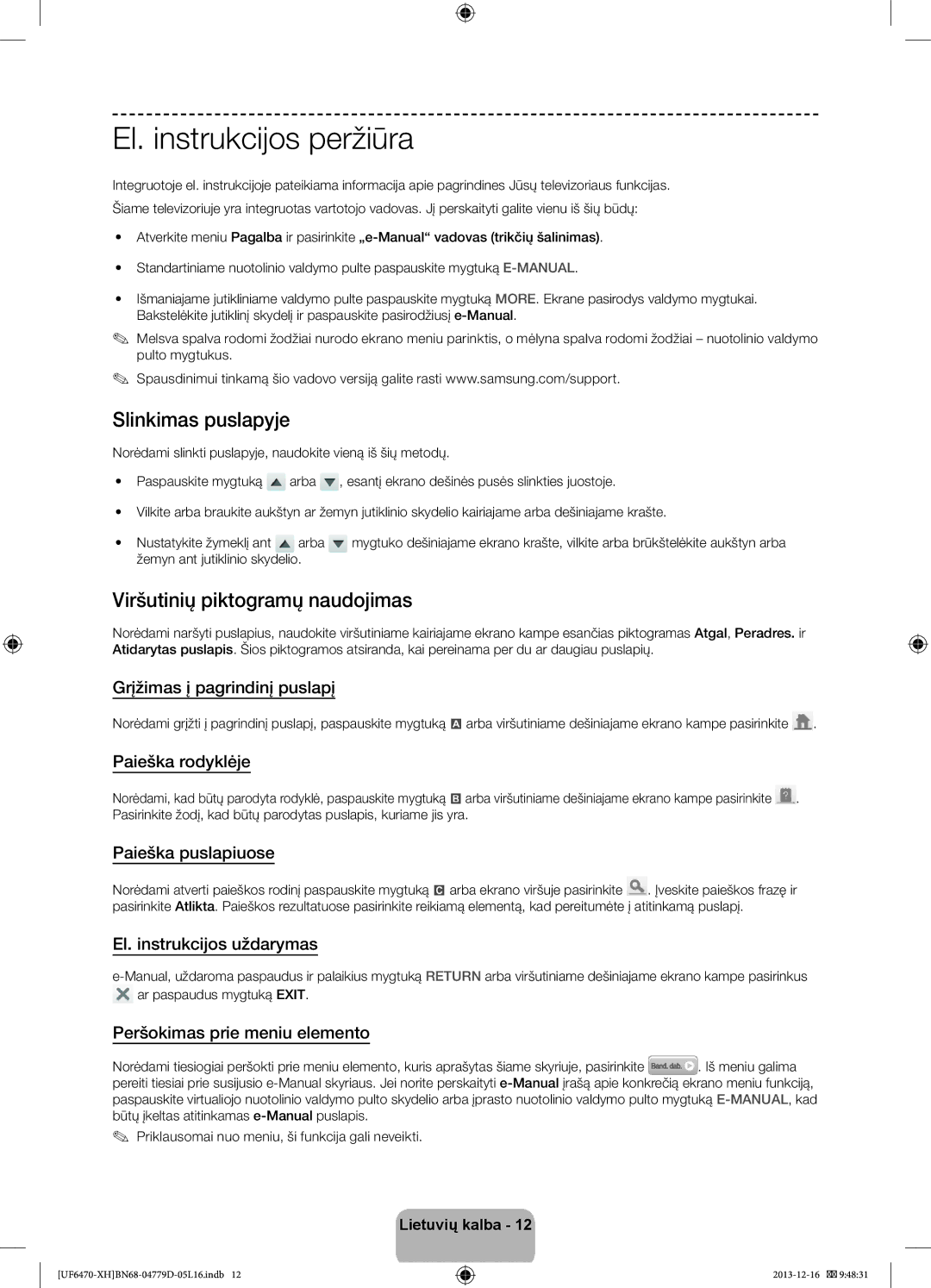20 €/Anruf aus dem dt. Festnetz, aus dem Mobilfunk
Samsung 80111 726 7864 only from land line
BN68-04779D-05
Important Safety Instructions
Risk of Electric Shock do not Open
Features for your new TV
3D This new feature enables you to view 3D content
Accessories
Warranty Card Not available in some locations
Rear panel may differ depending on the model
Using the Smart Touch Control
Connecting to the TV
Depending on the model
Press and hold the touch pad to display the Channel List
Using the touchpad
Inserting the Batteries AAA X
Changing Channels by Entering Numbers
Adjusting the Touchpad
Using the Virtual Remote Control
Show Status and Notification Banner
Recommendations, History and Searching
Using the Remote Control
Turns the TV on and off
Stop
Installing batteries Battery size AAA
Turning on the TV
Function menu TV Controller
Switching Between Video Sources
Universal Remote Control Setup
Add the External Device
We recommend attaching the adapter before installing
Using the Top Icons
Viewing the e-Manual
Scrolling a
Connecting to a Network
Network Connection Wireless
Wireless Network Precautions
LAN Port on the Wall LAN Cable Not Supplied
Network Connection Wired
Network Security Protocols
Modem Port on the Wall
LAN Port on the Wall
Pairing 3D Active Glasses
3D Active Glasses
Parts
Operating range
Check the 3D function settings of your TV
LED keeps blinking Battery is dead. Replace the battery
Watching 3D Video
What is Remote Support?
Recommendation EU Only
Troubleshooting
Issues Solutions and Explanations
Preparing before installing Wall-Mount
Case A. Installing the Samsung Wall-Mount
Case B. Installing another company’s Wall-Mount
Product Inch Vesa Spec.A * B Standard Screw Quantity
Storage and Maintenance
Installation with a stand 10 cm
10 cm Installation with a wall-mount
Providing Proper Ventilation for Your TV
English
Tip Prevention Securing the TV to the Wall
Wall
Specifications TV
Display Resolution
Weight Without Stand With Stand Model Name
Stand Swivel Left / Right Sound
Licences
Fontos biztonsági utasítások
Figyelmeztetés! Fontos biztonsági utasítások
Az új tv-készülék funkciói
Adminisztrációs díjat kell fizetni az alábbi esetekben
Vakdugóval kapcsolatos figyelmeztetés
Kábelkezelő
CI-kártyaadapter
Kapcsolódás a tv-készülékhez
Újrakapcsolódás a Smart Touch Control egységgel
Modelltől függően
Az elemek behelyezése AAA X
Az érintőpad használata
Csatornaváltás számok segítségével
Alacsony akkumulátorfeszültség riasztása
Az állapot- és értesítési sáv megjelenítése
Ajánlások, előzmények és keresés
Az érintőpad beállítása
Virtuális távvezérlő használata
Televízió be- és kikapcsolása Csatornák közvetlen elérése
Visszatérés az előző menübe
Leállítás
Elemek behelyezése elem mérete AAA
Az elemek polaritása egyezzen az elemtartón lévő jelekkel
Külső eszköz hozzáadása
Névszerkesztés
Névszerkesztés menüben a DVI PC nevet
CI-kártyaadapter csatlakoztatása
CI vagy a CI+ kártya használata
TV hátulja
Lapozás az oldalon
Felül található ikonok használata
Vezeték nélküli hálózati kapcsolat
Vezeték nélküli hálózati óvintézkedések
Az e-Manual frissítése
Hálózati biztonsági protokollok
Vezetékes hálózati kapcsolat
802.11n módra van állítva, és
Egyes módszereket az alábbi ábrák szemléltetik
3D aktív szemüveg párosítása
Jellemzők
Részegységek
Az elem cseréje
3D videó megtekintése
Párosítás lépései
Hibaelhárítás
Műszaki jellemzők Típusszám SSG-5100GB
Javaslatok Csak EU-országok esetén
Hogyan működik?
Jelszó módosítása
PIN kódot az ügynöknek Az egész
Fali rögzítőkészlet felszerelése
Probléma Megoldások és magyarázatok
Előkészületek a fali konzol felszereléséhez
Fali rögzítőkészlet jellemzői Vesa
Fali konzol felszereléséhez használja a rögzítőgyűrűt
„A eset. a Samsung fali konzol felszerelése
További figyelmeztetések
Felszerelés állványra 10 cm
Kábelkezelő összeszerelése
Használati útmutató
TV leesésének megakadályozása
Biztonságát illetően, forduljon szakemberhez
Kérjük, hogy a készülék működtetése előtt
Üzemi páratartalom
Tárolási hőmérséklet
Tárolási páratartalom
Forgó talp bal/jobb
Átló Méretek Sz x Ma x Mé Készülék
Kijelző felbontása
Környezeti feltételek Üzemi hőmérséklet
Forgó talp bal/jobb Hang
Készenléti mód
Állóképekkel kapcsolatos figyelmeztetés
Ważne zasady bezpieczeństwa
Ostrzeżenie! Ważne zasady bezpieczeństwa
Funkcje telewizora
3D ta nowa funkcja pozwala na oglądanie treści 3D
Akcesoria
Ostrzeżenie dot. gniazda na pokrywie
Karta gwarancyjna niedostępna w niektórych krajach
Menedżer kabli
Korzystanie z pilota Smart Touch Control
Łączenie z telewizorem
Ponowne łączenie pilota Smart Touch Control z telewizorem
Zależności od modelu
Alarm niskiej energii baterii
Wkładanie baterii AAA X
Korzystanie z tabliczki dotykowej
Zmiana kanałów przez wprowadzanie numeru
Wyświetlanie paska stanu i powiadomień
Zalecenia, historia i wyszukiwanie
Regulacja tabliczki dotykowej
Funkcje pilota wirtualnego
Korzystanie z pilota
Funkcje telewizora Smart TV Smart Hub
Telewizja 3D
Zatrzymanie
Dopasuj bieguny baterii do symboli w komorze baterii
Włączanie telewizora
Wkładanie baterii typu AAA
Menu funkcji Kontroler telewizora
Przełączanie źródeł wideo
Konfiguracja pilota uniwersalnego
Dodawanie urządzenia zewnętrznego
Informacje
Podłączanie adaptera kart CI
Korzystanie z karty „CI lub CI+
Tył telewizora
Wyświetlanie instrukcji e-Manual
Przewijanie strony
Funkcje ikon na górze ekranu
Podłączanie do sieci
Połączenie sieciowe bezprzewodowe
Uwagi dotyczące sieci bezprzewodowych
Aktualizacja instrukcji e-Manual
Protokoły zabezpieczeń sieciowych
Połączenie sieciowe przewodowe
Port modemu na ścianie
Aktywne okulary 3D
Parowanie aktywnych okularów 3D
Funkcje
Części
Rozwiązywanie problemów
Oglądanie filmów 3D
Etapy parowania
Dane techniczne numer modelu SSG-5100GB
Co to jest zdalna pomoc techniczna?
Zalecenie dotyczy wyłącznie UE
Jak to działa?
Zmiana hasła
Rozwiązywanie problemów
Problemy Rozwiązania i objaśnienia
Instalowanie zestawu do montażu naściennego
Przygotowania przed instalacją wspornika
Dane techniczne zestawu do montażu naściennego Vesa
Aby zainstalować wspornik, użyj pierścienia ochronnego
Przypadek A. Instalacja wspornika naściennego firmy Samsung
Przechowywanie i konserwacja
Zapewnienie prawidłowej wentylacji telewizora
Inne ostrzeżenia
Instalacja na podstawie 10 cm
Montaż menedżera kabli
Czujnik Eco a jasność ekranu
Zapobieganie przewróceniu mocowanie telewizora do ściany
Aby uniknąć upadku telewizora
Skontaktuj się z zawodowym monterem
Dane techniczne Telewizor
Ciężar Bez podstawy Podstawą Nazwa modelu
Licencje
Tryb czuwania
Ostrzeżenie dotyczące nieruchomych obrazów
Σημαντικές οδηγίες για την ασφάλεια
Προειδοποίηση! Σημαντικές οδηγίες για την ασφάλεια
Δυνατότητες τη ς νέας σας τηλεόρασης
Πρόσθετα εξαρτήματα
Προειδοποίηση για το κάλυμμα-υποδοχή
Τηλεχειριστήριο & μπαταρίες AAA x Εγχειρίδιο χρήσης
Προσαρμογέας κάρτας CI Card
Χρήση του χειριστηρίου Smart Touch Control
Σύνδεση με την τηλεόραση
Επανασύνδεση της μονάδας Smart Touch Control
Ανάλογα με το μοντέλο
Τοποθέτηση των μπαταριών AAA X
Χρήση της επιφάνειας αφής
Αλλαγή του καναλιού με την εισαγωγή αριθμών
Προειδοποίηση χαμηλής φόρτισης μπαταρίας
Εμφάνισης λωρίδας κατάστασης και ειδοποιήσεων
Προτάσεις, ιστορικό και αναζήτηση
Ρύθμιση της επιφάνειας αφής
Χρήση του εικονικού τηλεχειριστηρίου
Χρήση του τηλεχειριστηρίου
Διακοπή
Ενεργοποίηση της τηλεόρασης
Τοποθέτηση μπαταριών Μέγεθος μπαταρίας AAA
Μενού λειτουργίας Χειριστήριο τηλεόρασης
Αισθητήρας τηλεχειριστηρίου
Εναλλαγή ανάμεσα σε πηγές βίντεο
Ρύθμιση τηλεχειριστηρίου γενικής χρήσης
Προσθήκη εξωτερικής συσκευής
Σύνδεση του προσαρμογέα κάρτας CI Card
Χρήση της κάρτας CI ή CI+ Card
Προβολή του e-Manual
Κύλιση μιας σελίδας
Χρήση των επάνω εικονιδίων
Σύνδεση σε δίκτυο
Σύνδεση δικτύου Ασύρματη
Προφυλάξεις για τα ασύρματα δίκτυα
Ενημέρωση του e-Manual
Πρωτόκολλα ασφαλείας δικτύου
Σύνδεση δικτύου Ενσύρματη
Ζεύξη γυαλιών 3D Active
Δυνατότητες
Εξαρτήματα
Αντικατάσταση της μπαταρίας
Παρακολούθηση βίντεο 3D
Διαδικασία ζεύξης
Αντιμετώπιση προβλημάτων
Προδιαγραφές κωδικός αριθμός μοντέλου SSG-5100GB
Τι είναι η απομακρυσμένη υποστήριξη
Σύσταση Μόνον EU
Πώς λειτουργεί
Αλλαγή κωδικού πρόσβασης
Αντιμετώπιση προβλημάτων
Εγκατάσταση του κιτ τοποθέτησης στον τοίχο
Προβλήματα Λύσεις και επεξηγήσεις
Στήριξη στον τοίχο ή στην οροφή
Προδιαγραφές Vesa κιτ τοποθέτησης στον τοίχο
Τύπος Ίντσες
Τυπική βίδα Ποσότητα
Φύλαξη και συντήρηση
Παροχή σωστού εξαερισμού για την τηλεόρασή σας
Άλλες προειδοποιήσεις
Εγκατάσταση με βάση 10 cm
Ελληνικά
Αποφυγή ανατροπής Στερέωση της τηλεόρασης στον τοίχο
Για να μην πέσει η τηλεόραση
Προδιαγραφές TV
Διαγώνιος Διαστάσεις Π x Υ x Β Κυρίως σώμα
Ανάλυση οθόνης
Περιβαλλοντικές συνθήκες Θερμοκρασία λειτουργίας
Δεξιά Ήχος
Άδειες
Κατάσταση αναμονής
Προειδοποίηση σχετικά με τις στατικές εικόνες
Важни инструкции за безопасност
Предупреждение! Важни инструкции за безопасност
Функции за вашия нов телевизор
3D тази нова функция ви позволява да гледате 3D съдържание
Принадлежности
Внимание за капака на гнездото
Гаранционна карта не се предлагат в някои региони
Задният панел може да е различен, в зависимост от модела
Използване на Smart Touch Control
Свързване към телевизора
Повторно свързван е на Smart Touch Control
Зависимост от модела
Поставяне на батериите AAA X
Използване на тъчпада
Смяна на каналите с въвеждане на номера на канали
Аларма за слаба батерия
Показване на състоянието и лентата за уведомявания
Препоръки, хронология и търсене
Регулиране на тъчпада
Използване на дистанционното управление
Връща към предишното меню
Manual вж. главата Гледане на телевизия Субтитри Стоп
Включване на телевизора
Поставяне на батериите размер на батериите AAA
Меню с функции Контролер на телевизора
Сензор на дистанционното управление
Настройка на универсално дистанционно управление
Добавяне на външно устройство
Изваждане на USB
Поставяне на адаптер за CI Card
Използване на CI или CI+ Card
Отзад на телевизора
Преглеждане на e-Manual
Превъртане на страница
Използване на горните икони
Свързване към мрежа
Мрежова връзка безжична
Предупреждения при работата с безжична мрежа
Актуализиране на e -Manual
Протоколи за мрежова защита
Мрежова връзка кабелна
Сертификация
Ssid и WPA ключа
Очила 3D Active
Сдвояване на очилата 3D Active
Функции
Части
Гледане на 3D видео
Стъпки при сдвояване
Отстраняване на неизправности
Pecifications Model Number SSG-5100GB
Какво е дистанционна поддръжка?
Препоръка само за ЕС
Как става това?
Смяна на парола
Отстраняване на неизправности
Инсталиране на комплект за монтиране на стена
Проблеми Решения и обяснения
Монтиране на стена или таван
Подготовка преди монтирането на стенната конзола
Спецификации на комплекта за монтиране на стена Vesa
Продуктово Инч Спецификации Vesa Стандартен Количество
Съхранение и поддръжка
Осигуряване на адекватно проветряване за вашия телевизор
Други предупреждения
Инсталиране със стойка 10 см
Български
Съвет за безопасност Обезопасяване на телевизора на стената
За да предотвратите падане на телевизора
Стена
Спецификации ТВ
Дисплея
Влажност на съхраняване
Надясно Звук
Тегло Без стойка Със стойка Име на модел
Лицензи
Режим на готовност
Предупреждение за неподвижен образ
Važne sigurnosne upute
Upozorenje! Važne sigurnosne upute
Značajke vašeg novog televizora
Dodatna oprema
Upozorenje o priključku poklopca
Jamstvena kartica nije dostupna na nekim lokacijama
Stražnja strana može se razlikovati ovisno o modelu
Korištenje značajke Smart Touch Control
Povezivanje s televizorom
Ponovno povezivanje jedinice Smart Touch Control
Ovisno o modelu
Umetanje baterija 2 X AAA
Korištenje dodirne plohe
Promjena kanala unosom brojeva
Upozorenje o smanjenoj razini napunjenosti baterije
Prikaz poruke s obavijesti i statusom
Preporuke, povijest i pretraživanje
Podešavanje dodirne plohe
Korištenje virtualnog daljinskog upravljača
Korištenje daljinskog upravljača
Uključivanje televizora
Postavljanje
Umetanje baterija veličina baterija AAA
Postavljanje univerzalnog daljinskog upravljača
Dodavanje vanjskog uređaja
Ukloni USB
Pričvršćivanje adaptera za CI Card
Korištenje kartice CI ili CI+ Card
Stražnja strana Televizora
Pregled uputa u elektronskom obliku
Kretanje stranicom
Korištenje ikona na vrhu
Povezivanje s mrežom
Povezivanje s mrežom bežična mreža
Mjere opreza pri povezivanju s bežičnom mrežom
Ažuriranje uputa u elektronskom obliku
Mrežni sigurnosni protokoli
Povezivanje s mrežom žičana mreža
Stražnja ploča televizora Priključak za modem na zidu
Modemski kabel
3D aktivne naočale
Uparivanje 3D aktivnih naočala
Značajke
Dijelovi
Rješavanje problema
Gledanje 3D videozapisa
Koraci uparivanja
Specifikacije broj modela SSG-5100GB
Što je podrška na daljinu?
Preporuka samo za EU
Kako to funkcionira?
Promjena lozinke
Rješavanje problema
Problemi Rješenja i objašnjenja
Montiranje kompleta za postavljanje na zid
Pripreme prije postavljanja zidnog nosača
Specifikacije zidnog nosača Vesa
Prilikom postavljanja zidnog nosača koristite držač-prsten
Slučaj A. Montiranje zidnog nosača tvrtke Samsung
Pohrana i održavanje
Osiguravanje odgovarajućeg prozračivanja televizora
Ostala upozorenja
Montaža s postoljem 10 cm
Hrvatski
Sprječavanje prevrtanja montiranje televizora na zid
Izbjegavanje pada televizora
Zid
Televizor
Postolje s mogućnošću Zakretanja lijevo/desno Zvuk
Težina Bez postolja Postoljem Naziv modela
Licence
Stanje pripravnosti
Upozorenje o prikazivanju statičnih slika
Důležité bezpečnostní pokyny
Varování! Důležité bezpečnostní pokyny
Funkce vašeho nového televizoru
3D Tato nová funkce umožňuje sledování trojrozměrného obsahu
Příslušenství
Upozornění na krytku konektoru
Záruční list v některých zemích není k dispozici
Zadní panel se může v závislosti na modelu lišit
Použití funkce Smart Touch Control
Připojení k televizoru
Nové připojení ovladače Smart Touch Control
Závisí na modelu
Vkládání baterií AAA x
Používání touchpadu
Změna kanálů zadáním čísel
Upozornění na vybití baterie
Zobrazení stavu a oznamovacího pruhu
Doporučení, historie a vyhledávání
Nastavení touchpadu
Použití virtuálního dálkového ovladače
Použití dálkového ovladače
Vrátí se do předchozího menu
Zastaví přehrávání
Zapnutí televizoru
Nastavení
Instalace baterií velikost baterií AAA
Nastavení univerzálního dálkového ovladače
Přidání externího zařízení
Připojení adaptéru karet CI Card
Používání karty „CI nebo CI+ Card
Zadní strana televizoru
Prohlížení příručky e-Manual
Procházení stránky
Použití horních ikon
Připojení k síti
Připojení k síti bezdrátové
Předběžná opatření pro bezdrátovou síť
Aktualizace příručky e-Manual
Protokoly zabezpečení sítě
Připojení k síti kabelové
Port modemu na zdi
Zadní panel televizoru
Aktivní 3D brýle
Párování aktivních 3D brýlí
Funkce
Součásti
Sledování 3D obrazu
Kroky párování
Odstraňování potíží
Specifikace Číslo modelu SSG-5100GB
Co je vzdálená podpora?
Doporučení pouze EU
Jak to funguje?
Změna hesla
Odstraňování potíží
Instalace sady pro upevnění na zeď
Potíže Řešení a vysvětlení
Příprava před montáží sady pro upevnění na zeď
Specifikace sady pro upevnění na zeď Vesa
Závažným poraněním osob
Skladování a údržba
Zajištění dostatečné ventilace televizoru
Další varování
Instalace se stojanem 10 cm
Sestavení držáku kabelů Eko čidlo a jas obrazovky
Prevence převrhnutí připevnění televizoru ke zdi
Zamezení pádu televizoru
Zeď
Specifikace Televizor
Rozlišení displeje
Provozní prostředí Provozní teplota
Otáčení stojanu doleva Doprava Zvuk
Hmotnost Bez stojanu Se stojanem Název modelu
Pohotovostní režim
Upozornění týkající se statických obrázků
Dôležité bezpečnostné pokyny
Upozornenie! Dôležité bezpečnostné pokyny
Funkcie vášho nového televízora
3D Táto nová funkcia umožňuje sledovať obsah 3D
Príslušenstvo
Výstraha o kryte pre konektor
Sieťový kábel
Môže vám byť účtovaný správny poplatok, ak
Používanie inteligentného ovládača Smart Touch
Pripojenie k televízoru
Opakované pripojenie ovládača Smart Touch Control
Závislosti od modelu
Vloženie batérií AAA X
Používanie touchpadu
Prepínanie kanálov zadávaním čísel
Upozornenie na nízku úroveň nabitia batérie
Zobrazenie panela oznámení
Odporúčania, história a vyhľadávanie
Nastavenie touchpadu
Používanie virtuálneho diaľkového ovládača
Používanie diaľkového ovládača
Zapína a vypína TV Zabezpečí priamy prístup ku kanálom
Televizora Smart TV Smart Hub
Zastavenie
Zapnutie televízora
Inštalácia batérií veľkosť batérií AAA
Ponuka funkcií Ovládač televízora
Senzor diaľkového ovládania
Prepínanie medzi zdrojmi videa
Nastavenie univerzálneho diaľkového ovládania
Pridanie externého zariadenia
Pripojenie adaptéra karty CI
Používanie karty CI alebo CI+ Card
Zadná strana TV
Zobrazenie elektronickej príručky
Rolovanie stránky
Používanie horných ikon
Pripojenie k sieti
Sieťové pripojenie bezdrôtové
Upozornenia týkajúce sa bezdrôtovej siete
Aktualizácia elektronickej príručky
Protokoly na zabezpečenie siete
Sieťové pripojenie káblové
Zadný panel TV Port modemu na stene
ADSL/VDSL/Káblová TV Kábel modemu nedodáva sa
Aktívne 3D okuliare
Párovanie aktívnych 3D okuliarov
Funkcie
Časti
Sledovanie 3D videa
Postup pri párovaní
Riešenie problémov
Technické údaje číslo modelu SSG-5100GB
Čo je podpora na diaľku?
Odporúčanie len pre EÚ
Ako to funguje?
Zmena hesla
Riešenie problémov
Montáž súpravy nástenného držiaka
Problémy Riešenia a vysvetlenia
Príprava pred inštaláciou nástenného držiaka
Technické údaje súpravy nástenného držiaka Vesa
Prípad A. Montáž nástenného držiaka Samsung
Séria Palce
Skladovanie a údržba
Zaistenie dostatočného vetrania televízora
Ostatné varovania
Inštalácia so stojanom 10 cm
Montáž držiaka káblov Eko senzor a jas obrazovky
Zabránenie prevrhnutiu upevnenie televízora na stenu
Predchádzanie pádu televízora
Stena
Technické údaje televízor
Rozlíšenie displeja
Hmotnosť Bez stojana So stojanom Názov modelu
Licencie
Pohotovostný režim
Upozornenie v súvislosti so statickým obrazom
Instrucţiuni importante de siguranţă
Avertisment! Instrucţiuni importante de siguranţă
Funcţiile noului dvs. televizor
Accesoriile
Atenţie la mufa capacului
Superioare
Certificat de garanţie nu este disponibil în unele ţării
Utilizarea telecomenzii Smart Touch Control
Conectarea la televizor
Reconectarea unităţii Smart Touch Control
În funcţie de model
Alarma pentru baterie slabă
Introducerea bateriilor AAA 2 buc
Utilizarea panoului tactil
Schimbarea canalelor prin introducerea numerelor
Afişarea stării şi bannerului de notificare
Recomendações, Histórico e Procura
Reglarea panoului tactil
Utilizarea telecomenzii virtuale
Utilizarea telecomenzii
Pornirea televizorului
Instalarea bateriilor dimensiunea bateriei AAA
Meniu cu funcţii Controlerul televizorului
Senzor de telecomandă
Configurarea telecomenzii universale
Comutarea între sursele video
Adăugarea dispozitivului extern
Puteţi schimba Edit.nume ca fiind DVI PC
Ataşarea adaptorului CI Card
Utilizarea plăcii „CI Card sau „CI+ Card
Partea posterioară a Televizorului
Vizualizarea e-Manual
Derularea unei pagini
Utilizarea pictogramelor din partea superioară
Conectarea la reţea Wireless
Măsuri de precauţie pentru reţelele wireless
Conectarea la o reţea
Actualizarea manualului e-Manual
Protocoale de securitate pentru reţele
Conectarea la reţea Prin cablu
Portul de modem de pe perete
Cablu de modem nu este inclus
Ochelarii activi 3D
Asocierea ochelarilor activi 3D
Caracteristici
Piese
Vizionarea conţinutului video 3D
Etapele asocierii
Depanare
Specificaţii nr. model SSG-5100GB
Ce este asistenţa de la distanţă?
Recomandare Doar pentru Uniunea Europeană
Cum funcţionează?
Schimbare parolă
Probleme Soluţii şi explicaţii
Depanare
Instalarea kitului de montare pe perete
Pregătirea înainte de instalarea suportului de perete
Specificaţiile kitului de montare pe perete Vesa
Cazul A. Instalarea suportului de perete Samsung
Şurub standard Cantitate
Depozitarea şi întreţinerea
Ventilarea corespunzătoare a televizorului
Alte avertismente
Instalarea cu un stativ 10 cm
Română
Prevenirea înclinării Fixarea televizorului pe perete
Pentru a evita căderea televizorului
Astfel încât clemele fixate pe perete să fie la
Specificaţii TV
Rezoluţie de afişare
Mediu Temperatură de funcţionare
Umiditate de funcţionare
Temperatură de depozitare
Licenţe
Modul de aşteptare
Avertisment privind imaginile statice
Važna bezbednosna uputstva
Upozorenje! Važna bezbednosna uputstva
Funkcije vašeg novog televizora
3D Ova nova funkcija omogućava gledanje 3D sadržaja
Administrativna nadoknada može da bude naplaćena ako
Dodatni pribor
Oprez za priključak na poklopcu
Adapter za CI karticu
Povezivanje sa televizorom
Stavljanje baterija AAA X
Korišćenje dodirne table
Menjanje kanala unosom broja
Obaveštenje o niskom nivou baterije
Prikaz statusa i trake za obaveštenja
Preporuke, istorija i pretraživanje
Podešavanje dodirne table
Korišćenje virtuelnog daljinskog upravljača
Korišćenje daljinskog upravljača
Podešavanje jačine zvuka
Brzo biranje često korišćenih funkcija
Povratak u prethodni meni
Stavljanje baterija veličina AAA
Meni sa funkcijama Kontroler televizora
Senzor za daljinski upravljač
Promena izvora video signala
Podešavanje univerzalnog daljinskog upravljača
Dodavanje spoljnog uređaja
Povezivanje adaptera za CI karticu
Korišćenje „CI ili CI+ Kartice
Zadnja strana televizora
Pristup e-priručniku
Kretanje po stranici
Korišćenje ikona u vrhu ekrana
Zatvaranje e-priručnika
Povezivanje na mrežu
Mrežna veza bežična
Mere predostrožnosti za bežičnu mrežu
Ažuriranje e-priručnika
Mrežna veza žična
Tabla na zadnjoj strani televizora Zidna utičnica za modem
Ruter sa Dhcp serverom
Aktivne 3D naočare
Uparivanje aktivnih 3D naočara
Karakteristike
Delovi
Rešavanje problema
Gledanje 3D sadržaja
Šta je daljinska podrška?
Kako to funkcioniše?
Menjanje lozinke
Rešavanje problema
Problemi Rešenja i objašnjenja
Postavljanje nosača za montažu na zid
Priprema pre instalacije zidnog nosača
Specifikacije kompleta za montažu na zid Vesa
Slučaj A. Instalacija Samsung zidnog nosača
Porodica Dijagonala u Vesa spec. a * B Standardni Količina
Skladištenje i održavanje
Obezbeđivanje pravilne ventilacije televizora
Instalacija sa postoljem 10 cm
10 cm Instalacija sa zidnim nosačem
Srpski
Sprečavanje prevrtanja pričvršćivanje televizora za zid
Da biste sprečili pad televizora
Specifikacije TV
Rezolucija ekrana
Zaštita okoline Radna temperatura
Temperatura za skladištenje
Vlažnost pri skladištenju
Režim mirovanja
Upozorenje za statičnu sliku
Udhëzime të rëndësishme të sigurisë
Paralajmërim! Udhëzime të rëndësishme sigurie
Veçoritë e televizorit tuaj të ri
3D Kjo veçori e re mundëson shikimin e përmbajtjeve 3D
Aksesorët
Kujdesi për folenë e kapakut
Përshtatësi i kartës CI
Paneli i pasmë mund të ndryshojë në varësi të modelit
Përdorimi i Smart Touch Control
Lidhja me televizorin
Rilidhja e njësisë Smart Touch Control
Në varësi të modelit
Alarmi për bateri të shkarkuar
Vendosja e baterive AAA x
Përdorimi i bllokut me prekje
Ndryshimi i kanaleve me anë të numrave
Tregoni gjendjen dhe tabelën e njoftimeve
Rekomandimet, Historiku dhe Kërkimi
Rregullimi i bllokut të prekjes
Përdorimi i Telekomandës virtuale
Përdorimi i telekomandës
Ndez dhe fik televizorin
Ndezja e televizorit
Vendosja e baterive Madhësia e baterisë AAA
Menyja e funksioneve Pulti i televizorit
Sensori i telekomandës
Ndërrimi i burimeve të videos
Konfigurimi i telekomandës universale
Shtoni pajisjen e jashtme
Konfig. telekom. univers
Bashkimi i përshtatësit të kartës CI
Përdorimi i Kartës CI ose CI+
Pjesa e pasme e televizorit
Lëvizja në faqe
Shikimi i manualit elektronik
Përdorimi i ikonave të sipërme
Lidhja me rrjetin
Lidhja e rrjetit Me valë
Masat paraprake për rrjetin me valë
Përditësimi i manualit elektronik
Protokollet e sigurisë në rrjet
Lidhja e rrjetit Me kabllo
Paneli i pasmë i televizorit Foleja e modemit në mur
Adsl / Vdsl / TV kabllor Kablloja e modemit nuk jepet
Syzet 3D Active
Çiftimi i syzeve 3D Active
Veçoritë
Pjesët
Zgjidhja e problemeve
Shikimi i videove 3D
Hapat e çiftimit
Specifikimet Numri i modelit SSG-5100GB
Çfarë është mbështetja në distancë?
Rekomandim vetëm për BE-në
Si funksionon?
Ndërrimi i fjalëkalimit
Zgjidhja e problemeve
Probleme Zgjidhjet dhe shpjegimet
Instalimi i bazamentit për mur
Përgatitja para se të instalohet bazamenti për mur
Specifikimet e bazamentit për mur Vesa
−− Mos e montoni televizorin në kënd më të madh se 15 gradë
Rasti A. Instalimi i bazamentit për mur Samsung
Ruajtja dhe mirëmbajtja
Sigurimi i ajrimit të duhur për televizorin
Paralajmërime të tjera
Instalimi me mbajtëse 10 cm
Montimi i mbajtësit të kabllove
Sensori i kursimit dhe ndriçimi i ekranit
Parandalimi i rrëzimit Sigurimi i televizorit në mur
Për të shmangur rrëzimin e televizorit
Muri
Specifikimet Televizori
Diagonal Përmasat Gj x L x Th Trupi
Rezolucioni i pamjes
Kushtet mjedisore Temperatura e përdorimit
Djathtas Zëri
Licencat
Modaliteti në pritje
Paralajmërim për figurat e palëvizshme
Важни безбедносни инструкции
Предупредување! Важни безбедносни инструкции
Функции на вашиот нов телевизор
3D Оваа нова функција ви овозможува да гледате 3D содржини
Дополнителна опрема
Внимавајте на капачето на приклучокот
Поголеми
Адаптер за CI картичка
Користење на функцијата Smart Touch Control
Поврзување со телевизорот
Повторно поврзување на Smart Touch Control уредот
Во зависност од моделот
Вметнување на батериите AAA X
Користење на подлогата за допир
Менување на канали со внесување на броеви
Аларм за слаба батерија
Прикажување на статус и лента за известувања
Препораки, историја и пребарување
Прилагодување на подлогата за допир
Користење на далечинскиот управувач
Враќање на претходниот канал
Мешан или исклучен телетекст
Активирање на OSD мени Smart Hub, во
Вклучување на телевизорот
Поставување на батериите големина на батерија AAA
Сензор за далечинскиот управувач
Префрлување помеѓу видео извори
Поставување на универзалниот далечински управувач
Додадете надворешен уред
На пример, за да преминете на конзолата за игри која
Приклучување на адаптерот за CI картички
Користење на CI или CI+ картичка
Задна страна на ТВ
Прегледување на e-Manual
Придвижување на страница
Користење на горните икони
Поврзување на мрежа
Мрежна врска безжична
Безбедносни мерки за безжични мрежи
Ажурирање на e-Manual
Безбедносни протоколи за мрежа
Мрежна врска жична
Приклучок за модем на ѕидот
Задна ТВ плоча
Активни очила за 3D
Впарување на активните очила за 3D
Делови
Заменување на батеријата
Гледање на 3D видео записи
Чекори за впарување
Решавање на проблеми
Специфкации број на модел SSG-5100GB
Што претставува Remote Support?
Препорака само ЕУ
Како функционира?
Промена на лозинка
Решавање на проблеми
Монтирање на комплетот со ѕиден носач
Проблеми Решенија и објаснувања
Монтирање на ѕид или таван
Подготовка пред монтирање на ѕидниот носач
Спецификации на комплетот со ѕиден носач Vesa
За монтирање на ѕиден носач, користете држач-прстен
Складирање и одржување
Обезбедување на соодветна вентилација за вашиот телевизор
Други предупредувања
Инсталација со држач 10 cm
Составување на држачот за кабли
Еко сензор и осветленост на екранот
За да избегнете паѓање на телевизорот
−− Извадете ја жицата пред да го преместите телевизорот
Ѕид
Резолуција на екранот 1920 x
Температура на чување
Влажност на чување
Излез Име на модел
Резолуција на екранот
Тежина Без држач Со држач Име на модел
Лиценци
Режим на подготвеност
Предупредување за неподвижна слика
Pomembna varnostna navodila
Opozorilo! Pomembna varnostna navodila
Funkcije vašega novega televizorja
3D Ta nova funkcija omogoča gledanje 3D-vsebine
Administrativni stroški se zaračunajo, če
Previdnostno opozorilo za pokrov
Hrbtna plošča se lahko razlikuje, odvisno od modela
Držalni obroč Adapter za kartico za splošni
Povezava s televizorjem
Ponovno povezovanje upravljalnika Smart Touch Control
Odvisno od modela
Za preklapljanje kanalov
Vstavljanje baterij AAA X
Uporaba sledilne tablice
Preklapljanje kanalov z vnašanjem številk
Opozorilo o skoraj prazni bateriji
Prikaz traku s stanjem in obvestili
Priporočila, zgodovina in iskanje
Prilagajanje sledilne tablice
Uporaba navideznega daljinskega upravljalnika
Uporaba daljinskega upravljalnika
Za vklop in izklop televizorja
Ustavi
Vklop televizorja
Vstavljanje baterij velikost baterije AAA
Meni funkcij Kontrolnik televizorja
Senzor daljinskega upravljalnika
Nastavitev univerzalnega daljinskega upravljalnika
Dodajanje zunanje naprave
Namestitev adapterja za kartico za splošni vmesnik
Uporaba Kartice ZA Splošni Vmesnik ali Kartice CI+
Hrbtna stran televizorja
Ogled e-priročnika
Pomikanje po strani
Uporaba ikon na vrhu
Povezovanje z omrežjem
Omrežna povezava brezžična
Varnostni ukrepi za brezžično omrežje
Posodabljanje e-priročnika
Varnostni protokoli za omrežje
Omrežna povezava žična
Aktivna 3D-očala
Seznanjanje aktivnih 3D-očal
Značilnosti
Deli
Gledanje 3D-videa
Koraki seznanjanja
Odpravljanje težav
Specifikacije številka modela SSG-5100GB
Kaj je podpora na daljavo?
Priporočilo samo EU
Kako deluje?
Spreminjanje gesla
Odpravljanje težav
Namestitev opreme za pritrditev na steno
Težave Rešitve in pojasnila
Priprava na namestitev opreme za pritrditev na steno
Specifikacije opreme za pritrditev na steno Vesa
Za namestitev stenskega nosilca uporabite držalni obroč
Primer a Namestitev stenskega nosilca Samsung
Shranjevanje in vzdrževanje
Zagotavljanje ustreznega prezračevanja televizorja
Ostala opozorila
Namestitev s stojalom 10 cm
Slovenščina
Preprečevanje prevračanja pritrjevanje televizorja na steno
Da preprečite padec televizorja
Specifikacije televizor
Ločljivost zaslona
Okoljski vidiki Delovna temperatura
Teža Brez stojala Stojalom Ime modela
Stanje pripravljenosti
Opozorilo o mirujočih slikah
Svarīgas drošības instrukcijas
Brīdinājums! Svarīgas drošības instrukcijas
Jaunā televizora funkcijas
3D jaunā funkcija ļauj skatīties 3D saturu
Papildpiederumi
Ar vāka fiksatoru saistīti piesardzības pasākumi
Aizmugurējais panelis var būt atšķirīgs atkarībā no modeļa
Kabeļu stiprinājums
Smart Touch Control pults izmantošana
Pievienošana televizoram
Smart Touch Control pults atkārtota pievienošana
Atkarībā no modeļa
Bateriju ievietošana AAA X
Skārienjutīgā paneļa izmantošana
Kanālu pārslēgšana, ievadot numurus
Zema akumulatora līmeņa brīdinājums
Statusa un paziņojuma reklāmkaroga attēlošana
Ieteikumi, vēsture un meklēšana
Skārienjutīgā paneļa pielāgošana
Virtuālās tālvadības pults izmantošana
Tālvadības pults izmantošana
Ātri atlasa bieži izmantotās funkcijas
Izmantojiet, lai atgrieztos iepriekšējā izvēlnē
Apturēt
Televizora ieslēgšana
Bateriju ievietošana bateriju izmērs AAA
Funkciju izvēlne Televizora kontrolleris
Tālvadības pults sensors
Video avotu pārslēgšana
Universālās tālvadības pults iestatīšana
Ārējās ierīces pievienošana
Rediģēt nosaukumu
CI kartes adaptera pievienošana
„CI vai CI+ Kartes izmantošana
Mēs rekomendējam pievienot adapteri pirms sienas
Manual pamācības skatīšanās
Lapas ritināšana
Augšējo ikonu izmantošana
Savienojums ar tīklu
Tīkla savienojums bezvadu
Bezvadu tīkla piesardzības pasākumi
Manual pamācības atjaunināšana
Tīkla drošības protokoli
Tīkla savienojums kabeļa
3D aktīvās brilles
3D aktīvo briļļu pārošana
Funkcijas
Detaļas
3D Video skatīšanās
Pārošanas soļi
Traucējummeklēšana
Specifikācijas modeļa numurs SSG-5100GB
Kas ir attāls atbalsts?
Ieteikumi tikai ES
Kā tas strādā?
Paroles maiņa
Traucējummeklēšana
Sienas montāžas kronšteina komplekta uzstādīšana
Problēmas Risinājumi un skaidrojumi
Sagatavošanās pirms sienas montāžas kronšteina uzstādīšanas
Sienas montāžas kronšteinu specifikācijas Vesa
Variants. Samsung sienas montāžas kronšteina uzstādīšana
Izstrādājumu Collas Vesa spec. a * B Standarta Daudzums
Uzglabāšana un apkope
Atbilstošas televizora ventilācijas nodrošināšana
Citi brīdinājumi
Uzstādīšana, izmantojot statīvu 10 cm
Latviešu
Padoms Televizora piestiprināšana pie sienas
Lai televizors nenokristu
−− Pirms noņemat televizoru, noņemiet stieples
Specifikācijas televizora
Displeja izšķirtspēja
Ar vidi saistīti apsvērumi Darbības temperatūra
Svars Bez statīva Ar statīvu Modeļa nosaukums
Gaidstāves režīms
Brīdinājums par nekustīgiem attēliem
Svarbios saugos instrukcijos
Įspėjimas! Svarbios saugos instrukcijos
Jūsų naujojo televizoriaus funkcijos
3D ši nauja funkcija leidžia Jums žiūrėti trimatį turinį
Priedai
Perspėjimas dėl jungties dangtelio
Kaip naudoti „Smart Touch Control
Prijungimas prie televizoriaus
Pakartotinas „Smart Touch Control įrenginio prijungimas
Priklausomai nuo modelio
Kaip įdėti maitinimo elementus AAA x
Kaip naudoti jutiklinį skydelį
Kanalų perjungimas įvedant numerius
Įspėjimas apie žemą baterijų įkrovą
Rodyti būsenos ir pranešimų juostą
Rekomendacijos, istorija ir paieška
Jutiklinio skydelio reguliavimas
Kaip naudoti virtualųjį nuotolinio valdymo pultą
Kaip naudoti nuotolinio valdymo pultą
Įjungiamas ir išjungiamas televizorius
Sustabdyti
Kaip įjungti televizorių
Sąranka
Maitinimo elementų įdėjimas maitinimo elementų dydis AAA
Funkcijų meniu Televizoriaus valdiklis
Un. nuot. vald. pul. sąr
Pridėkite išorinį įrenginį
Kaip pritvirtinti „CI kortelės adapterį
„CI arba „CI+ kortelės naudojimas
Televizoriaus galinė pusė
El. instrukcijos peržiūra
Slinkimas puslapyje
Viršutinių piktogramų naudojimas
Prijungimas prie tinklo
Belaidis tinklo ryšys
Atsargumo priemonės naudojant belaidį tinklą
Instrukcijos atnaujinimas
Tinklo saugos protokolai
Laidinis tinklo ryšys
Sieninis modemo prievadas
„3D Active akiniai
„3D Active akinių siejimas
Funkcijos
Dalys
3D vaizdo peržiūra
Siejimo veiksmai
Trikčių šalinimas
Specifikacijos modelio numeris SSG-5100GB
Kas yra nuotolinė pagalba?
Rekomendacija tik ES
Kaip tai veikia?
Slaptažodžio keitimas
Problemos Sprendimai ir paaiškinimai
Trikčių šalinimas
Kaip sumontuoti sieninio laikiklio komplektą
Prieš tvirtinant sieninį laikiklį
Sieninio laikiklio komplekto techniniai parametrai Vesa
Atvejis. „Samsung sieninio laikiklio montavimas
Gaminių Centimetrai Vesa S pec.A * B Standartinis Kiekis
Laikymas ir priežiūra
Kaip užtikrinti tinkamą televizoriaus vėdinimą
Kiti įspėjimai
Montavimas naudojant stovą 10 cm
Lietuvių kalba
Nurodymai, kad televizorius nenukristų
Techniniai parametrai televizorius
Ekrano skyra
Svoris Be stovo Su stovu Naziv modela
Licencijos
Budėjimo režimas
Įspėjimas dėl nejudančio vaizdo
Olulised ohutusjuhised
Hoiatus! Olulised ohutusjuhised
Teie uue teleri funktsioonid
3D see uus põnev funktsioon võimaldab teil vaadata 3D-sisu
Lisatarvikud
Pesa katte hoiatus
Haldustasu võetakse järgmistel juhtudel
Tagapaneel võib sõltuvalt mudelist erineda
Smart Touch Controli kasutamine
Teleriga ühendamine
Smart Touch Controli uuesti ühendamine
Oleneb mudelist
Patareide sisestamine AAA x
Puuteplaadi kasutamine
Kanalite vahetamine numbrite sisestamisega
Tühjeneva patarei hoiatus
Oleku- ja teavitusriba kuvamine
Aanbevelingen, Geschiedenis en Zoeken
Puuteplaadi reguleerimine
Virtuaalse kaugjuhtimispuldi kasutamine
Kaugjuhtimispuldi kasutamine
Teleri sisselülitamine
Patareide paigaldamine patareide suurus AAA
Funktsioonimenüü Teleri juhtelement
Kaugjuhtimispuldi sensor
Videoallikate vahetamine
Universaalpuldi seadistamine
Välisseadme lisamine
Eemalda USB-seade
CI Cardi adapteri kinnitamine
CI või CI+ CARD-i kasutamine
Teleri tagakülg
Manuali vaatamine
Lehekülje kerimine
Lemiste ikoonide kasutamine
Võrguga ühendamine
Võrguühendus traadita
Traadita võrgu ettevaatusabinõud
Manuali värskendamine
Võrguturvalisuse protokollid
Võrguühendus traadiga
Teleri tagapaneel Modemiport seinal
ADSL/VDSL/kaabel-TV Modemikaabel pole komplektis
3D-aktiivprillid
3D-aktiivprillide sidumine
Funktsioonid
Osad
3D-video vaatamine
Sidumissammud
Tõrkeotsing
Tehnilised andmed mudeli number SSG-5100GB
Mis on kaugtugi?
Soovitus ainult EL
Kuidas see toimib?
Parooli muutmine
Tõrkeotsing
Seinakomplekti paigaldamine
Probleemid Lahendused ja seletused
Ettevalmistused enne seinakomplekti paigaldamist
Seinakomplekti tehnilised andmed Vesa
Seinakomplekti paigaldamiseks kasutage hoidik-rõngast
−− Ärge paigaldage telerit suurema kaldega kui 15 kraadi
Hoiundamine ja hooldamine
Telerile piisava ventilatsiooni võimaldamine
Muud hoiatused
Paigaldus alusega 10 cm
Kaablihoidiku kokkupanek Eco Sensor ja ekraani heledus
Ümberkukkumise vältimine teleri kinnitamine seinale
Teleri allakukkumise vältimiseks
Sein
Tehnilised andmed teler
Ekraani eraldusvõime
Keskkonnaalased andmed Töötemperatuur
Töökeskkonna niiskustase
Hoiundamise temperatuur
Litsentsid
Ooterežiim
Hoiatus liikumatute piltide kohta