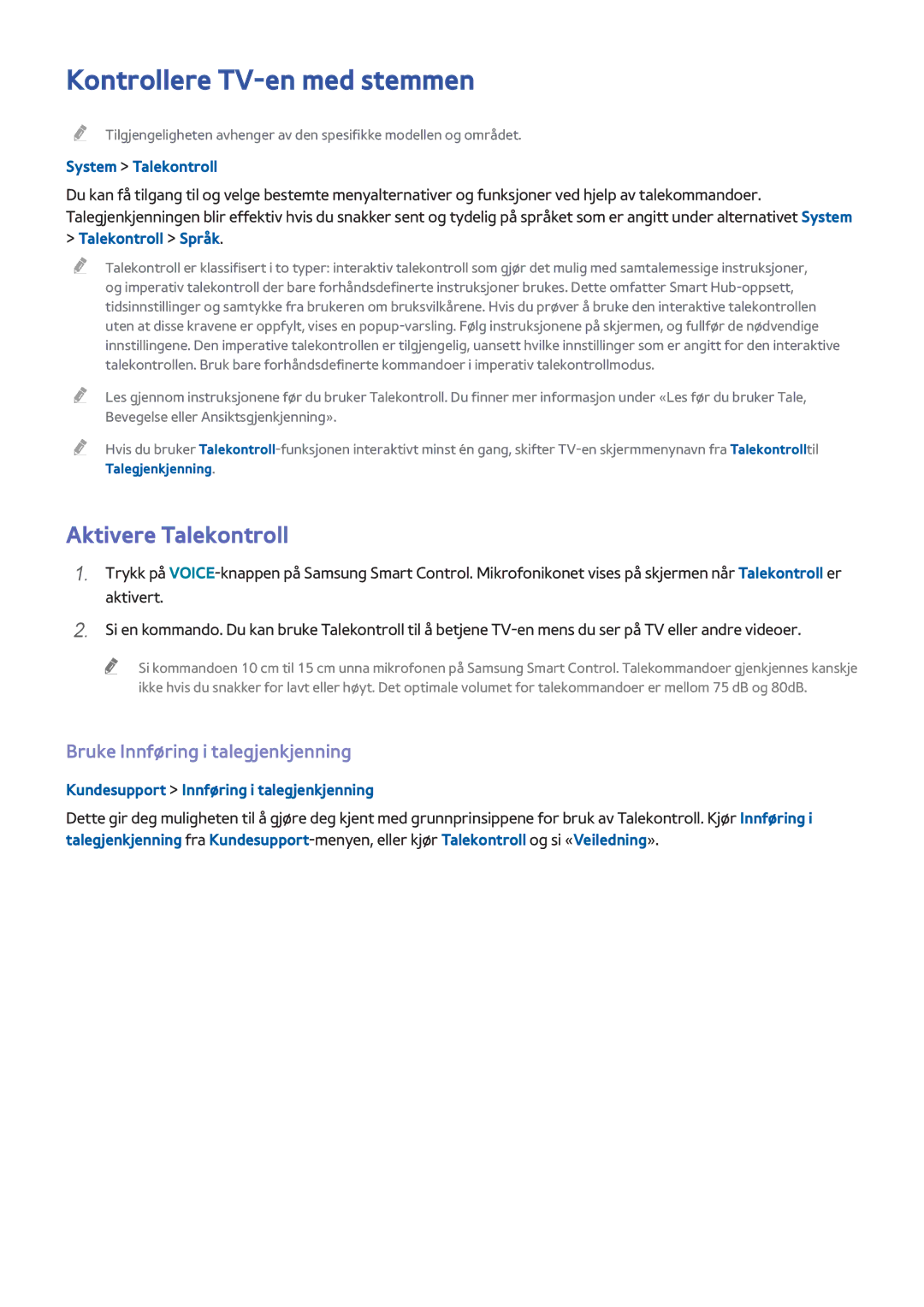Manual
Innhold
Internett-tilkobling
Funksjoner for visning og opptak på
Generelt
Feilsøking
Bruke Smart TV
Samsung Smart TV
Konfigurere Smart Hub
Laste ned apper
Bruke Talekontroll
Konfigurere Talekontroll
Bruke Bevegelseskontroll
Konfigurere Bevegelseskontroll
Bruke Samsung Smart Control
Samsung Smart Control
Bruke Samsung Smart Control
Åpne alternativmenyen med Samsung Smart Control
Bruke Fotballmodus
Aktivere Fotballmodus
Bruke Multi-Link Screen
Bruke Multi-Link Screen
Redigere kanaler
Kjøre Redigere kanal
Sortere kanallisten
Tilkobling Antenne
Tilkobling til videoenhet
Hdmi
Tilkobling Hdmi
Tilkobling Komponent
Tilkobling Ekstern inngangskilde
Tilkobling Scart
TV-lyd via de eksterne høyttalerne
Tilkobling Hdmi ARC
Tilkobling Digital lyd optisk
Tilkobling Hodetelefon
Tilkobling Lydutgang
Koble til med HDMI-porten DVI
Koble til en datamaskin
Koble til via HDMI-porten
Koble til via Samsung Link
Tilkobling HDMI-port
Tilkobling Hdmi DVI-port
Tilkobling Samsung Link
Tilkobling Hjemmenettverk Dlna
Skjerm til mobil enhet på TV Skjermspeiling
Koble til mobile enheter uten en trådløs ruter Wi-Fi Direct
Koble til med en mobilenhet
Koble til via Smart View
Søker ikke etter TV-en på mobilenheter…
Skjerm til mobil enhet på TV Skjermspeiling
Koble til via en mobilenhet…
Tillat/avvis tilkoblingen via mobilenheter
Koble til mobile enheter uten en trådløs ruter Wi-Fi Direct
Nettverk Wi-Fi Direct Prøv nå
Koble til via Smart View
Nettverk Enhetsnavn Prøv nå
Valg av inngangssignal
Navn på TV-en på nettverket
Konfigurer universalkontroll
Når du ser dette alarmikonet på skjermen
Sette inn batterier i Samsung Smart Control
Sammenkobling med Samsung Smart Control
Koble til Samsung Smart Control på nytt
Knappefunksjoner
Farget og utforming kan variere avhengig av modell
Tjenestepanel
Bruke TV-en ved å flytte Samsung Smart Control
Tilleggsfunksjoner
Flytte fokuset/pekeren
Bruke TV-en med styrematten
Menytilgang og valg av element
Gå til Smart Hub-panelet
Vise den kontekstavhengige menyen på Smart Hub
Bla i Web Browser
Vise fjernkontrollen på skjermen virtuell fjernkontroll
Tools
Dual
Konfigurere universell fjernkontroll
System Konfigurer universalkontroll Prøv nå
Registrering av ekstern enhet
Styre eksterne enheter med TV-fjernkontrollen
Bruke TV-fjernkontrollen
Funksjoner for Universal Remote Universalfjernkontroll
Koble til et tastatur
Koble til et Bluetooth-tastatur
Styre TV-en med et tastatur
Koble til et USB-tastatur
Tastaturtype
Bruke tastaturet
Bytte tastaturer Prøv nå
Bytt inndataspråk
Koble til en mus
Koble til en Bluetooth-mus
Styre TV-en med en mus
Koble til en USB-mus
Endre museknapper og pekerhastighet Prøv nå
Bruke musen
Bytte mus Prøv nå
Pekerhastighet
Skrive inn tekst ved hjelp av Qwerty
Bruke tilleggsfunksjoner
Opprette en kablet Internett-tilkobling
Koble til en LAN-kabel
Nettverk Nettverksinnstillinger Prøv nå
Koble til et kablet Internett-nettverk automatisk
Koble til et kablet Internett-nettverk manuelt
Nettverk Nettverksinnstillinger
IP-innst
Opprette en trådløs Internett-tilkobling
Koble til et trådløst Internett-nettverk automatisk
Koble til et trådløst Internett-nettverk manuelt
Trådløst nettverk
Koble til et trådløst Internett-nettverk med WPS
Ingen nettverkskabel funnet Prøv nå Prøv nå
Feilsøke problemer med Internett-tilkobling
Feilsøke problemer med kablet Internett-tilkobling
Automatisk IP-innstilling mislyktes Prøv nå
Den trådløse tilkoblingen mislyktes, Prøv nå Prøv nå
Feilsøke problemer med trådløs Internett-tilkobling
Kan ikke koble til en trådløs ruter Prøv nå Prøv nå
Mobilnettverk
Støttet telekommunikasjons- og modellnavn
Kontrollere statusen for Internett-tilkoblingen
Nettverk Nettverksstatus Prøv nå
Bruke Multi-Link Screen
Flere funksjoner på én skjerm
Åpne Multi-Link Screen
Velge en funksjon
Smart Hub Åpne Smart Hub Prøv nå
Smart Hub
Teste Smart Hub-tilkoblinger
Kundesupport Egendiagnose Smart Hub-forbindelsestest
Stille inn ditt favorittelement
Åpne Første skjerm
Slette nettlesingshistorikk
Bruke Smart Hub-veiledning
Resetarea Smart Hub
Gå til panelskjermbildet
Spill
Opprette en Samsung-konto
Bruke Smart Hub med Samsung-konto
Smart Hub Samsung-konto Prøv nå
Opprette en Samsung-konto ved å bruke en Facebook-konto
Naviger til Smart Hub Samsung-konto, og velg Logg på
Logge på og lagre en Samsung-konto
Logge på Samsung-konto
Smart Hub Samsung-konto Logg på
Koble fra en koblet konto
Koble sammen min Samsung-konto og appkontoene mine
Koble til en appkonto
Smart Hub Samsung-konto Koble til tjenestekontoer
Smart Hub Samsung-konto
Endre og legge til informasjon i Samsung-konto
Slette alle Samsung-kontoer fra TV-en
Naviger til Smart Hub Samsung-konto, og velg Rediger profil
Bruk funksjoner på popup-menyer
Installere og kjøre et spill
Bruke Spill-panelet
Laste ned/slette et spill
Rask installasjon av spill
Starte et spill
Fjerne et spill
Administrere nedlastede eller kjøpte spill
Oppdatere et spill
Rangere/dele/anmelde et spill
Bruke Samsung APPS-panelet
Slett flere
Flytt
Slett
Vis detaljer
Hurtiginstallasjon
Installere en app
Installere en app fra skjermen med detaljert appinformasjon
Starte en app
Standardapper
Bruke Web Browser
Manual
Oversikt over kommandolinje og statuslinje
Nettlesingspreferanser
PIP-innst
Omorganisere apper på Samsung APPS-skjermen
Privat surfing på / Privat surfing av
Still inn søkemotor
Fjerne en app
Fjerne en app fra TV-en
Rangere/anmelde en app
Fjerne flere apper
Funksjoner for Samsung Apps
Angi Auto App Update Oppdater apper automatisk
Oppdatere en app
Aktivere automatiske tickere
Angi Push-varsling
Bruke en app mens du ser på TV
Bruke På TV-panelet
Populære videoer
Vise sendeplanen for programmer på digitale kanaler
Programanbefalinger etter tid
Se på et innspilt program
Vise detaljert informasjon om programmet
Endre anbefalingstype
Konfigurere Innst. På TV
Motta Automatiske varsler
Fjerne innhold for voksne fra anbefalingslisten
Bruke Filmer OG TV-SERIER-panelet
Spille av innhold direkte
Smart Hub VOD-vurderingslås
Se på en film / et TV-program
Begrense visning av kjøpt innhold
Naviger til Smart Hub, og angi VOD-vurderingslås til På
Rangere innhold
Rangere og dele kjøpt innhold
Dele med SNS
Spille av bilder, videoer og musikk Multimedia
Multimedia
Spille av medieinnhold fra en USB-enhet
Trygg fjerning av en USB-enhet
Spille av medieinnhold lagret på en datamaskin/mobilenhet
Tillate tilkobling med en datamaskin / mobil enhet
Når du er tilkoblet via hjemmenettverket Dlna
Ved tilkobling via Samsung Link
Spille av medieinnhold fra en lagringstjeneste
Forrige / Neste
Tilgjengelige knapper og funksjoner når du ser på bilder
Pause / Spill av
Innst
Tilgjengelige knapper og funksjoner når du ser på video
Spol tilbake / Spol fremover
Bildestørrelse
Tilfeldig
Tilgjengelige knapper og funksjoner når du spiller musikk
Gjenta
Velg høyttalere
Sorter etter
Funksjoner på skjermen med listen over medieinnhold
Filter
Alt
Aktivere Talekontroll
Kontrollere TV-en med stemmen
Bruke Innføring i talegjenkjenning
Endre Talekontroll-språk
Lære det grunnleggende om Talekontroll
System Talekontroll Språk
Aktivere/deaktivere TV-tale
Bruke Stemmeinteraksjon-funksjonen interaktivt
Aktivere TV-tale i valgt kjønn for tale
Kontrollere belysning Test av omgivelser for bevegelseskont
Kontrollere TV-en med bevegelser
Teste belysningen i rommet ved hjelp av TV-kameraet
System Bevegelseskontroll
Lære det grunnleggende om Bevegelseskontroll
Aktivere Bevegelseskontroll
Bruke Veiledning for Bevegelsekontroll
System Bevegelseskontroll Bevegelseskontroll
Gå tilbake til forrige meny
Gå til Smart Hub-panelet
Justere Pekerhastighet
Vise hurtigmenyen for Smart Hub
Skjermoppsett for Bevegelseskontroll
Oppsett av Bevegelseskontroll på TV-skjermen
Oppsett av Bevegelseskontroll på Smart Hub-skjermen
Vise skjulte ikoner mens Smart Hub brukes
Logge på med Ansiktsgjenkjenning
Registrere ansiktet ditt for din Samsung-konto
Endre påloggingsmetode til Ansiktsgjenkjenning
Logge på Samsung-konto med ansiktet ditt
Kringkasting Veiledning Prøv nå
Oversikt over informasjon om digital kringkasting
Bruke Veiledning
Endre Kanalliste
Kundesupport Egendiagnose Signalinformasjon Prøv nå
Endre kringkastingssignal
Informasjon om digitalt signal og styrke
Kontrollere informasjon om det aktuelle programmet
Opprette en USB-opptaksenhet
Ta opp programmer
På TV TV-opptak eller Multimedia USB-stasjon
Administrere USB-opptaksenheter
Ta opp programmer
Direkte opptak
Stopp innspilling / Gå til Live TV
Informasjon
REC-tid
Kanalliste
Redigere Planlegg opptak-økter
Administrere listen Planlegg opptak
Slette Planlegg opptak-økter
Kringkasting Tidsplanhåndtering
Vise programmer som er tatt opp
Stopp
Høydepunktsavspiller
Direkte TV
Undertekstinnst
Funksjoner i listen over lagrede filer
Administrere filer som er tatt opp
Sortere listen over lagrede filer
Digital kanal Planlegg visning
Konfigurere en Planlegg visning
Sette opp Planlegg visning
Analog kanal Planlegg visning
Slette Planlegg visning-økter
Administrere listen Planlegg visning
Redigere Planlegg visning-økter
Gå til Live TV / Stopp Timeshift
Bruke Timeshift
Krav til Timeshift
Pause
Kringkasting Kanalliste Prøv nå
Bruke Kanalliste
Endre til Favoritt
Redigere registrerte kanaler
Registrere, fjerne og redigere kanaler
Registrere og fjerne kanaler
Fjerne registrerte kanaler
Låse / låse opp kanaler
Aktivere/deaktivere passordbeskyttelse for kanaler
Rediger kanalnummer
Registrere den gjeldende kanalen som Favoritt
Opprette en personlig Favorittliste
Registrere en kanal som Favoritt
Registrere flere kanaler som Favoritt
Redigere en Favorittliste
Vise bare kanaler under Favorittliste
Funksjoner for Red. favoritter
Fjerne registrerte kanaler fra en Favorittliste
Omorganisere en Favorittliste
Gi nytt navn til en Favorittliste
Kopiere en Favorittliste til en annen Favorittliste
Aktivere Fotballmodus
Øke realismen under sportsbegivenheter
Trekke ut høydepunkter automatisk
Ta opp
Tilgjengelige funksjoner i Fotballmodus
Manuelle Høydepunkter
Spol tilbake
Se Live-TV samtidig
Vise en sportsbegivenhet som er tatt opp i Fotballmodus
Gå til Sosial TV / Sosial TV
Vise undertekster
Funksjoner for å støtte TV-visning
Alternativer for undertekst
Endre Språk, tekst-TV
Digital tekst
Visning av PIP-sendinger
Skanne etter tilgjengelige kanaler
Kringkasting Lydalternativer Prøv nå Lydspråk
Velge lydalternativer for kringkastingen
Lydbeskrivelse
Lydformat
Land område
Bruke Kanalinnstillinger
Manuell innstilling
Analog kanalinnstilling
Finjustere skjermen
Digital kanalinnstilling
Angi Program, Fargesystem, Lydsystem, Kanal og Søk
Slett CAM-brukerprofil
Overfør kanalliste
Satellittsystem
Page
CAM-videotranskoding
Felles inngang
Kringkasting Felles inngang CI-meny
Programinformasjon
Endre bildemodus og justere bildekvaliteten
Velge riktig bildemodus for visningsmiljøet
Justere bildekvaliteten for den enkelte bildemodus
Finjustere hver bildemodus Avanserte innstillinger
Hvitbalanse Prøv nå
Bevegelsesbelysn. Prøv nå
Justere bildet for enklere visning Bildealternativer
LED klar bevegelse
Filmmodus Prøv nå
Motion Plus Prøv nå
Kinosvart
Starte 3D
Visning i 3D
Bilde 3D
Endre 3D-modus
Bilde 3D 3D-modus
Justere 3D-dybden
Justere 3D-effekt
Justere 3D-perspektivet
Bytte venstre/høyre 3D-bilde
Funksjoner for å støtte bilder
Bilde PIP
Endre Bildestørrelse og Plass
Velge riktig skjermstørrelse
Justere skjermposisjonen
Bare høre på lyd med skjermen slått av Bilde av
Tilbakestille innstillingene for Bildemodus
Justere 43 skjermstr
Endre Lydmodus og bruke lydeffekter
Velge riktig Lydmodus for miljøet
DTS TruSurround HD Prøv nå
Bruke lydeffekter
Lyd Lydeffekt Prøv nå
DTS TruDialog Prøv nå
Velge høyttalere
Høre på TV-lyd gjennom Samsung Bluetooth- eller Wi-Fi-lyd
Funksjoner for å støtte lyd
Angi hvordan TV-en er montert
Volumnivå
Lyd Høyttalerinnstillinger TV-høyttaler Multiroom Link
Multiroom Link
Høyttalertest
Aktivere lyd Ekstra innstillinger
Auto-volum Prøv nå
Høre på 3D-lyd i 3D-modus
Tilbakestille alle lydinnstillinger
Lyd 3D-lyd Prøv nå
Hvis klokken er feil i automatisk modus
Angi klokkeslettet og bruke timeren
Angi gjeldende klokkeslett
Stille klokken manuelt
Bruke Deaktiver.timer
Bruke timerne
Slå på TV-en ved å bruke På-timer
System Tid Av-timer Prøv nå
Slå av TV-en ved å bruke Av-timer
Musikk / Bilde
Forhindre fastbrent bilde
Bruke beskyttelse mot fastbrent bilde og energisparing
Bruke funksjoner for energisparing
Krav til Anynet+
Bruke Anynet+ HDMI-CEC
Sette opp Anynet+ HDMI-CEC
System Anynet+ HDMI-CEC Prøv nå Anynet+ HDMI-CEC Prøv nå
Få tilgang til menyen på den eksterne enheten
Bruke Anynet+ HDMI-CEC
Velge en ekstern enhet
Anynet+ HDMI-CEC
Flere funksjoner i e-Manual
Bruke e-Manual
Åpne e-Manual
Hvis en beskrivelse ikke får plass på én skjerm
Bruke Historikk til å laste inn tidligere leste sider
Oppdatere e-Manual til den nyeste versjonen
Laste inn sider fra indekssiden
Tilgang til menyen fra e-Manual Prøv nå
Oppdatere programvare med en USB-tilkobling
Oppdatere programvaren
Oppdatere programvare over Internett
Kundesupport Programvareoppdatering Prøv nå
Aktivere automatiske programvareoppdateringer
Programvareoppdatering via satellittkanal
Automatisk skanning når TV-en slås på
Beskytte TV-en fra hacking og ondsinnet kode
Sjekke TV-en og tilkoblede lagringsmedier
Hvis ondsinnet kode registreres
System Tilgjengelighet Taleveiledning
Bruke andre funksjoner
Aktivere Taleveiledning for synshemmede
Kanalliste Kilde Veiledning På TV Talekontroll
Aktivere Høy kontrast
Justere Gj.siktig meny
Sjekke Varsler
Utvide fokusområdet for Smart Hub
Endre Menyspråk
Konfigurere en Passord
Aktivere Spillmodus
Programrangeringslås
Rike farger og førsteklasses bildekvalitet BD Wise
Vise/skjule Samsung-logoen under oppstart
Aktivere/deaktivere Hørbar tilbakemld
Låse / låse opp paneltastene
Gjøre TV-en i stand til å starte opp raskere
System DivX-video på foresp. Prøv nå
Kundesupport Egendiagnose Tilbakest. Prøv nå
Tilbakestille TV-en til fabrikkinnstillingene
Gjøre om TV-en til en utstillingsmodell for forhandlere
Kundesupport Bruk modus Prøv nå
Bruke datatjenesten
Datatjeneste
Autokjør datatjeneste
Kringkasting Kanalinnstillinger Autokjør datatjeneste
HbbTV
Bruke HbbTV
Følg disse trinnene for å koble til et CI-kort
Koble til et TV-visningskortspor
Bruke CI- eller CI+-kortet
Følg disse trinnene for å koble til CI-kortadapteren
Bruke CI- eller CI+-kortet
Tekst-TV-funksjon
Vanlig tekst-TV-side
Kundestøtte via Ekstern styring
Hva gjør tjenesten for ekstern service?
Få Kundesupport
Kundesupport Ekstern styring Prøv nå
Hvordan fungerer det?
Teste bildet
Det er et problem med skjermen
Finne informasjonen du trenger for service
Kundesupport Kontakt Samsung Prøv nå
Farge og Nyanse G/R
Kjøre Bildetest Kundesupport Egendiagnose Bildetest
Bildet er ikke lyst nok
Teste lyden
Jeg hører ikke lyden tydelig
Kundesupport Egendiagnose Lydtest Prøv nå
Teste 3D-bildekvaliteten
Jeg ser ikke 3D-bilder tydelig
Kundesupport Egendiagnose 3D-bildetest
Datamaskinen kobler seg ikke til
Det er et problem med kringkastingen
Jeg kan ikke koble til Internett
Sendingen
Funksjonen Planlegg opptak/Timeshift virker ikke
Kontroller enhet
Anynet+ HDMI-CEC virker ikke
Filen spilles ikke av
Jeg problemer med å starte/bruke apper
Jeg ønsker å tilbakestille TV-en
Andre problemer
Egendiagnose er ikke
Endre Bruk modus Kundesupport Bruk modus til Hjemmebruk
Før du bruker funksjonene Opptak og Timeshift
Før du bruker funksjonene Opptak og Planlegg opptak
Før du bruker Timeshift-funksjonen
Recommendation
Fraskrivelse for S-Recommendation
Recommendation med stemmeinteraksjon
Anbefaling gitt til vanlige stemmekommandoer
Les dette før du bruker 3D-visningsmodus
Forholdsregler ved 3D
Forsiktig
Sikkerhetsforholdsregler
Støttede oppløsninger for hver 3D-modus
Hdmi
Videoer/bilder
Komponent
Digital kanal
Datamaskin via HDMI-kabel
Ansiktsgjenkjenning
Les før du bruker Tale, Bevegelse eller Ansiktsgjenkjenning
Bruke TV-kameraet
Bevegelseskontroll
Talekontroll
Krav for bruk av talegjenkjenning
Krav for bruk av Tale, Bevegelse eller Ansiktsgjenkjenning
Krav for bruk av bevegelsesgjenkjenning
Krav for bruk av Ansiktsgjenkjenning
Les før du bruker Samsung Apps
Web Browser Begrensninger
Page
Begrensninger for Bilde-, Video- og Musikk-filer
Filoverføringer fra lagringsenheter
Eksterne undertekster som støttes
Interne undertekster som støttes
Bildeformater og oppløsninger som støttes
Musikkformater og kodeker som støttes
Videokodeker som støttes
Svaf
Videodekodere
Andre begrensninger
Audiodekodere
Begrensninger
Begrensninger for PIP Bilde-i-bilde
Bildestørrelser og inngangssignaler
Les etter at TV-en er installert
Montere en antityverilås fra Kensington
Forholdsregler for trådløst Internett
Les før du konfigurerer en trådløs Internett-tilkobling
Trådløse sikkerhetsprotokoller
Forholdsregler for datamaskintilkobling
IBM
Vesa DMT
LED 4500-serien
Støttede videooppløsninger
Lisens
Page
ARC lydreturkanal
Ordliste
480i/480p/720p/1080i/1080p
DVI Digital Visual Interface
Ethernet
Dynamiske IP-adresser i motsetning til statiske
Komponenttilkobling