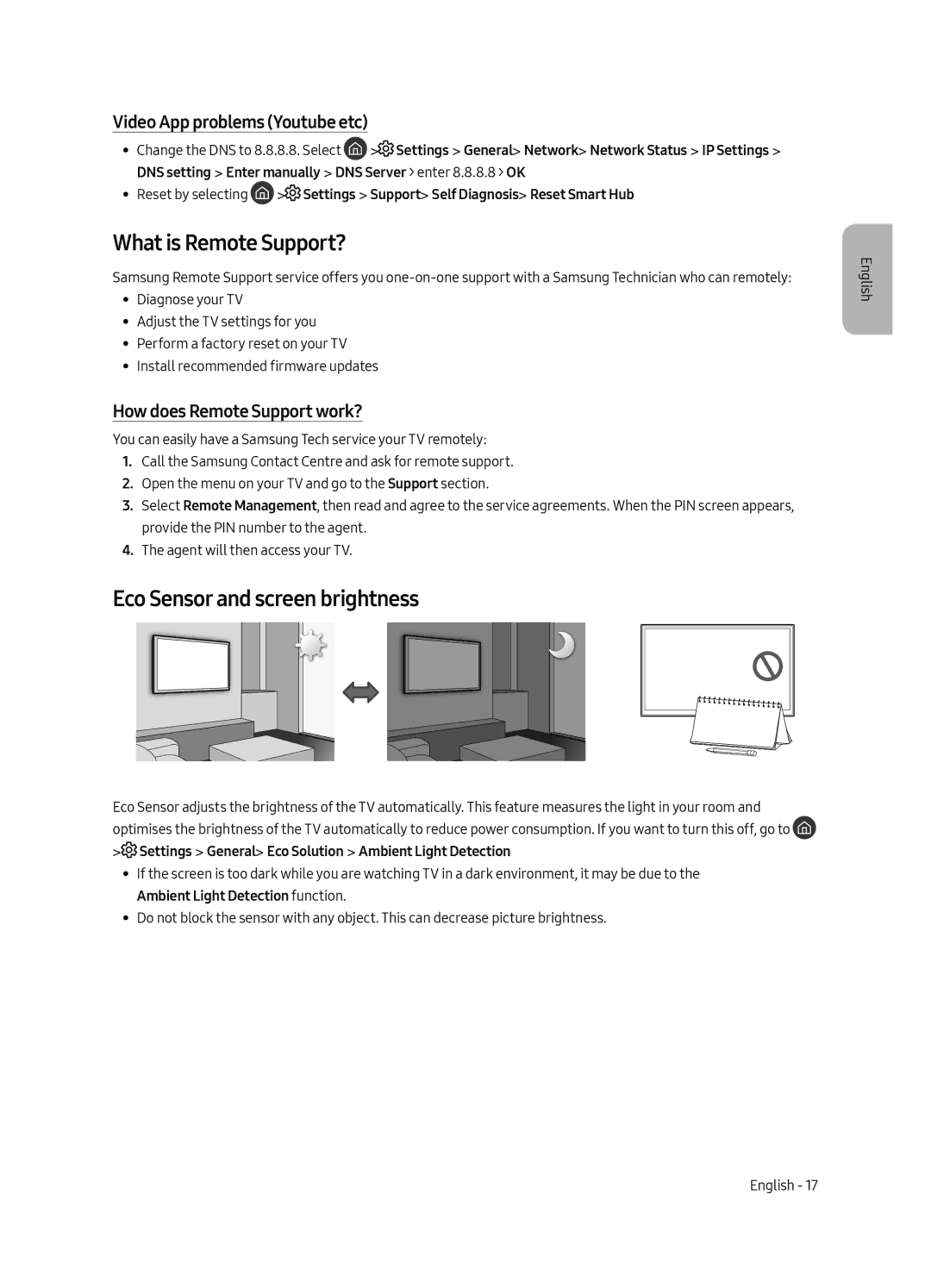UE65MU6400UXRU, UE40MU6400UXRU, UE55MU6400UXRU, UE49MU6400UXRU specifications
Samsung's MU6400 series, comprising the UE49MU6400UXRU, UE55MU6400UXRU, UE40MU6400UXRU, and UE65MU6400UXRU models, offers a stunning visual experience and innovative features, making them ideal choice for entertainment enthusiasts. This series is slotted in the 4K Ultra HD category, providing crystal-clear images with true-to-life color accuracy.One of the standout features of the MU6400 series is its 4K UHD resolution, which delivers four times the detail of Full HD. This means viewers can enjoy their favorite movies and games in vivid clarity, with intricate details that bring the picture to life. The series also includes HDR (High Dynamic Range) technology, which enhances contrast and color, ensuring that bright areas are more vibrant and darker sections retain critical detail. This leads to a superior viewing experience, especially in dynamic scenes.
The Ultra Clean View technology is another significant advancement found in these models. This feature analyzes and optimizes the original content, reducing noise and enhancing image clarity. Coupled with the PurColor technology, which reproduces a wider range of colors, the MU6400 series ensures an immersive viewing experience, with colors that are both rich and accurate.
The Samsung Smart Hub enhances user interaction by providing quick access to various streaming applications and services. The intuitive interface allows users to navigate effortlessly through their favorite platforms, including Netflix, YouTube, and Prime Video, among others. The one remote feature simplifies control by consolidating multiple remote functions into one, allowing users to manage their diverse entertainment systems seamlessly.
With a sleek and modern design, these televisions are designed to complement any living space. The slim bezels maximize the screen area, ensuring that viewers are drawn into the action. Additionally, the models offer various screen sizes, catering to different preferences and room dimensions: 40 inches for more compact spaces, 49 and 55 inches for standard living rooms, and a large 65 inches for an immersive home theater experience.
Moreover, the MU6400 series supports various connectivity options, such as HDMI and USB ports, enabling users to connect easily to gaming consoles, Blu-ray players, and external storage devices. Whether for casual viewing or intense gaming sessions, the MU6400 series stands out as a well-rounded choice, leaning towards both performance and aesthetics. This series truly encapsulates Samsung's commitment to delivering cutting-edge technology and user-friendly features in the realm of television entertainment.