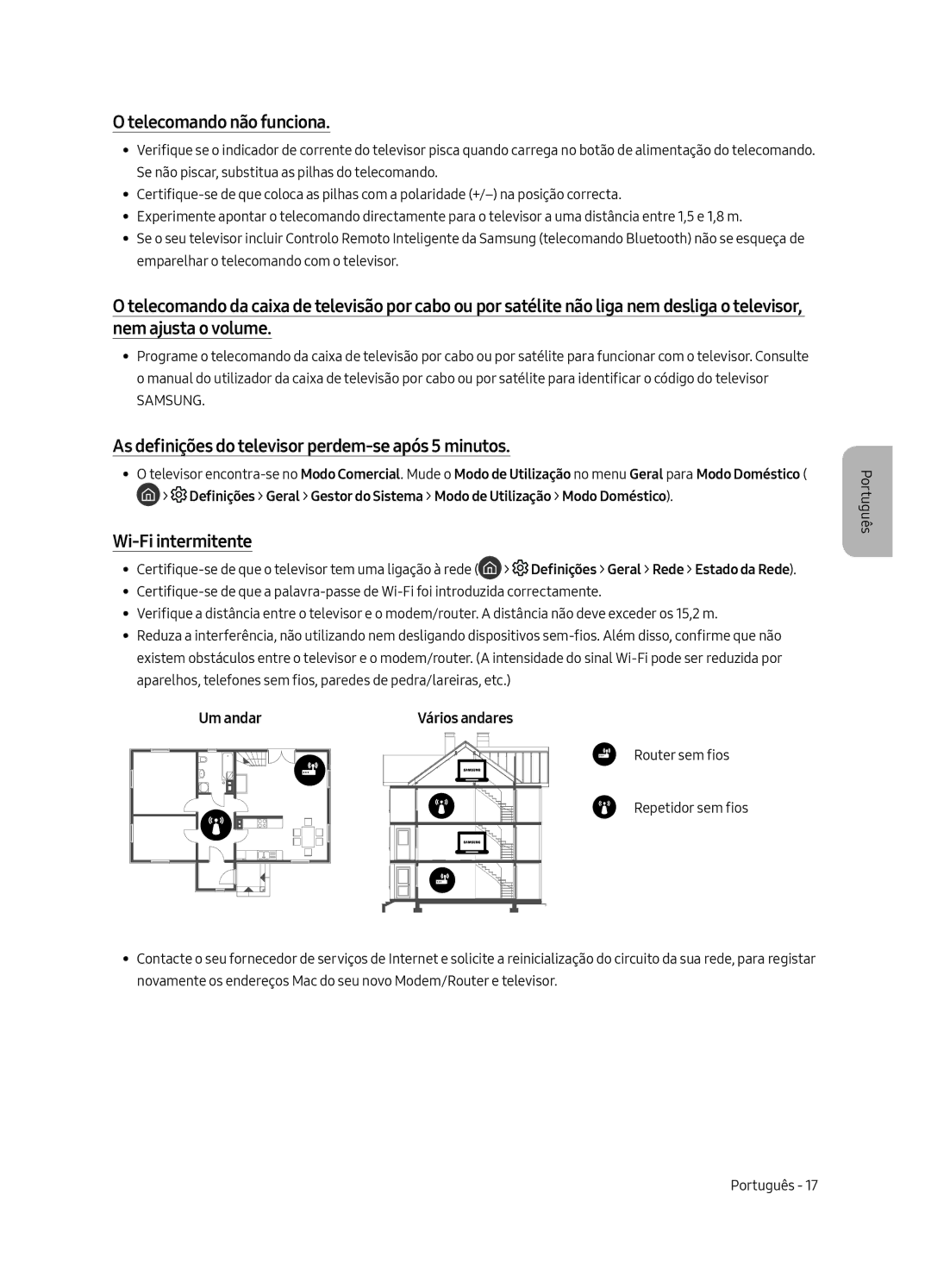UE65MU6405UXXC, UE40MU6405UXXC, UE49MU6405UXXC, UE55MU6405UXXC specifications
The Samsung UE55MU6405UXXC, UE49MU6405UXXC, UE40MU6405UXXC, and UE65MU6405UXXC are part of Samsung's renowned MU6405 series, launching a new era in home entertainment with their advanced features and display technologies. Each model offers a range of screen sizes tailored to meet diverse preferences, making them an ideal choice for various living spaces.One of the standout features of these TV models is their 4K UHD resolution, providing a stunning pixel density that brings images to life with incredible clarity and detail. With four times the resolution of Full HD, viewers can enjoy their favorite content in vibrant colors and sharp resolution, enhancing the overall viewing experience.
The HDR (High Dynamic Range) technology integrated into these TVs further elevates image quality. HDR enables a broader spectrum of colors and improves contrast, allowing for more realistic images with bright highlights and deep shadows. This feature is particularly beneficial for watching movies and playing video games, where color accuracy and detail can significantly enhance immersion.
Additionally, the Samsung MU6405 series employs Samsung’s PurColor technology, which is designed to expand the color palette for more vibrant and lifelike images. The combination of UHD and HDR with PurColor results in a viewing experience that is not only visually stunning but also closer to what the human eye naturally perceives.
These models also include Smart TV capabilities, powered by Samsung's Tizen operating system. This platform offers seamless access to a wide variety of streaming services, apps, and content, allowing users to enjoy their favorite shows, movies, and music with ease. The intuitive interface ensures that navigation is straightforward, making it easy to find and access desired content.
In addition to their impressive picture quality, the MU6405 series TVs come equipped with diverse connectivity options, including HDMI and USB ports. This enables users to connect various devices like game consoles, Blu-ray players, and external storage drives effortlessly.
Moreover, the design of these televisions is sleek and modern, featuring slim bezels and a stylish stand that fits well into any décor. The combination of form and function ensures that these TVs are not just innovative but also aesthetically pleasing.
In conclusion, the Samsung UE55MU6405UXXC, UE49MU6405UXXC, UE40MU6405UXXC, and UE65MU6405UXXC models stand out for their cutting-edge features, including 4K UHD resolution, HDR support, PurColor technology, and robust Smart TV functionality. These televisions are a perfect blend of technology and design, ensuring a captivating viewing experience for all.