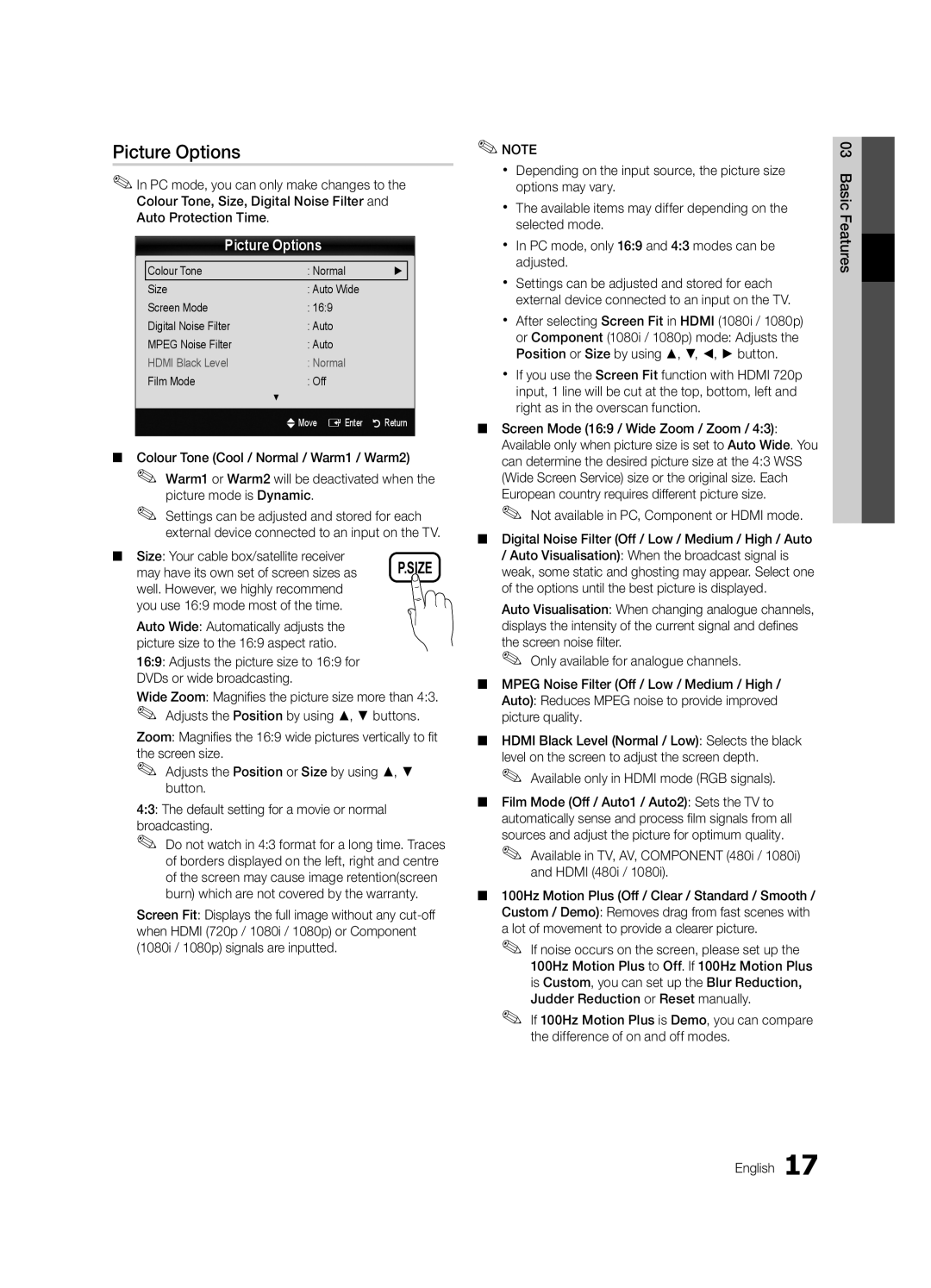Picture Options
✎✎In PC mode, you can only make changes to the Colour Tone, Size, Digital Noise Filter and Auto Protection Time.
Picture Options
Colour Tone | : Normal | ► |
Size | : Auto Wide |
|
Screen Mode | : 16:9 |
|
Digital Noise Filter | : Auto |
|
MPEG Noise Filter | : Auto |
|
HDMI Black Level | : Normal |
|
Film Mode | : Off |
|
| ▼ |
|
| UMove E Enter | R Return |
■■ Colour Tone (Cool / Normal / Warm1 / Warm2)
✎✎ Warm1 or Warm2 will be deactivated when the picture mode is Dynamic.
✎✎ Settings can be adjusted and stored for each external device connected to an input on the TV.
■■ Size: Your cable box/satellite receiver
may have its own set of screen sizes as P.SIZE well. However, we highly recommend
you use 16:9 mode most of the time.
Auto Wide: Automatically adjusts the picture size to the 16:9 aspect ratio.
16:9: Adjusts the picture size to 16:9 for DVDs or wide broadcasting.
Wide Zoom: Magnifies the picture size more than 4:3. ✎✎ Adjusts the Position by using ▲, ▼ buttons.
Zoom: Magnifies the 16:9 wide pictures vertically to fit the screen size.
✎✎ Adjusts the Position or Size by using ▲, ▼ button.
4:3: The default setting for a movie or normal broadcasting.
✎✎ Do not watch in 4:3 format for a long time. Traces of borders displayed on the left, right and centre of the screen may cause image retention(screen burn) which are not covered by the warranty.
Screen Fit: Displays the full image without any
✎✎NOTE
xx Depending on the input source, the picture size options may vary.
xx The available items may differ depending on the selected mode.
xx In PC mode, only 16:9 and 4:3 modes can be adjusted.
xx Settings can be adjusted and stored for each external device connected to an input on the TV.
xx After selecting Screen Fit in HDMI (1080i / 1080p) or Component (1080i / 1080p) mode: Adjusts the Position or Size by using ▲, ▼, ◄, ► button.
xx If you use the Screen Fit function with HDMI 720p input, 1 line will be cut at the top, bottom, left and right as in the overscan function.
■■ Screen Mode (16:9 / Wide Zoom / Zoom / 4:3): Available only when picture size is set to Auto Wide. You can determine the desired picture size at the 4:3 WSS (Wide Screen Service) size or the original size. Each European country requires different picture size.
✎✎ Not available in PC, Component or HDMI mode.
■■ Digital Noise Filter (Off / Low / Medium / High / Auto
/Auto Visualisation): When the broadcast signal is weak, some static and ghosting may appear. Select one of the options until the best picture is displayed.
Auto Visualisation: When changing analogue channels, displays the intensity of the current signal and defines the screen noise filter.
✎✎ Only available for analogue channels.
■■ MPEG Noise Filter (Off / Low / Medium / High / Auto): Reduces MPEG noise to provide improved picture quality.
■■ HDMI Black Level (Normal / Low): Selects the black level on the screen to adjust the screen depth.
✎✎ Available only in HDMI mode (RGB signals).
■■ Film Mode (Off / Auto1 / Auto2): Sets the TV to automatically sense and process film signals from all sources and adjust the picture for optimum quality.
✎✎ Available in TV, AV, COMPONENT (480i / 1080i) and HDMI (480i / 1080i).
■■ 100Hz Motion Plus (Off / Clear / Standard / Smooth / Custom / Demo): Removes drag from fast scenes with a lot of movement to provide a clearer picture.
✎✎ If noise occurs on the screen, please set up the 100Hz Motion Plus to Off. If 100Hz Motion Plus is Custom, you can set up the Blur Reduction, Judder Reduction or Reset manually.
✎✎ If 100Hz Motion Plus is Demo, you can compare the difference of on and off modes.
03FeaturesBasic