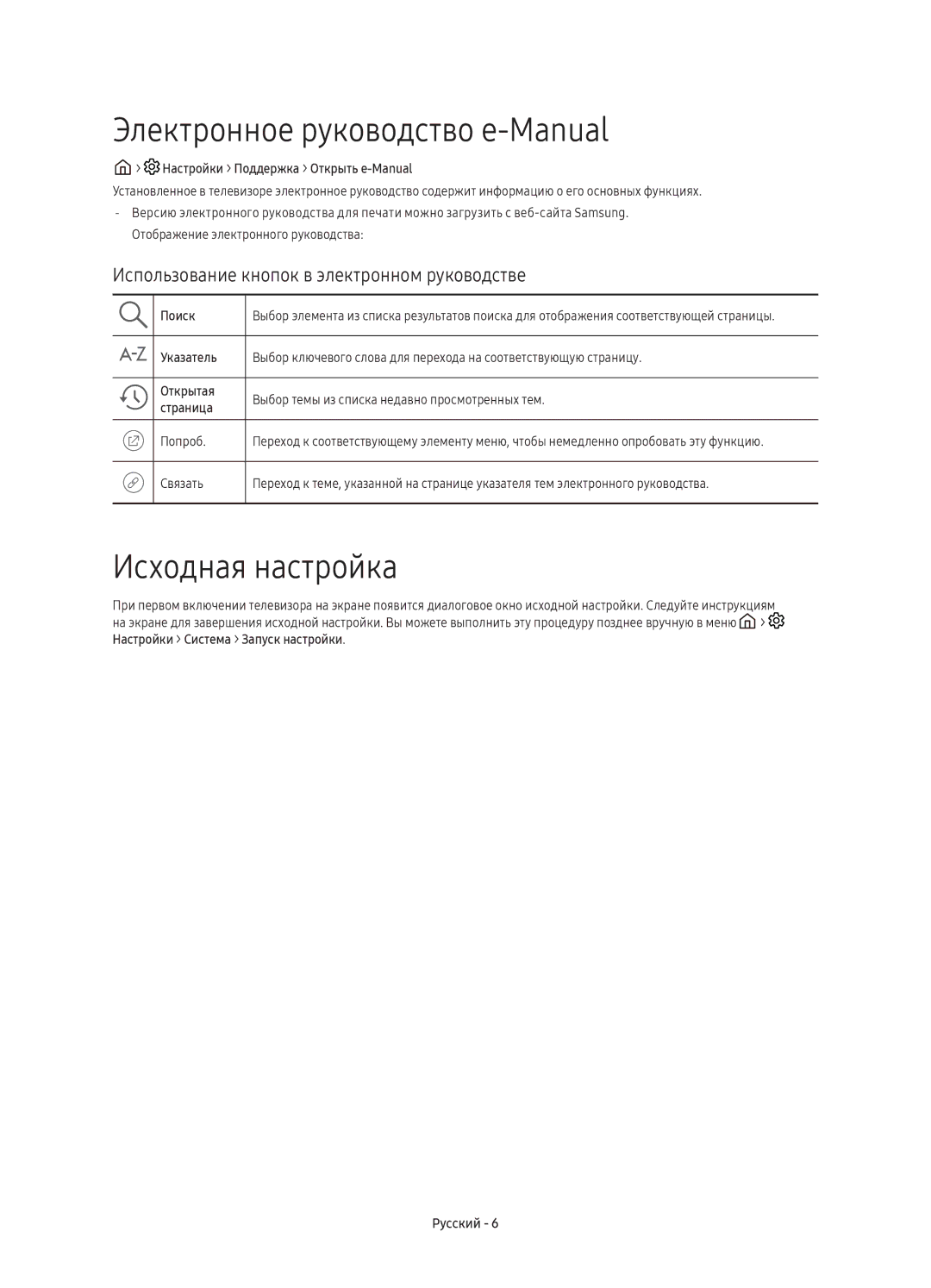UE32K5550BUXRU, UE40K5550BUXRU, UE55K5500BUXRU, UE32K5500BUXRU, UE49K5550BUXRU specifications
Samsung's K5500 series of televisions, which include models like the UE49K5500BUXRU, UE40K5500BUXRU, UE49K5550BUXRU, UE32K5500BUXRU, and UE55K5500BUXRU, represents a remarkable blend of cutting-edge technology and user-friendly features. With a focus on delivering an exceptional viewing experience, this series brings together a series of commendable specs that cater to various preferences and room sizes.All models in the K5500 series are equipped with Full HD resolution, delivering crisp and vibrant picture quality. This resolution ensures that viewers can enjoy their favorite movies, shows, and games with a level of detail that enhances the viewing experience. The series is designed with Samsung’s Wide Colour Enhancer technology, which works to improve color accuracy and depth, ensuring that every image appears lifelike and vivid.
To further enhance the viewing experience, these models come with Samsung's Smart Hub. This centralized interface allows users to easily access their favorite streaming services, apps, and content all in one place. The intuitive design of the Smart Hub makes navigation simple and quick, providing access to popular services like Netflix, YouTube, and more. The K5500 series also supports screen mirroring, allowing users to display content from their smartphones or tablets directly onto the television screen.
All K5500 models come equipped with Dolby Digital Plus audio technology, enhancing sound quality and creating a richer audio experience. The built-in speakers are designed to complement the stunning visuals, ensuring that users can immerse themselves fully in their entertainment.
The design of the K5500 series is sleek and modern, featuring slim bezels that maximize screen real estate, creating an immersive viewing experience. The stand is robust and aesthetically pleasing, making it a stylish addition to any room.
In terms of connectivity, the K5500 models do not disappoint. They feature multiple HDMI and USB ports, allowing for easy connection to external devices, such as gaming consoles, Blu-ray players, and USB drives. Users can easily switch between devices without hassle.
Overall, Samsung's UE49K5500BUXRU, UE40K5500BUXRU, UE49K5550BUXRU, UE32K5500BUXRU, and UE55K5500BUXRU models deliver solid performance, exceptional picture quality, and user-friendly smart features. Whether you're watching movies, playing video games, or streaming your favorite shows, the K5500 series offers a well-rounded viewing experience suitable for any household.