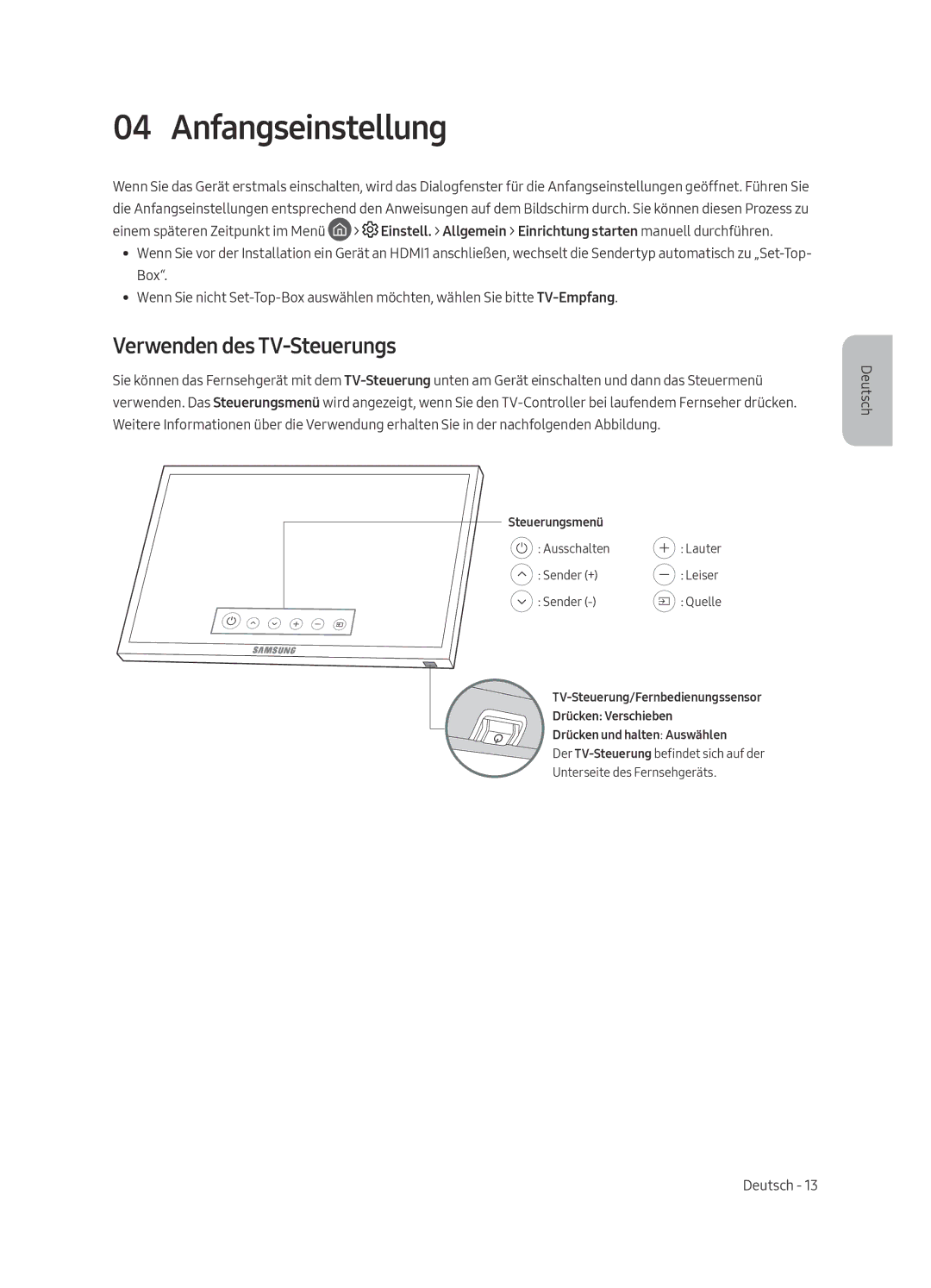UE65MU6440SXXN, UE65MU6470SXXN, UE65MU6450SXXN, UE55MU6440SXXN, UE49MU6450SXXN specifications
Samsung has long been a leader in the television market, and its range of UHD models, including the UE49MU6470SXXN, UE55MU6450SXXN, UE40MU6440SXXN, UE40MU6450SXXN, and UE55MU6470SXXN, showcases the brand's commitment to excellence in display technology and user experience. These models cater to various screen size preferences while maintaining impressive features that enhance viewing experiences.First and foremost, the design of these televisions is sleek and modern, effortlessly blending into any room decor. With slim bezels and a minimalist stand, they focus on the screen, ensuring an immersive viewing experience. The 4K UHD resolution across these models guarantees stunning clarity, with four times the resolution of Full HD. This means that viewers can enjoy movies, shows, and games with remarkable detail and brilliance.
The HDR (High Dynamic Range) technology is another significant feature, providing a wider range of colors and improved contrast. HDR enhances the brightness and detail of the dark and bright scenes, making images more lifelike. This technology transforms the viewing experience, especially for HDR-compatible content.
Samsung's PurColor technology is integrated into these models, allowing users to enjoy a more extensive color palette. This feature ensures that colors are vivid and accurate, bringing scenes to life with vibrant hues. Additionally, the Micro Dimming Pro technology optimizes contrast levels, enhancing the overall picture quality by improving dark and bright areas separately.
Smart functionality is a key characteristic of these models. With the Tizen operating system, users have access to a wide range of applications, including popular streaming services like Netflix, Amazon Prime, and YouTube. The intuitive interface makes navigation easy, ensuring that viewers have their favorite content just a few clicks away.
Another beneficial feature is the Samsung Smart View app, which allows users to connect their smartphones or tablets to the television. This means users can share content, control their TV, or mirror their devices on the big screen seamlessly.
In terms of audio quality, the DTS Premium Sound technology enhances the audio experience, offering crisp and clear sound that complements the stunning visuals.
In conclusion, the Samsung UE49MU6470SXXN, UE55MU6450SXXN, UE40MU6440SXXN, UE40MU6450SXXN, and UE55MU6470SXXN models stand out for their combination of superior picture quality, innovative technologies, and user-friendly features. Whether for gaming, movie-watching, or everyday viewing, these TVs provide an enriching experience that satisfies various entertainment needs.